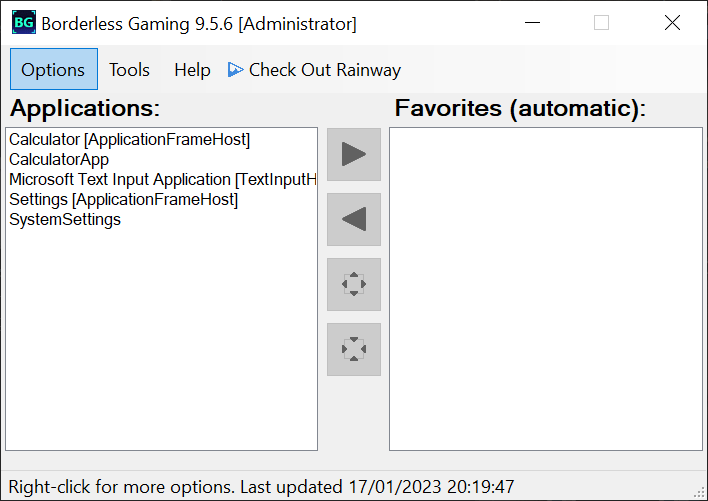With the help of this software solution, users can toggle full-screen when launching games. It is also possible to configure hotkeys to hide the mouse cursor.
Borderless Gaming
Borderless Gaming is a program for Windows that enables you to run games and applications in borderless full-screen mode. It features a simple graphical interface and does not require you to perform complex configuration steps.
Settings
After launch, a list of apps will appear on the main screen. In order to toggle the full-screen mode at startup, you need to drag the necessary processes to the right side of the main window. It is possible to add to the list not only games, but also other software distributions, such as Skype. In such cases, the utility will automatically crop the borders of windows. In addition, a preview function is available. With its help, you can test the chosen entry.
Hotkeys
The program gives you the ability to use keyboard shortcuts to control its operation. For example, you may display the game in a separate window by pressing the Win and F6. If you want to hide the mouse cursor, you need to press the Win and Scroll Lock combination. It is also possible to switch between multiple applications.
The developers guarantee compatibility with a wide range of popular titles. If you want to take screenshots of your gameplay, you may use such tools as AviScreen Classic, Gadwin PrintScreen or Desktop Screenshot Whiz.
Features
- free to download and use;
- compatible with modern Windows versions;
- enables you to launch games and apps in full-screen mode;
- you can use hotkey combination to control the operation;
- it is possible to hide the mouse cursor and more.