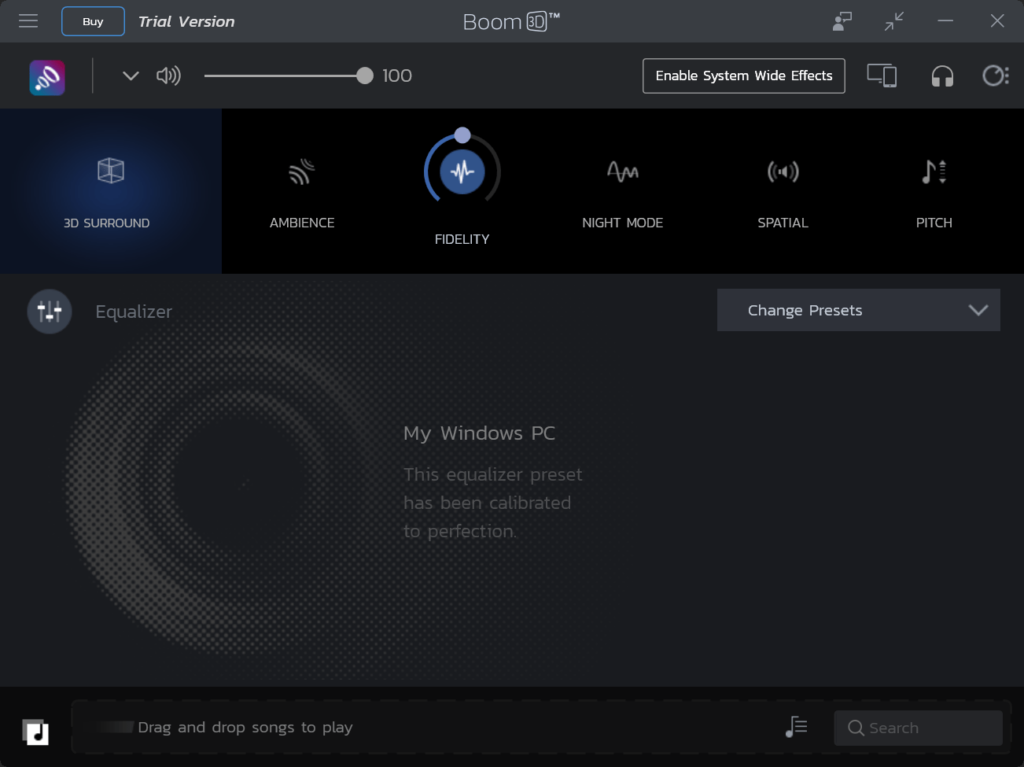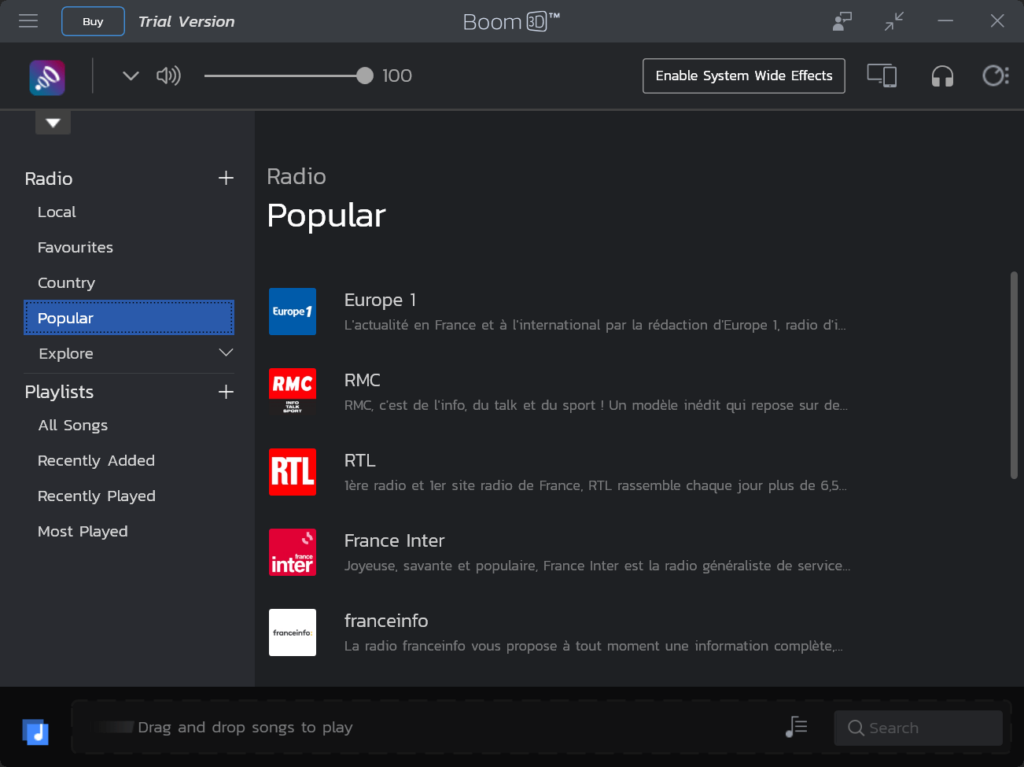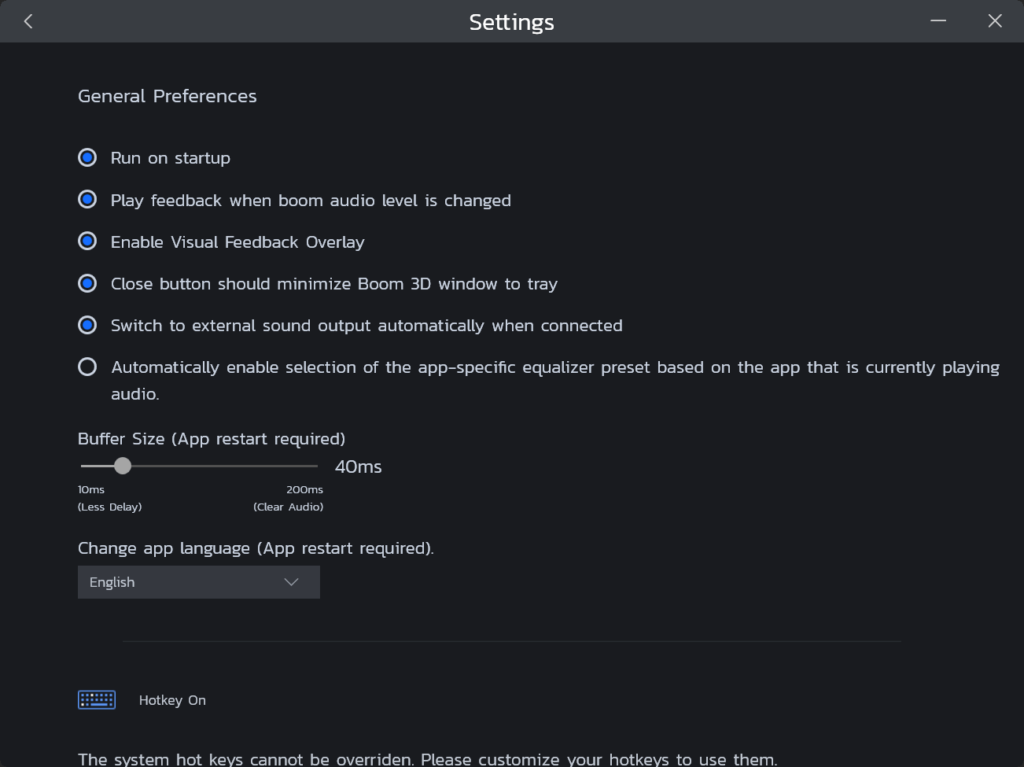This program offers users tools to enhance their audio experience on the desktop. There are flexible surround sound parameters and a multiband equalizer.
Boom 3D
Boom 3D is a Windows utility that enables you to customize various audio settings, creating an immersive soundstage. A large selection of equalizer presets for different music genres is available. Additionally, it is possible to listen to more than 20000 radio stations from around the world.
Audio configuration
Users can select the target output device from the drop down menu in the upper left corner of the main window. There are several sliders for tweaking advanced sound properties such as:
- Ambience;
- 3D surround;
- Fidelity;
- Pitch and more.
Like Dolby Digital Plus, the application lets you manually tune individual frequencies in the integrated equalizer to match personal preferences. Moreover, an option to separately adjust the volume of each output device is included. This is helpful for managing several connected speakers and headphones.
Radio
There is a massive catalog on online stations in multiple languages. Users can listen to various music, local news and sports broadcasts. It is possible to add frequently accessed channels to the personal playlist for future access. A search panel to quickly locate specific stations is provided as well.
Features
- free to download and use;
- empowers you to configure advanced audio parameters;
- helpful for creating a captivating 3D surround soundscape on the PC;
- includes a library of custom equalizer presets for a wide range of popular music genres;
- compatible with modern versions of Windows.