Thanks to this software, you are able to send emails, schedule events and search for information on the Internet. You also have the option to read text out loud.
BonziBUDDY
BonziBUDDY is a free program for Windows that provides you with a virtual assistant, taking the form of a purple gorilla. This desktop companion will share jokes and facts, manage downloads, sing songs, and simply talk to you. It is even possible to compare prices on the products you want to purchase online and save money.
General notes
The project was released in 1999 and was discontinued in 2004. However, the installation files are available on the developer’s website. The software relies on the Microsoft Agent technology similar to Office Assistant, and originally sported Peedy, a green parrot.
The final version features an original character called Bonzi, who uses a text-to-speech engine to interact with you. The voice is called Sydney and is taken from a Lernout and Hauspie Microsoft Speech API 4.0 package.
Functionality
After launching the application, you are welcomed to the world of Bonzi. He appears on your desktop swinging on a liana to help you explore the Internet as he can talk, walk, joke, browse, search, email and download files.
By right-clicking on the gorilla, you are able to toggle all the aforementioned options like open voice command window, schedule events via calendar, as well as set personality and salutation. If you want to communicate with your PC via both text and voice, you may use another tool called Braina.
Features
- free to download and use;
- compatible with modern Windows versions;
- adds an animated virtual assistant to your desktop;
- you can browse websites, schedule events, and more;
- the companion shares jokes, facts and can read text.




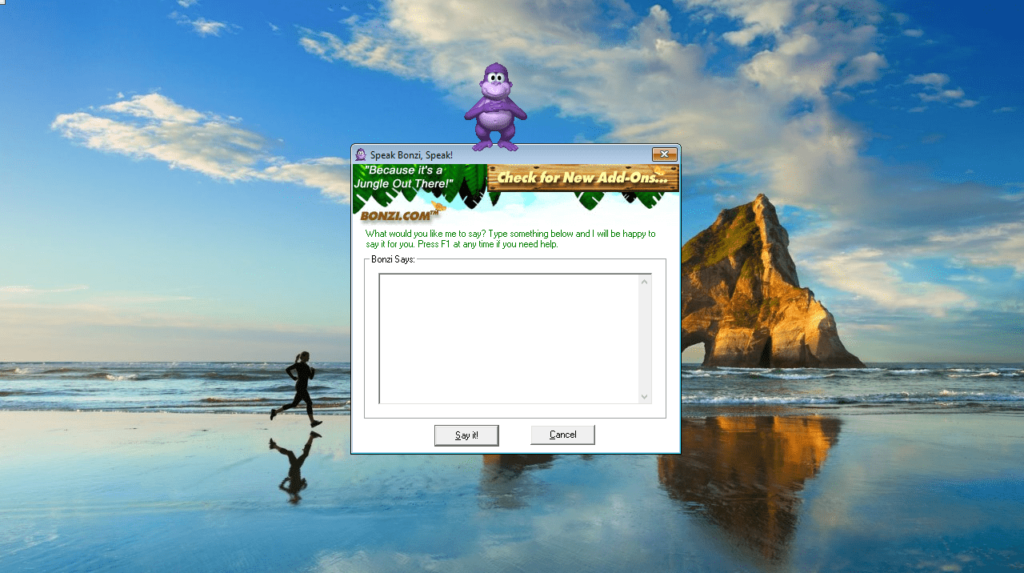
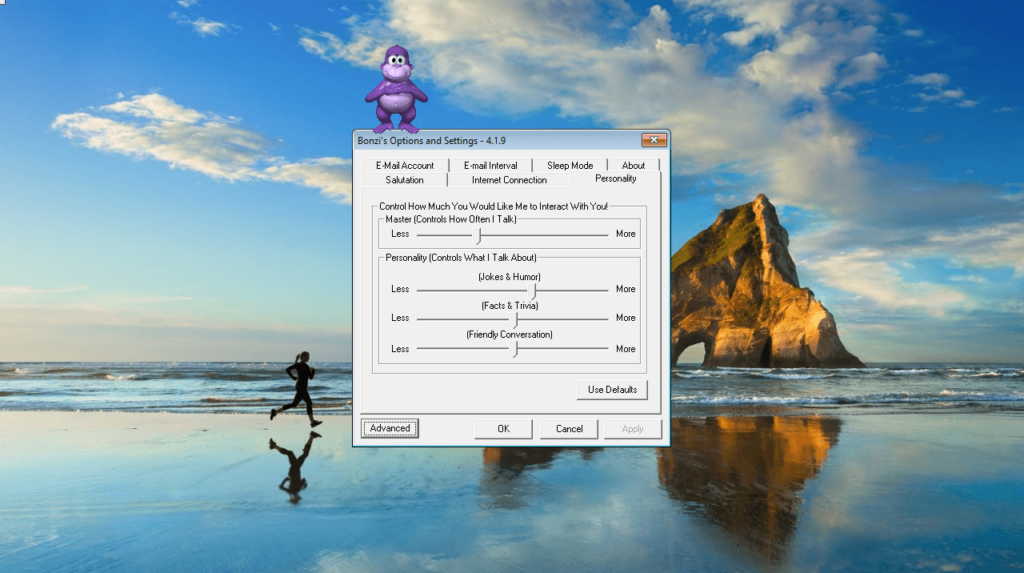
Dimitriskia