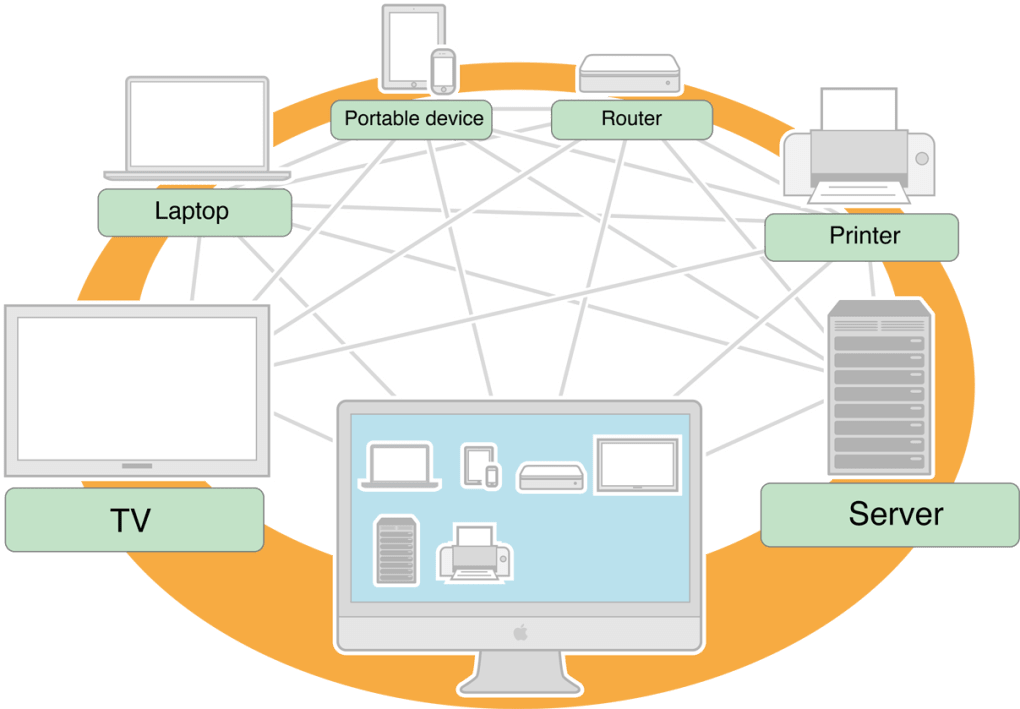This official Apple software is required for the correct functioning of various networking features. It is normally included in the iTunes installation package.
Bonjour
Bonjour is a Windows utility that lets you automatically configure DNS servers for managing all local IP addresses. It is necessary for working with Safari, iTunes and other Apple software products.
Brief description
This implementation of zero-configuration networking technology allows users to interact with various devices such as printers, smartphones and other desktop computers connected to the same local network.
An Internet Explorer plugin for adding zeroconf capabilities to the web browser is included in the distribution package. Some third-party applications like Photoshop require Bonjour to be installed in the system for accessing advanced online features.
There are tools for interacting with LAN printers. You can remotely manage the job queue as well as configure the paper size and color parameters.
Setup process
This module usually comes with iTunes, Safari or other Apple programs and is installed automatically along with the main software. However, system components may become corrupted as a result of hardware failure or an external virus attack. In this case users can set up the application again to fix technical issues.
Features
- provides instruments for automatic network configuration;
- free to download and use;
- required for the correct functioning of iTunes and Safari;
- contains tools for managing remote printers over the network;
- compatible with all modern versions of Windows.