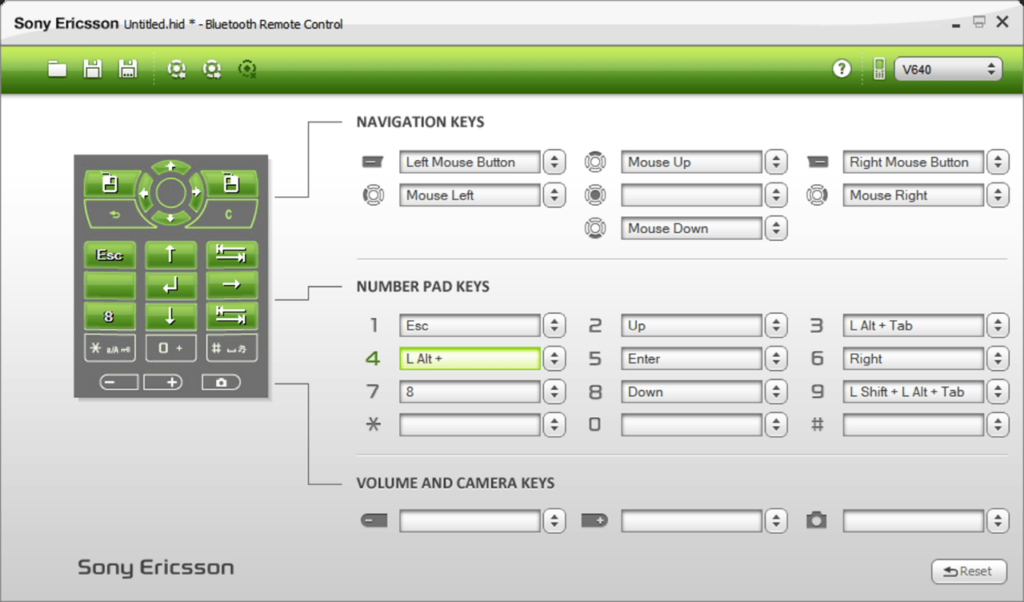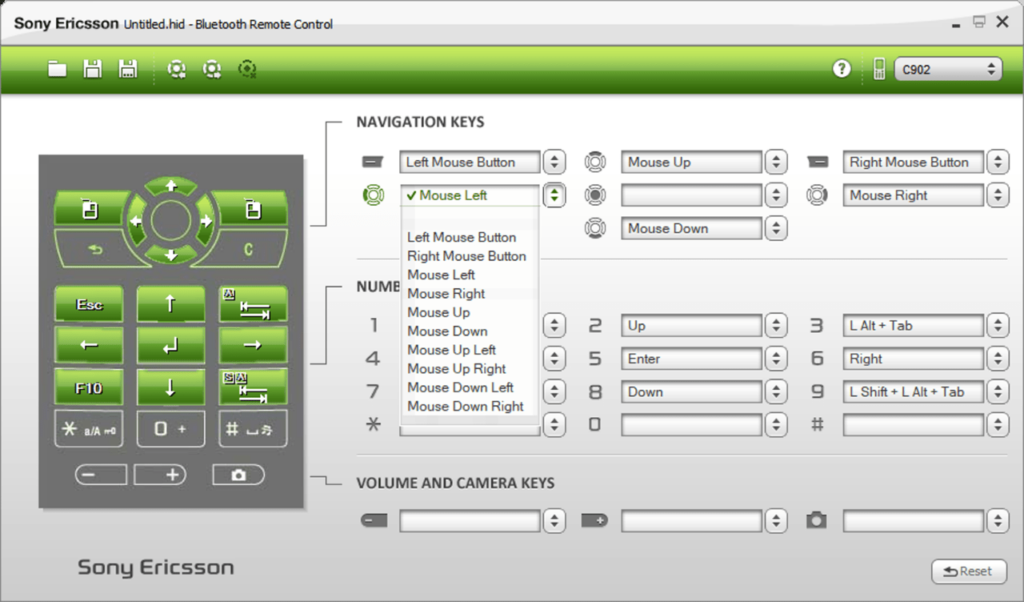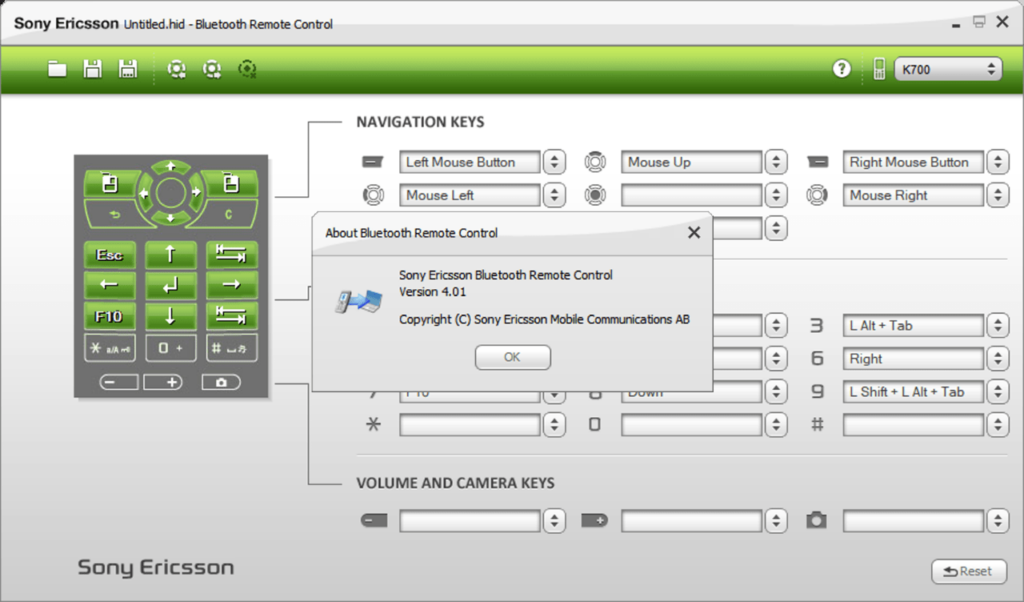This application lets you use various Sony Ericsson mobile phones to control the desktop computer remotely. There is support for a wide range of devices.
Bluetooth Remote Control
Bluetooth Remote Control is a Windows program for wirelessly operating the PC from a Sony Ericsson phone via the Bluetooth protocol. It is possible to configure the control scheme and assign various functions to all buttons on the mobile device.
How it works
The first step is to establish a Bluetooth connection with the phone. Software like Broadcom Bluetooth Driver and Bluetooth Radar can help users with that process.
This utility is compatible with multiple Sony Ericsson phones such as C510, G705, K320, V640 and many other models. After selecting the correct device from a drop-down menu you can view the default control scheme for this phone. There are three main button groups:
- navigation keys;
- number pad;
- volume and camera controls.
Available functions
It is possible to assign keyboard actions to the buttons on a mobile device. Users can select the required item in the main window and press the keyboard key to associate it with the highlighted phone button.
There are options to bind mouse actions such as left and right click with corresponding keys on the device. Moreover, you are able to control the cursor movements from the phone joystick.
Features
- free to download and use;
- allows you to control the desktop remotely from a Sony Ericsson mobile phone via Bluetooth;
- it is possible to reassign any keyboard functions to phone buttons;
- supports various devices manufactured by Sony Ericsson;
- compatible with all modern versions of Windows.