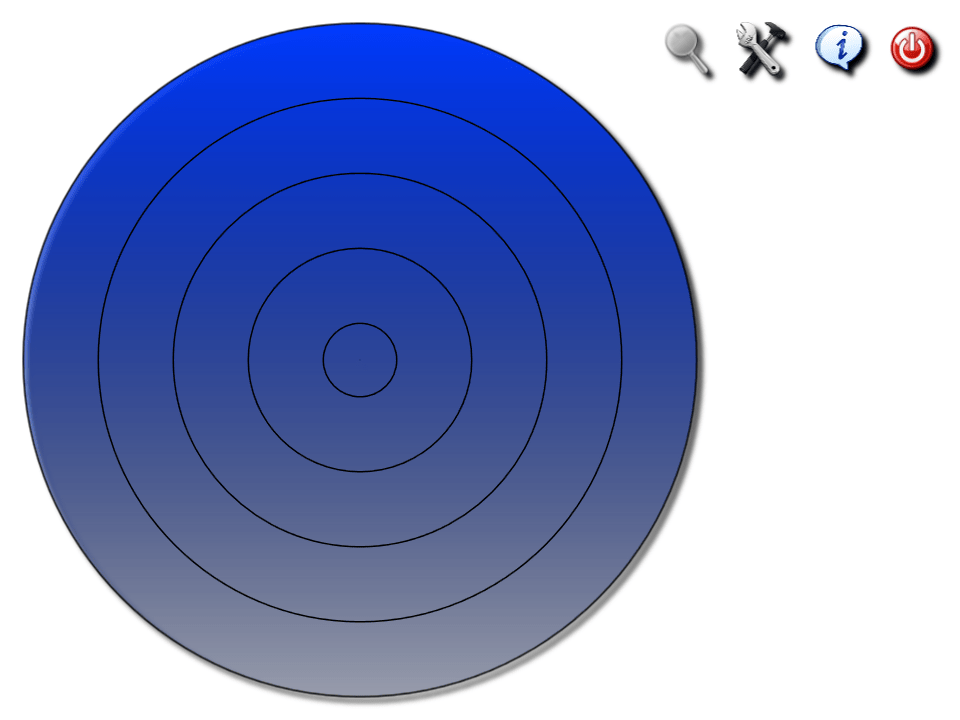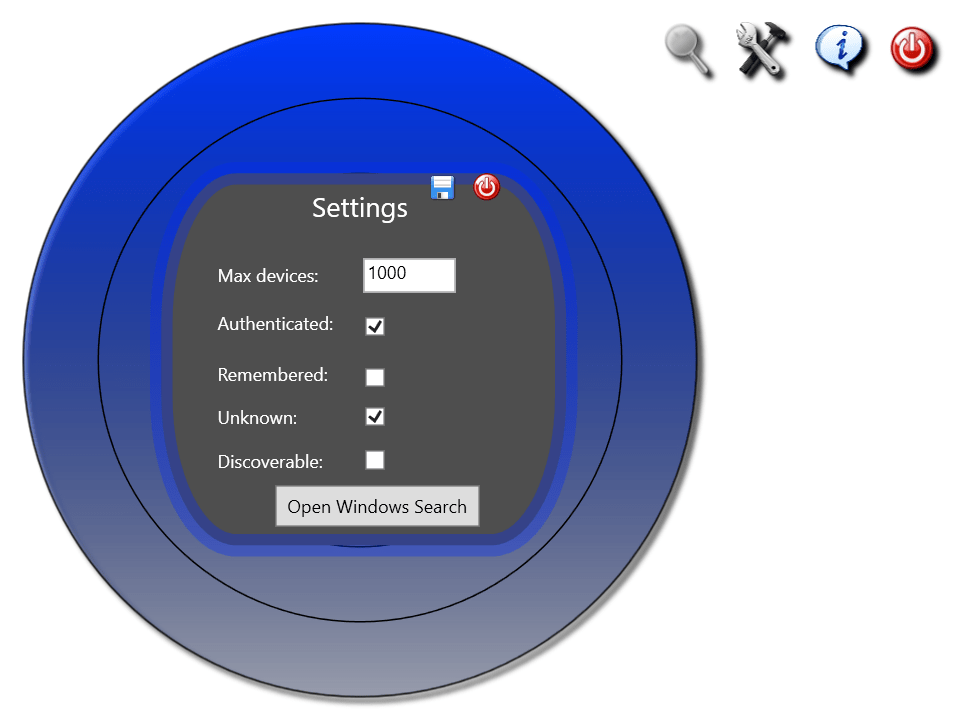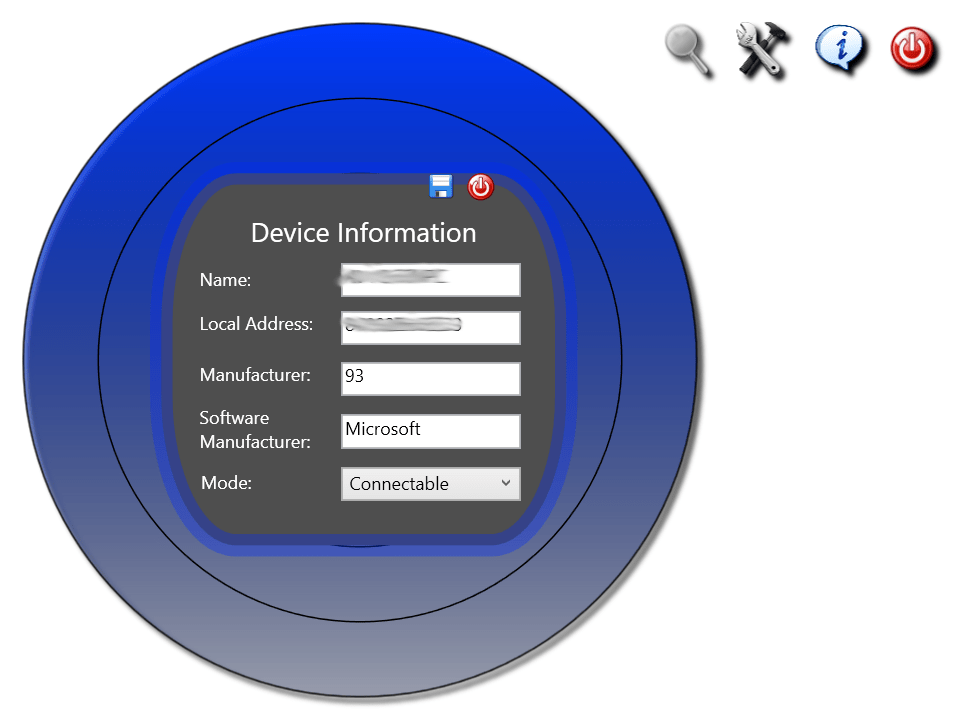With the help of this app users can detect any nearby Bluetooth devices. It is possible to display the client name, type and MAC address for easier identification.
Bluetooth Radar
Bluetooth Radar is a Windows tool for locating smartphones, headphones, wireless speakers and other hardware with Bluetooth functionality. You are able to view installed services and authentication methods for every device.
How it works
After starting the utility you can click the magnifying glass button to perform a scan. The operation may take several minutes. All active Bluetooth hardware will be displayed in the main window. Nearby headphones, speakers and other wireless devices are placed closer to the radar center.
Clicking on the name brings up the window with detailed information about the client such as the name, type, authentication protocol, MAC address and status. Browsing the remote file system and exchanging files over Bluetooth is possible. In case of technical issues during the transfer you can try another application with similar functionality called BlueSoleil.
Users can view the main device details by clicking the Information button. There are names of both the hardware and software manufacturers. Moreover, users are able to select between the connectable, discoverable and offline modes.
Settings
Checkboxes for remembering passwords and connecting to unknown hardware are available. The maximum number of connected devices can be adjusted. You can configure the program to automatically authenticate known devices.
Features
- free to download and use;
- offers you tools for connecting to any Bluetooth devices;
- supports smartphones, wireless headphones, mice and other types of hardware;
- users can easily transfer files to and from the device;
- compatible with all modern versions of Windows.