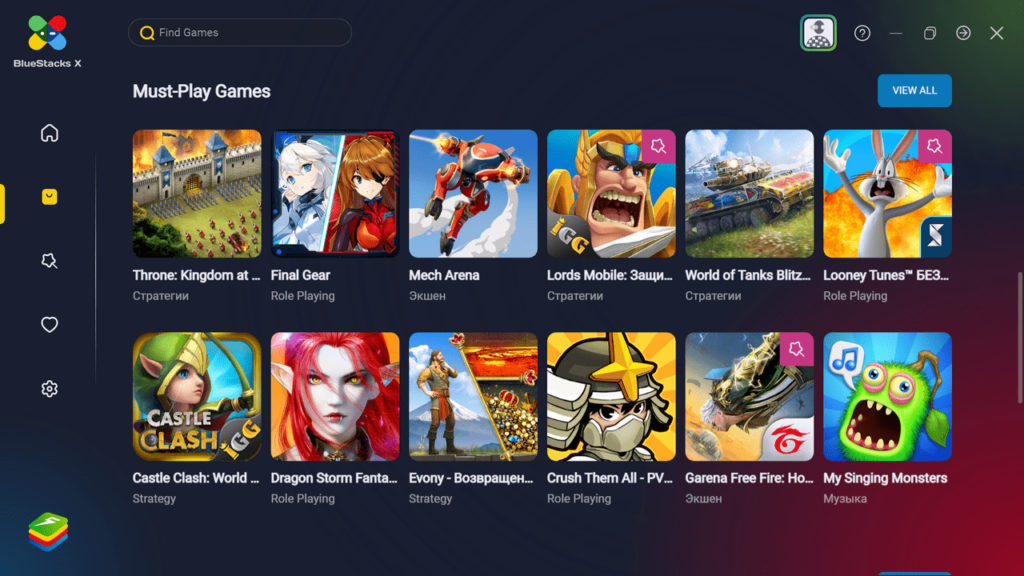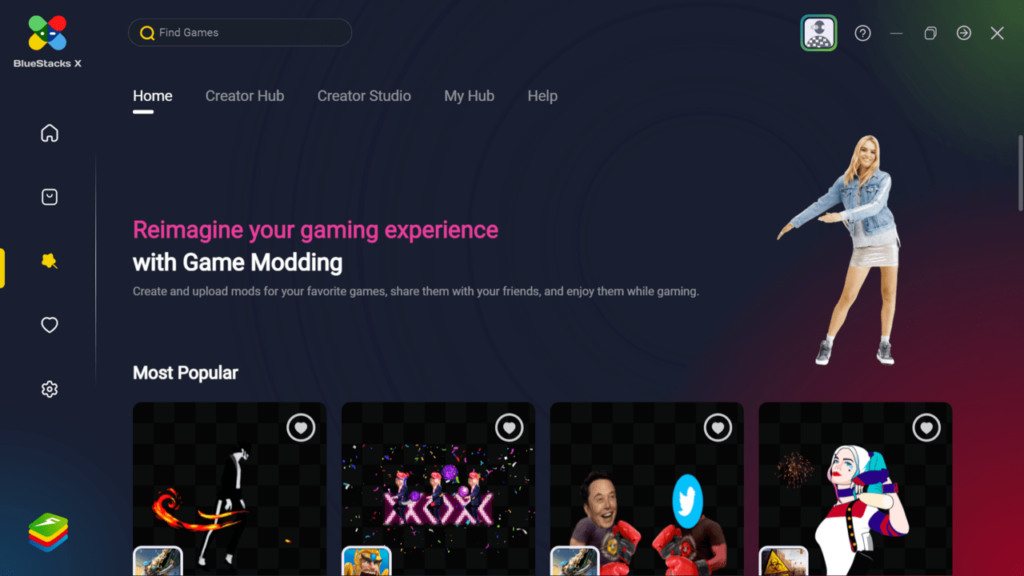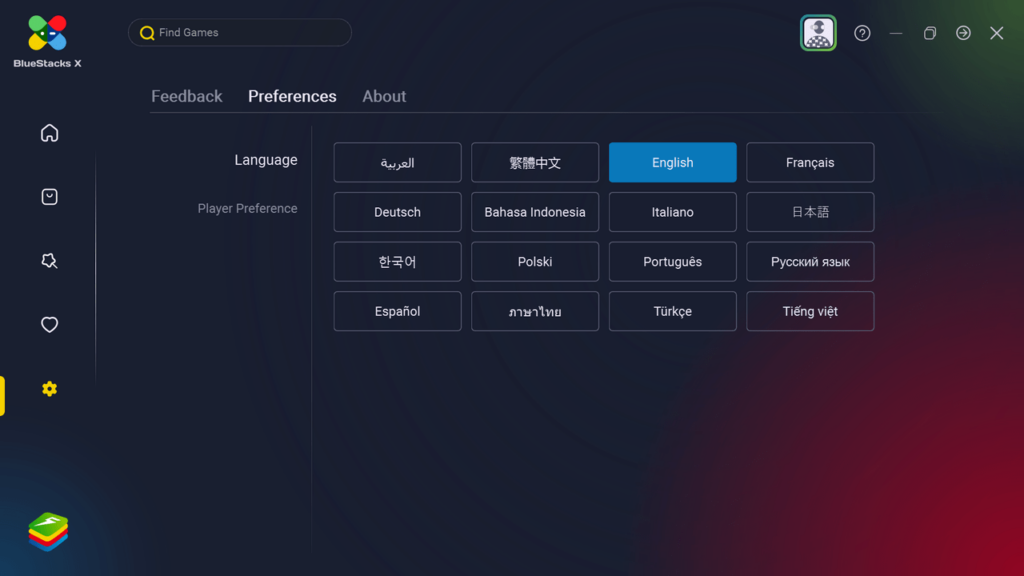Thanks to this program users can play games designed for Android devices. The tool features an accessible interface which makes it look like the mobile platform.
BlueStacks 10
BlueStacks 10 is a Windows application that allows users to play games and launch apps developed for the Android operating system on your PC.
Basic overview
The tool utilizes a powerful AI-based cloud technology to provide you the authentic mobile experience on a personal computer. Once the software is installed, you are required to login with an existing Google, Facebook or Discord account.
It is possible to download all games and apps available from the Play Store. Most interactions with the program are done using the mouse. You can navigate the Internet using an integrated web browser, as well as check your social media accounts.
Performance
This utility runs all Windows versions and does not require powerful hardware to work properly. It features good response time and intuitive interface design familiar to users who already have an Android phone. Similar to SDK Platform Tools, you do not need a mobile device on hand to access main functions.
Special function
It is worth noting that the program assigns you some disk space on the Cloud services. This storage is used for downloaded application data. With this function you can save resources on your computer hard drive for other purposes. Additionally, you have an option to delete unnecessary games and services in the corresponding menu.
Features
- free to download and use;
- can play games designed for Android operating system;
- compatible with modern Windows versions;
- stores application files on the Cloud disk space;
- allows users to sync data across various devices.