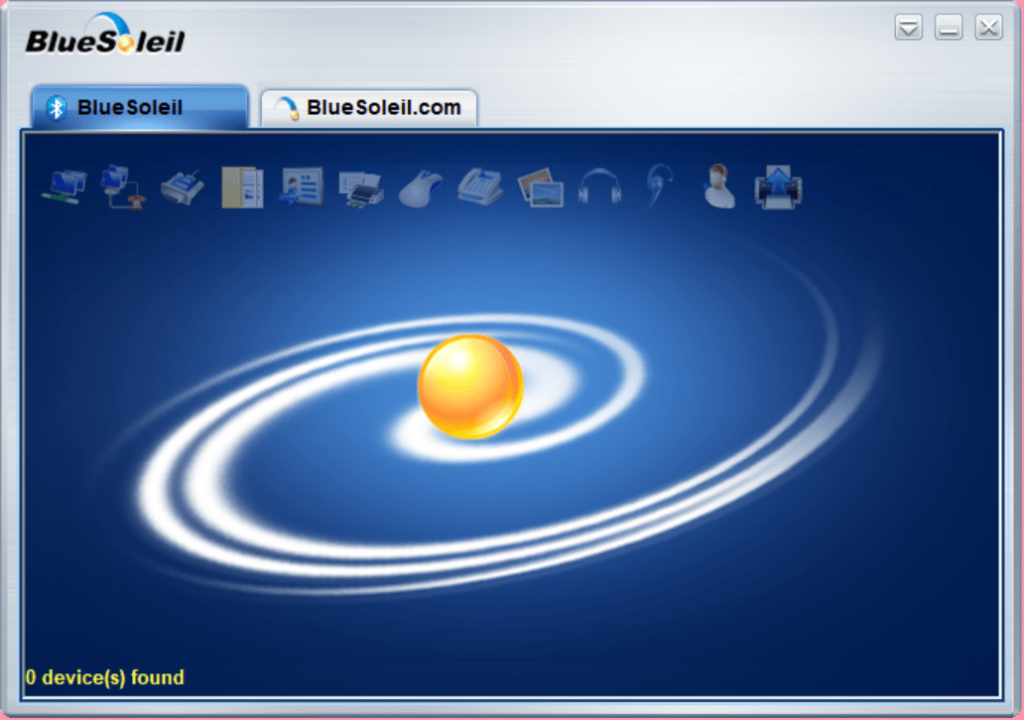This Windows-based application allows users to transfer files stored on their mobile device via Bluetooth connection. They also have an option to backup contacts.
BlueSoleil
BlueSoleil is a program designed to help you connect and manage mobile devices via a Bluetooth dongle. This software is rarely needed on modern computers as well-functioning drivers for the most widely used chip have been available in the recent Windows version.
Interface
After installation, users need to launch the application, plug in the Bluetooth dongle and wait for the interface to pop up. From the main menu you can view all devices detected circling an orange sphere which represents your PC. You have the option to connect to the desired machine by simply clicking on it. After this, a number of icons will appear to display what actions you are able to perform. For example, file transfer, print, dial-up networking and others.
Functionality
Configuring your mobile device is a fairly simple process, but the amount of available options will depend on your specific model. Basic functions include the ability to transfer files such as videos, photos and music between the phone and the laptop. Similar to Samsung PC Studio, you are also able to view and manage your contacts as well as backup them up wirelessly with this tool.
Moreover, you can use your smartphone as a wireless data modem for the computer. This means, you have the option to connect directly to the phone’s microphone and speakers to make calls from your desktop.
Last but not least, you may use the app’s messages dialogue window to type longer messages. It is also possible to print or fax various text documents.
Features
- free to download and use;
- compatible with modern Windows versions;
- gives you the ability to manage Bluetooth devices;
- you can transfer files between the mobile device and PC;
- it is possible to backup contacts.