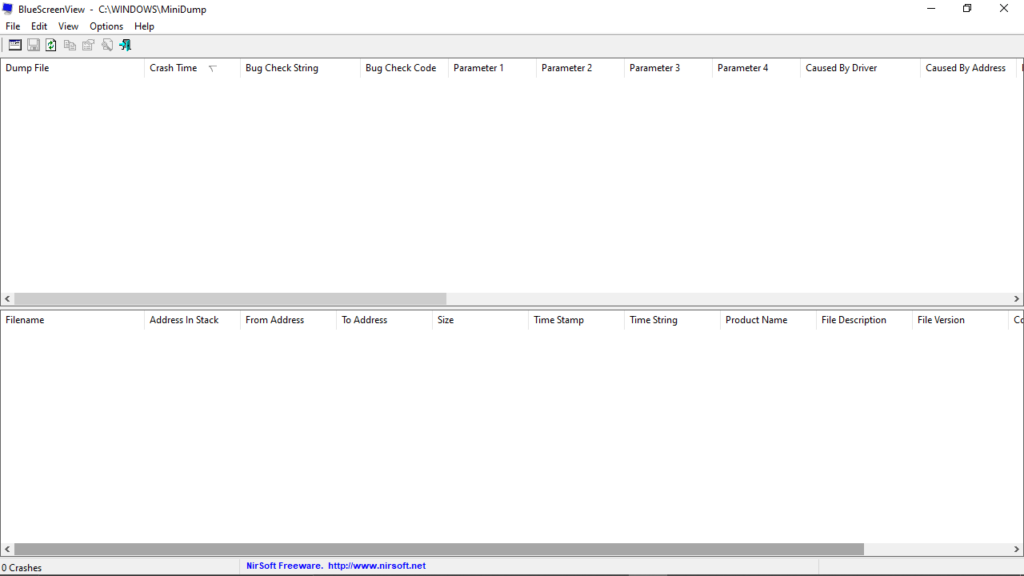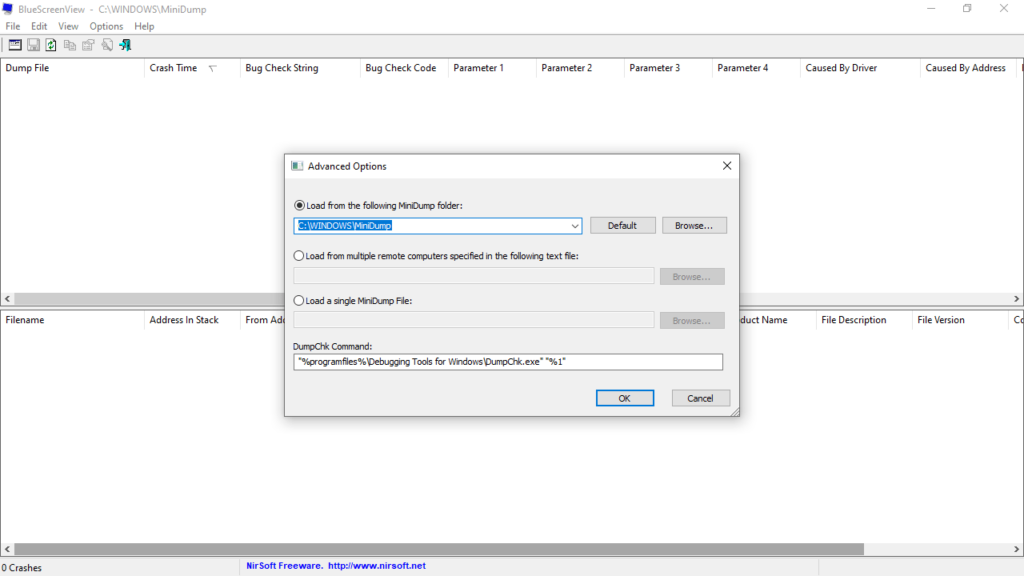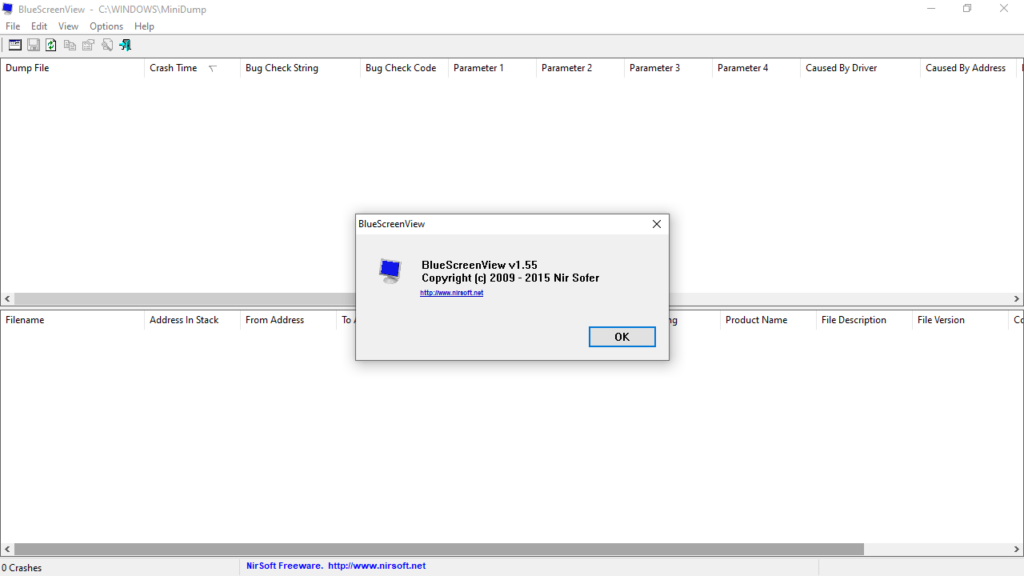With this utility, users are able to record and determine the cause of the system crash. Moreover, they have the option to export the report in various formats.
BlueScreenView
BlueScreenView is a program for Windows that allows you to analyze information about blue screen system crashes, including such information as the event time, bug check code, as well as the responsible driver or module. If you want to simply backup your data, you may use such utilities as Norton Save and Restore.
Operation
The application scans and analyzes files and system errors, and then provides a detailed report. The data is displayed in the main window in tabular form. At the top there is a toolbar with which you can select and copy different items. The software enables you to view such information as the date and time of the system crash, the name of the minidump file and various details regarding modules and drivers.
Functionality
The graphical user interface provides you access to different information about hardware conflicts and system errors. This means you have the ability to quickly discover why your operating system’s performance slows down.
With this tool, you can accurately determine what caused the failure and uninstall or reinstall this component. It is necessary to mention that you are able to export the resulting report in TXT, HTML and HTM formats.
Features
- free to download and use;
- compatible with modern Windows versions;
- gives you the ability to analyze blue screen errors;
- you can view detailed information about system crash;
- it is possible to export the report in different file formats.