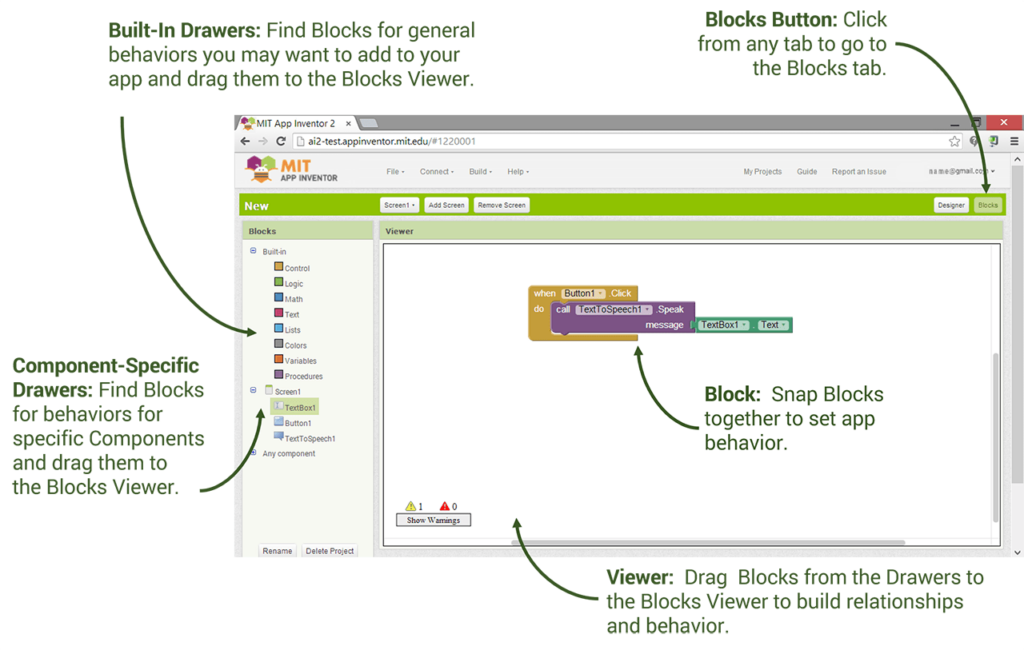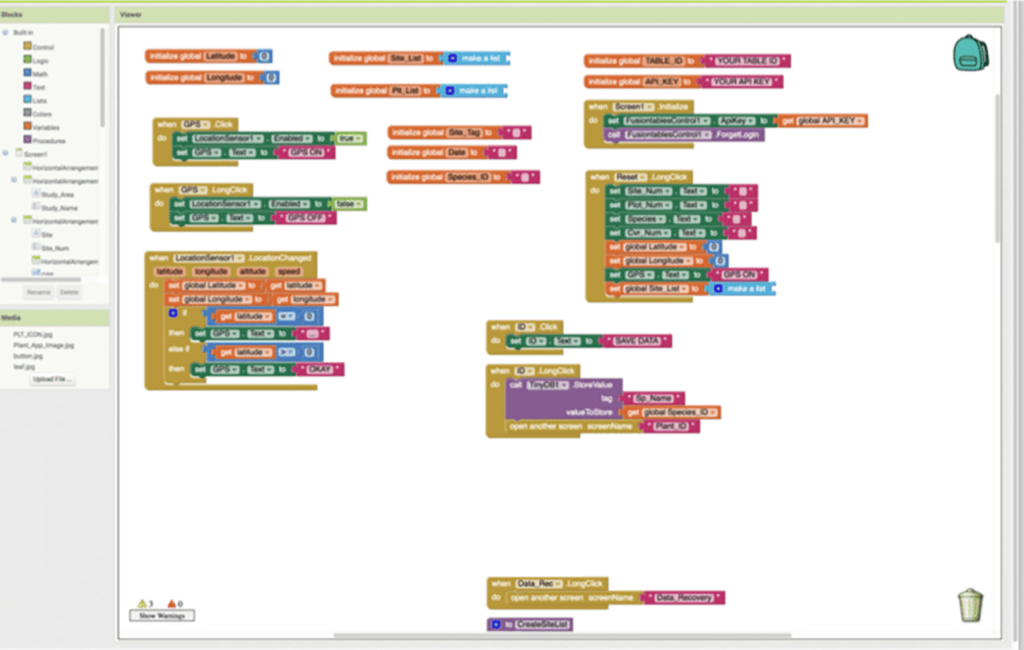This visual programming environment allows you to easily develop complex mobile applications for the Android operating system without writing any code.
Blocks Editor
Blocks Editor is a Windows tool for creating Android apps. It is a part of the MIT App Inventor software suite. This utility can be used to design a variety of mobile content, from simple games to helpful productivity tools.
Development
The application is based on a system of blocks, which are graphical representations of different programming concepts. Users can drag and drop individual elements into the workspace to create logic chains and interface components. It is a great way to learn about various aspects of development without having to study a traditional programming language.
App logic
You are able to create custom events and procedures. It is possible to configure flexible triggers for activating specific elements when a button is clicked or a sensor is being activated. Additionally, there is an option to generate a sequence of blocks that can be executed via a data call. Tools for testing finished components by running them on a connected Android device are included as well.
Blocks Editor provides real time feedback during the development process. This is helpful for quickly identifying and fixing potential errors.
Features
- free to download and use;
- designed to help you create Android applications in a visual editor;
- it is possible to learn basic programming concepts without writing any code;
- users can create custom events and procedures;
- there are instruments for testing finished apps on a physical device;
- compatible with modern versions of Windows.