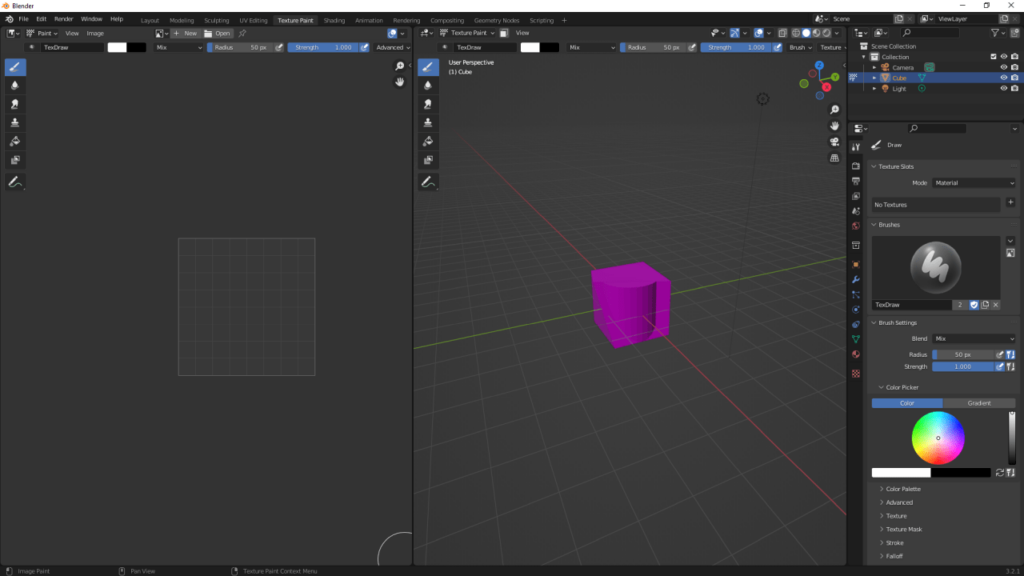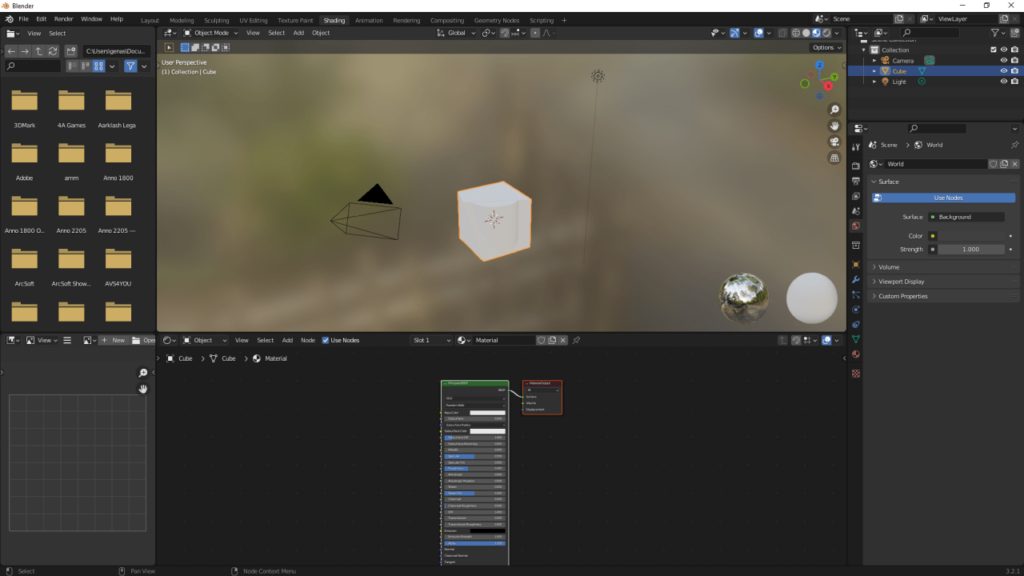With the help of this powerful free tool users can model, render and share any 3D objects. There are many filters, effects and extensive tutorials for beginners.
Blender
Blender is a free software that offers unique capabilities for both experienced graphics designers and artists who make their first steps in this field.
3D modeling for everyone
This popular utility allows designers to create 3D objects for games, animations, 3D printing etc. There is a big assortment of included tools and instruments that gives users the ability to move, transform, scale and rotate the objects.
Rendering 3D models is a main function of Blender. This software is known for fast and accurate results. It is also possible to render and view both images and animations on the fly.
You can apply paint textures to the objects, as well as shades and other effects.
The Video Editor included in this program offers some basic editing functionality, but it is better to use a separate tool for video editing such as Video Edit Master.
Simulation libraries like Bullet and MantaFlow are included with the app.
The extensive interface can be fully customized.
Sculpting tool
Sculptors will appreciate the vast quantity of brushes and elastic deformation instruments, as well as many options for masking slices of the object. Different stroke methods such as dots, line, curve, airbrush, etc. allow for precise and easy sculpting.
Features
- free to download and use;
- best-in-class rendering software;
- has sculpting, shading, animation modes;
- works with all modern versions of Windows;
- allows you to apply textures to objects.