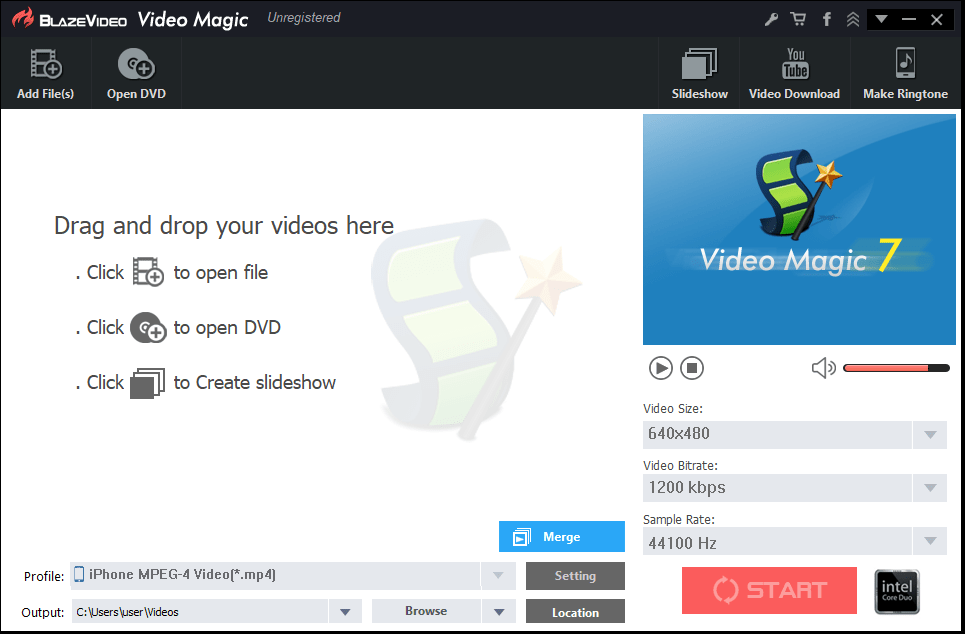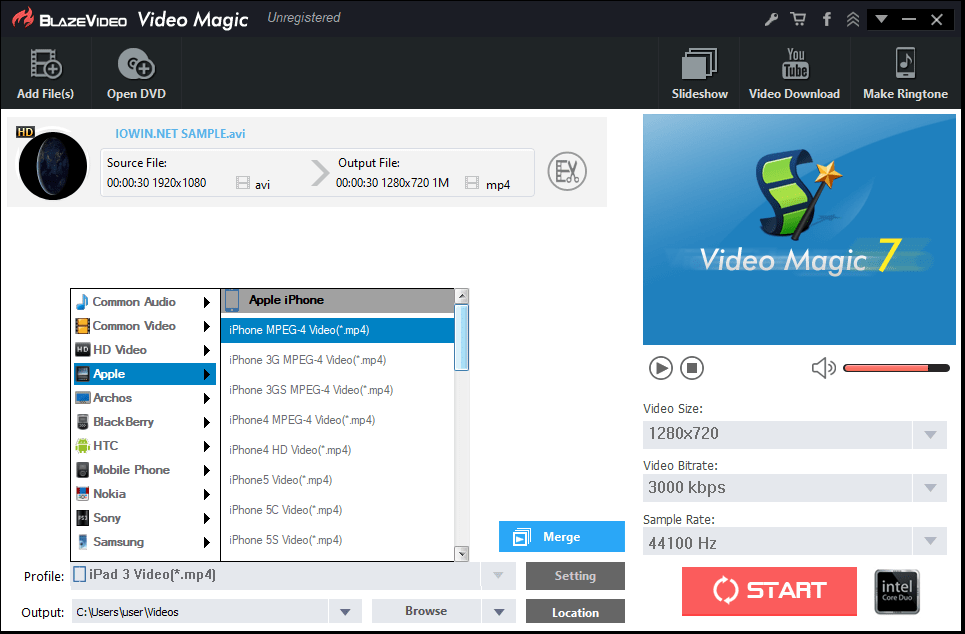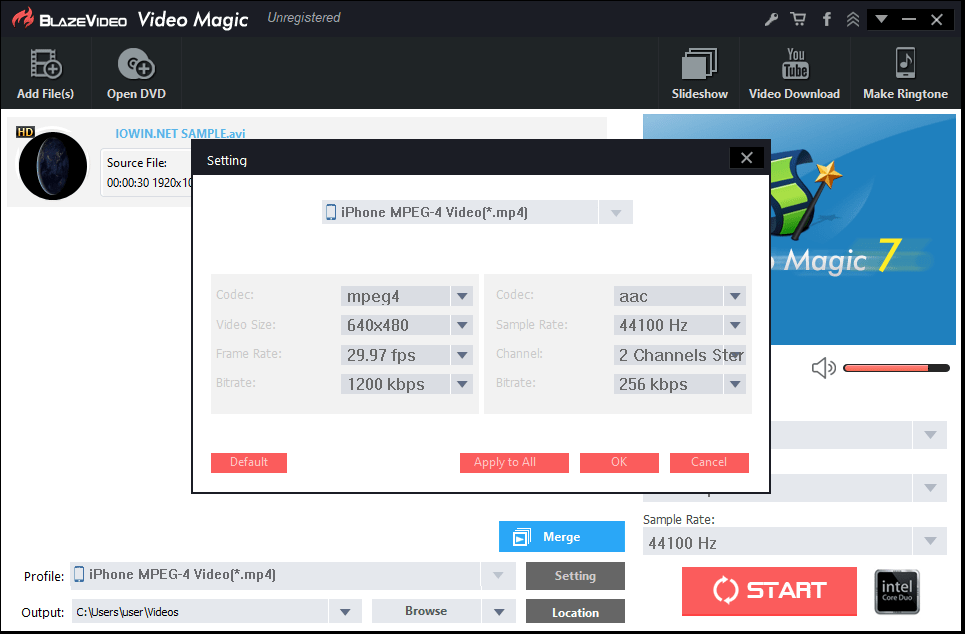Using this tool, you are able transform videos into a variety of formats. In addition, it is possible to apply watermarks, add subtitles and merge clips.
Blaze Video Magic
Blaze Video Magic is a program for Windows designed to help users convert media files between various formats, including MP4, MP3, AVI, ASF and MOV. It features a clean and intuitive graphical user interface.
Import videos
In order to import media items to the queue, you can use either the file browser or the drag-and-drop method. Batch processing is also supported.
Operation
In the main menu you are able to view the name, duration, resolution and status of each video. Once you specify the output destination and profile, you may proceed with the encoding procedure.
It is also necessary to note that you can preview clips and trim them by choosing the start and end time, as well as crop them, apply watermarks, add subtitles, include a title and credits. If you want to edit digital images, you may use another tool developed by BlazeVideo Inc called BlazePhoto.
Configuration
Additionally, you are able to configure audio and video options in regards to the codec, size, frame rate, bitrate, sample frequency rate and channels. Please note, all settings can be restored to their default values at any time in the future.
Performance
The application requires moderate to high amounts of system resources and provides several language options for the interface along with helpful keyboard shortcuts. Moreover, it comes with a detailed step-by-step guide with examples.
Features
- free to download and use;
- compatible with modern Windows versions;
- gives you the ability to convert various media files;
- it is possible to configure audio and videos settings;
- you can apply watermarks and add subtitles.