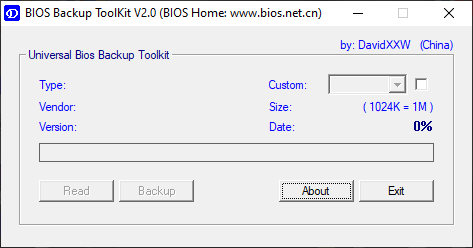With this tool, users can restore the original configuration after BIOS updates. Moreover, they have the option to view the information about the system components.

BIOS Backup ToolKit
BIOS Backup ToolKit is a lightweight Windows program that can quickly collect data about your system’s BIOS and perform a backup. It is necessary to note that it may trigger malware alerts in certain antivirus software but these are false positives.
Installation and use
No installation is required, so you can simply extract the executable file from the downloaded archive and double click it to launch the application. It is also possible to store the utility on a USB flash drive and perform BIOS backup on any PC. However, it is necessary to mention that you need to have administrative rights to perform this operation.
Configuration
In the main window, you are able to view your BIOS type, version, size and date. Please note, before running the backup, you need to allow the software to read the system contents. This is a simple scanning procedure that does not take long and displays a notification message at the end.
Afterwards, you can start the backup process by specifying the destination and the ROM file. Unfortunately, there is no restore option available, so you will have to rely on the BIOS built-in settings to restore the original configuration. Alternatively, you may use different special tools like AOMEI OneKey Recovery.
Features
- free to download and use;
- compatible with modern Windows versions;
- gives you the ability to backup BIOS data;
- requires administrative rights to run properly.
- you can view information about the system components.