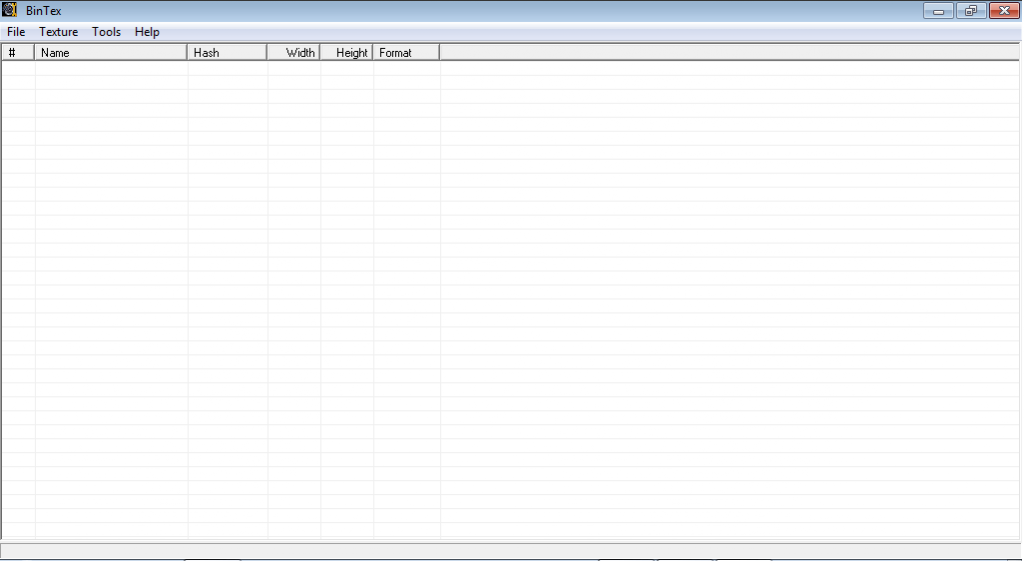It is a tool that allows you to import and export textures in .dds format to a .bin file, used for games. The program mostly is associated with the NFS series.
BinTex
Bintex 0.5 for Windows lets you open the files that affect the color scheme of the characters, cars and other elements in the games. After that, you can export the texture data as Direct Draw Surface files.
How it works
You may only replace an existing texture or vinyl. In other words, it is not possible to add them. When playing online, other gamers will see the original color, not the edited one.
The software allows its users to export and import textures in dds format from the games of Need For Speed series. Players can create electronic artworks such as vinyls by themselves. However, a special Nvidia Photoshop plugin is required to open such files.
How to use it
You have an option to get the data to modify game items in three ways. First, the files are downloaded from the theme website as an archive. Secondly, new object designs are supplied with mods. And finally, with enough skills, one can create the images and translate them into the appropriate format.
The principle of using this utility is no different from other similar programs. With its help, you can open the desired archive – in the case of replacing car models in NFS it is vinil.bin. There you find the textures you want to replace with original ones.
Upon selecting the Open option from the File menu, users will see a list of the elements of the game available for modification in the program window.
The application will replace the image file with one that the user has downloaded. After that, it is possible to change the appearance of the object in the corresponding ingame section, store or NPC.
Features
- similar to Multi Theft Auto, here it is possible to find mods for GTA;
- downloaded free of charge;
- exporting files directly from the archive;
- compatible with modern versions of Windows;
- user-friendly interface;
- works with NFS and other popular games.