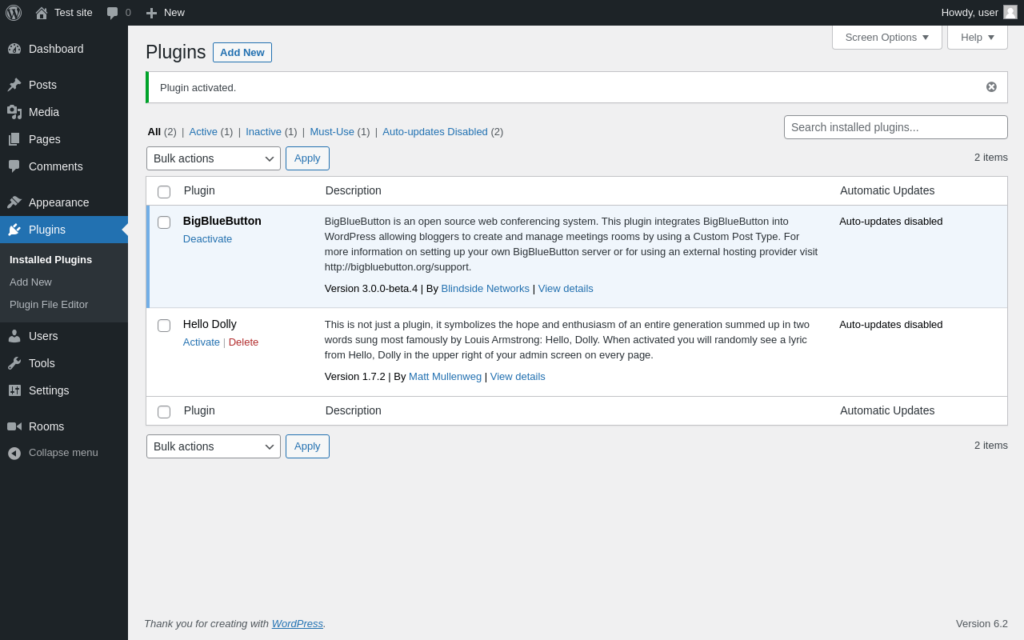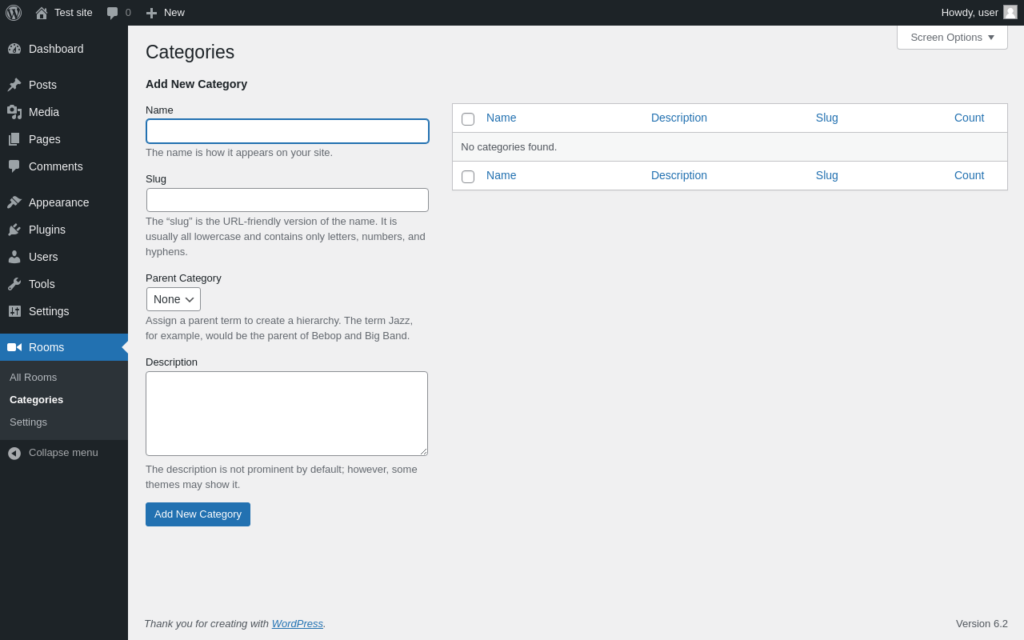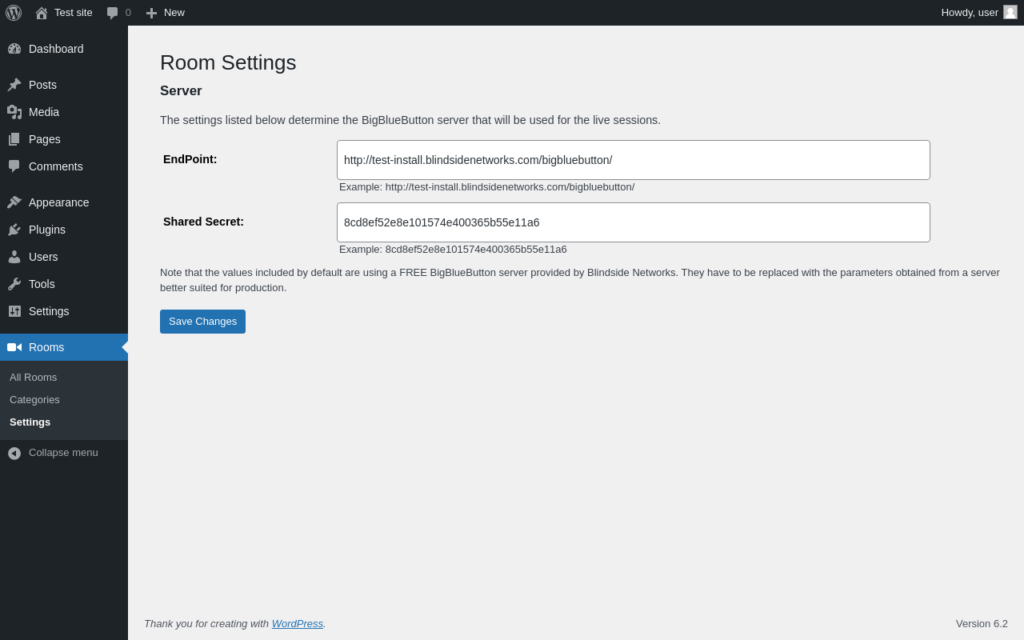With the help of this WordPress plugin users can share screen contents and broadcast online presentations. It is possible to create private and public chat rooms.
BigBlueButton
BigBlueButton is a Windows open-source utility that contains a WordPress plugin. It allows you to conduct online video broadcasts and presentations on the website. There are instruments for recording lectures and communicating with other people in chat rooms.
Setup and configuration
This add-on is intended for WordPress 5.1 or later. Users are instructed to log into the web interface, open the Plugins section and search for the extension by name to begin the installation process.
After activating the plugin you can create a room for conducting online conferences by clicking the Add new button in the Rooms panel. The next step is to choose the visual style as well as add text blocks, headlines, images and video clips to the project.
Several custom widgets such as the search module, social media link buttons, news feed and comment moderation tool are available. Users can click Publish to upload the room to the website.
Conference settings
You are able to interact with other participants directly through the browser without installing any third-party programs. It is possible to share PowerPoint presentations and upload text documents.
Tools for broadcasting the microphone and webcam output are provided. Moreover, users can capture live lectures to video files.
Features
- free to download and use;
- contains a WordPress plugin;
- allows you to create and manage online video conferences;
- it is possible to communicate with other people in public and private chat rooms;
- compatible with modern versions of Windows.