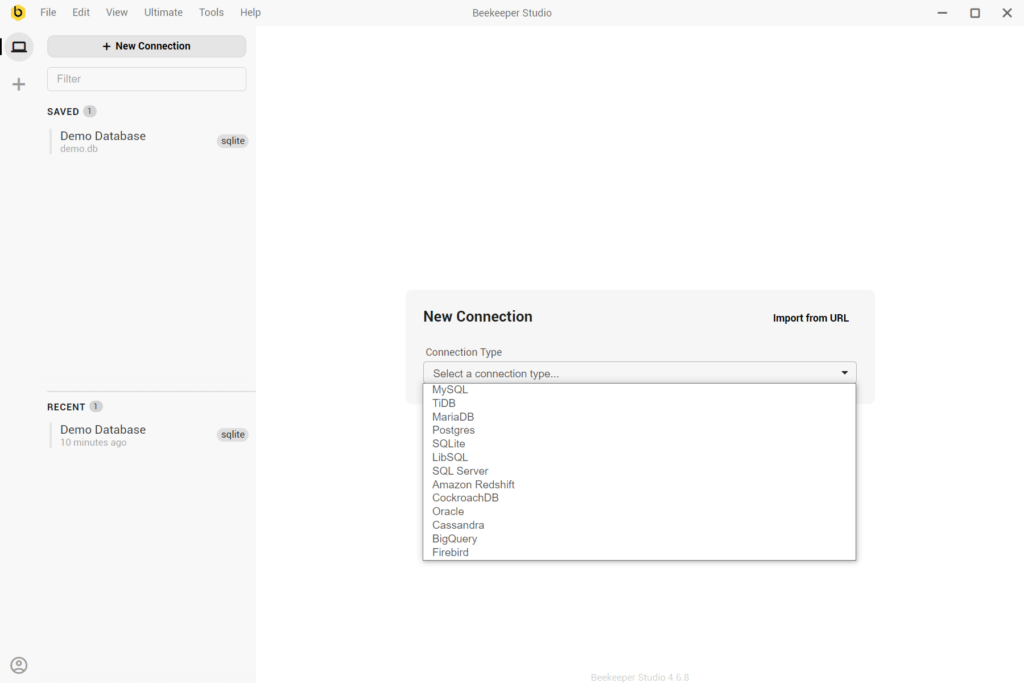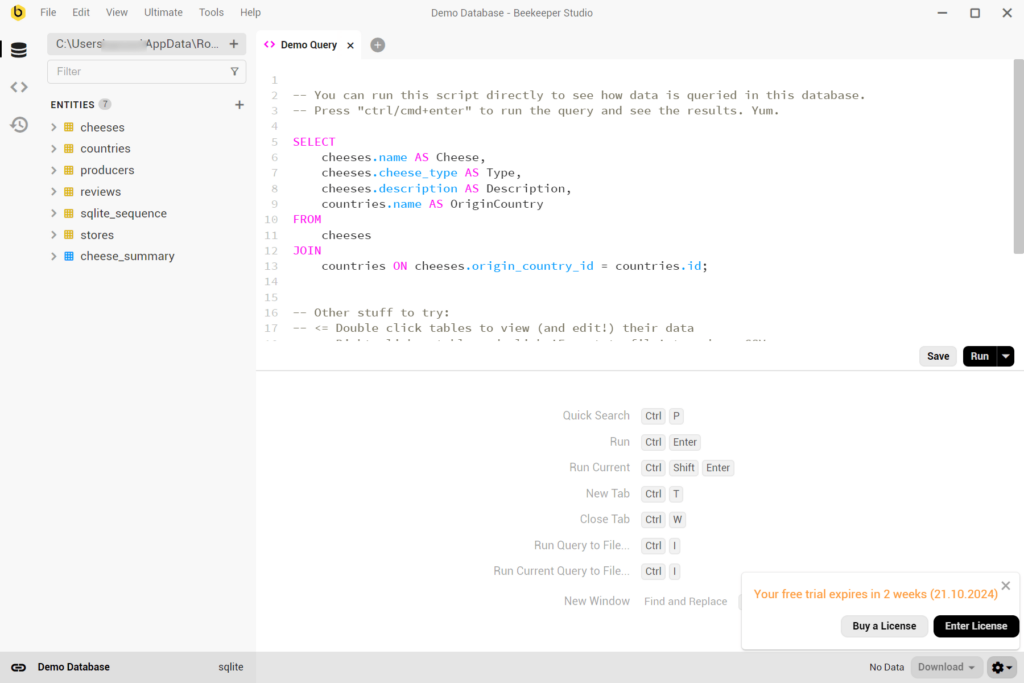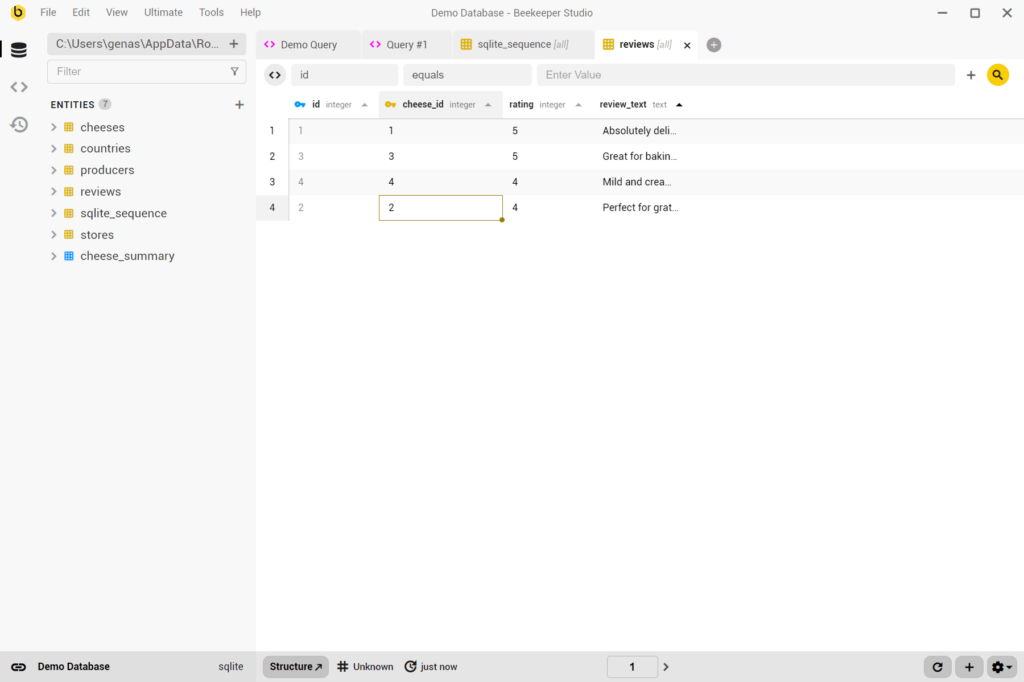Using this application developers, data analysts and administrators can streamline various database management tasks like SQL querying or table visualization.
Beekeeper Studio
Beekeeper Studio is a Windows tool for working with relational databases. It supports multiple popular platforms, which perfectly suits professionals who interact with diverse data infrastructures. Users can build and execute complex search queries to quickly retrieve required information from massive datasets.
Connection
You are able to establish a remote link with different types of databases. The list of supported formats includes:
- MySQL;
- PostgreSQL;
- SQLite;
- MariaDB;
- Amazon Redshift, etc.
It is possible to enter account credentials to access encrypted servers. Users can save the password to streamline future connection attempts. Please note that the free trial version of Beekeeper Studio will expire 14 days after activation.
Database manipulations
There is an intuitive SQL editor with syntax highlighting, autocompletion and error detection. It helps you quickly construct and save multiple custom queries, streamlining repetitive operations.
The tabbed interface enables users to interact with several datasets at the same time. Additionally, there are tools for sorting, filtering and navigating large amounts of raw data.
Features
- free to download and use;
- designed to help you manage various types of relational databases;
- works with MySQL, SQLite, MariaDB and other common formats;
- users can create and execute SQL queries to find specific values;
- compatible with modern versions of Windows.