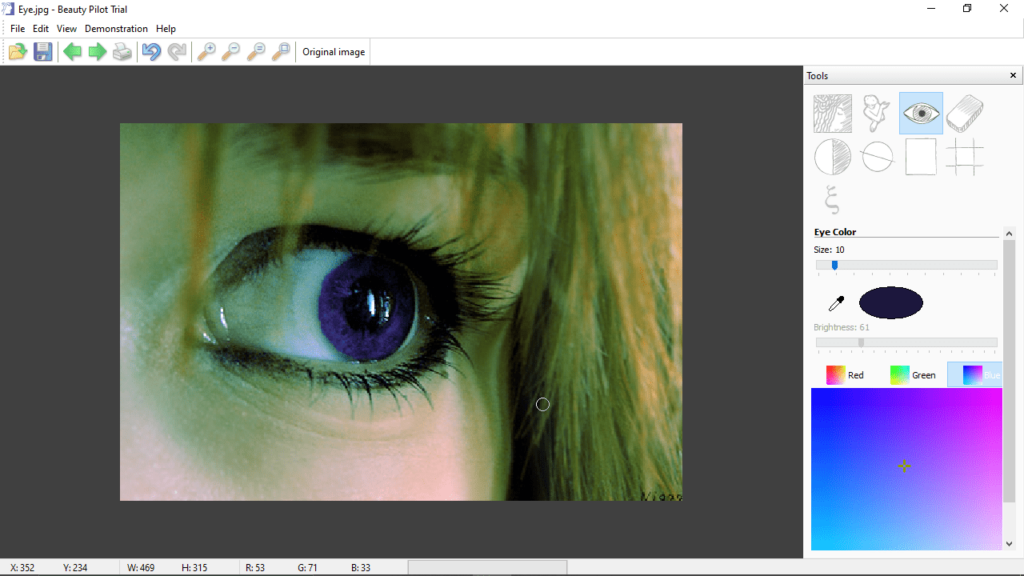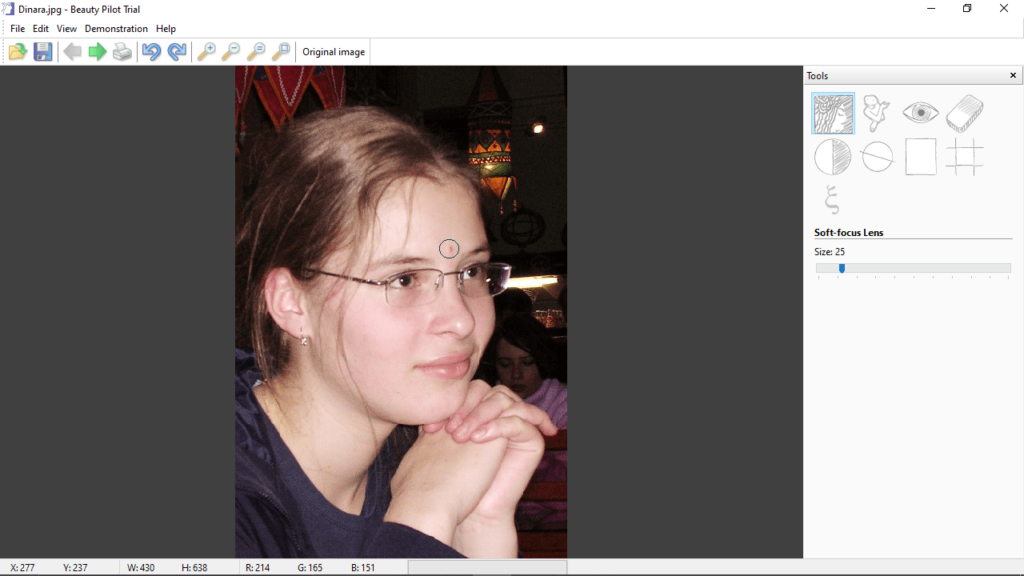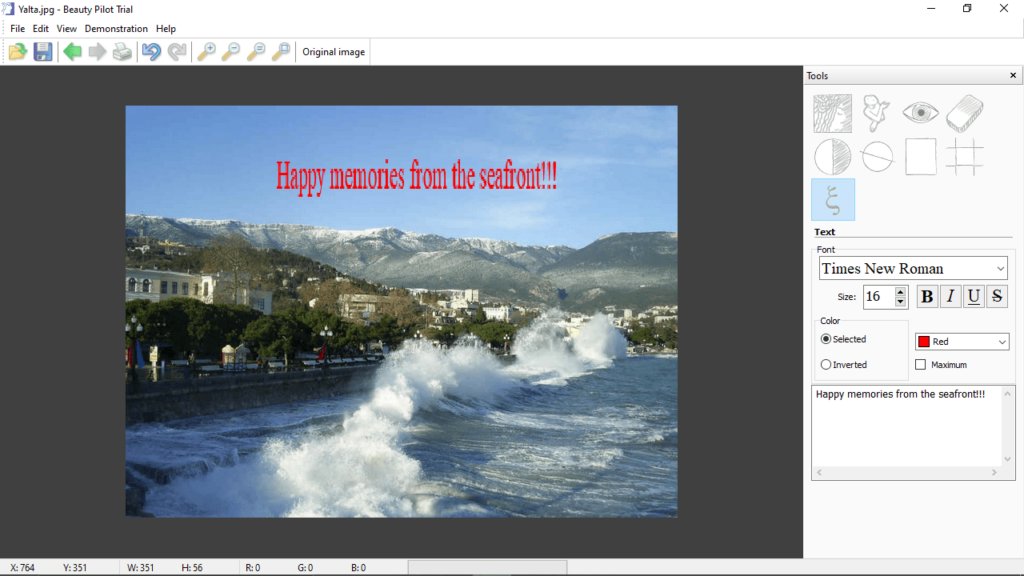This tool was designed to help you enhance digital images. You also have the ability to rotate, crop and resize them as well as adjust brightness and contrast.
Beauty Pilot
Beauty Pilot is a convenient program for Windows that allows you to retouch your personal photographs as well as adjust brightness and smoothness effects. With this utility, you can correct blemishes or any other imperfections. Alternatively, you may use such software solutions as FaceFilter or Beautify Panel.
Brief review
The application features a simple graphical user interface that is easy to work with, thanks to its intuitive layout. It offers various tools organized in several categories. For example, you are able to use the soft-focus lenses to hide skin blemishes like wrinkles or other similar details.
In addition, you can try an instrument called Elastic. This function enables you to retouch body shapes and objects. You may follow the body line, expand or contract certain areas of the image. What is more, you have the ability to adjust the smoothness and size of the brush.
Advanced image editing
It is necessary to mention that the color correction tool is also available. Thus, you are able to enhance the iris shade or change it altogether. It is also possible to adjust the brightness and contrast values. You can do it manually or with the help of an automated function.
Moreover, you have the ability to rotate, flip, resize and crop pictures. The program also allows you to write anything over the photograph. You have the ability to choose the font, its size and apply emphasis options, such as italic, bold, underline and strikethrough.
Features
- free to download and use;
- compatible with modern Windows versions;
- gives you the ability to retouch digital photographs;
- it is possible to rotate, crop and resize pictures;
- you can adjust brightness and contrast values.