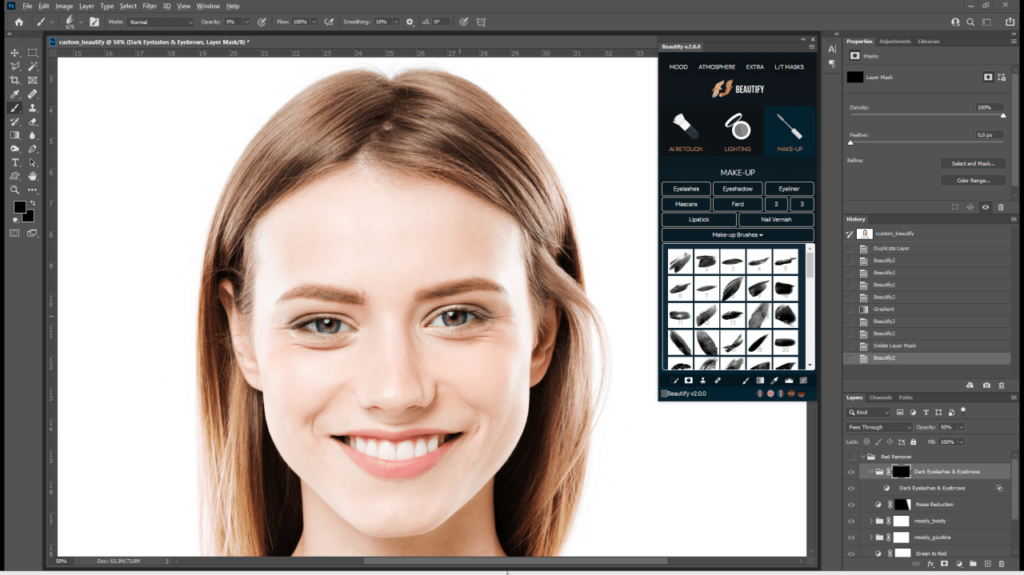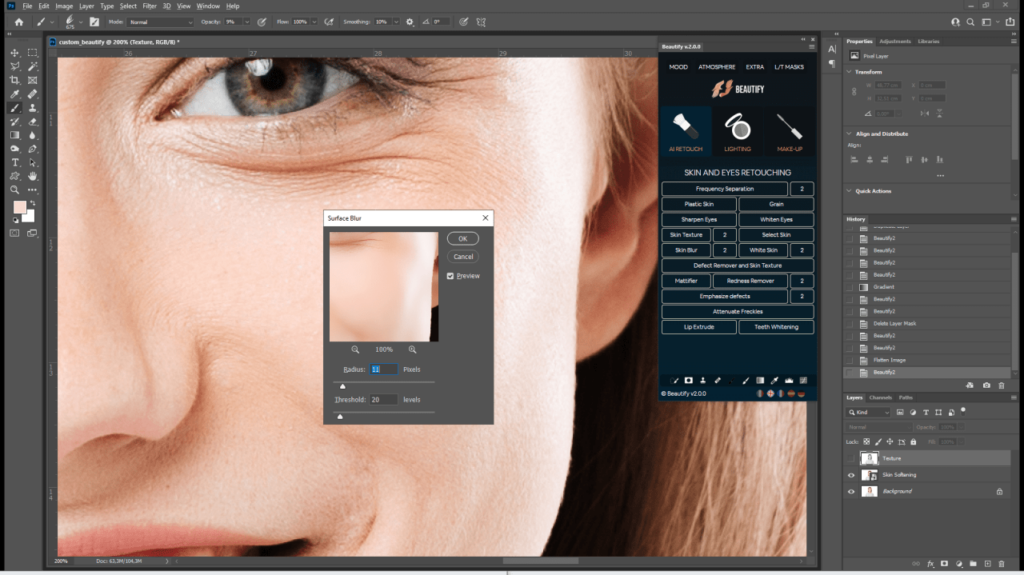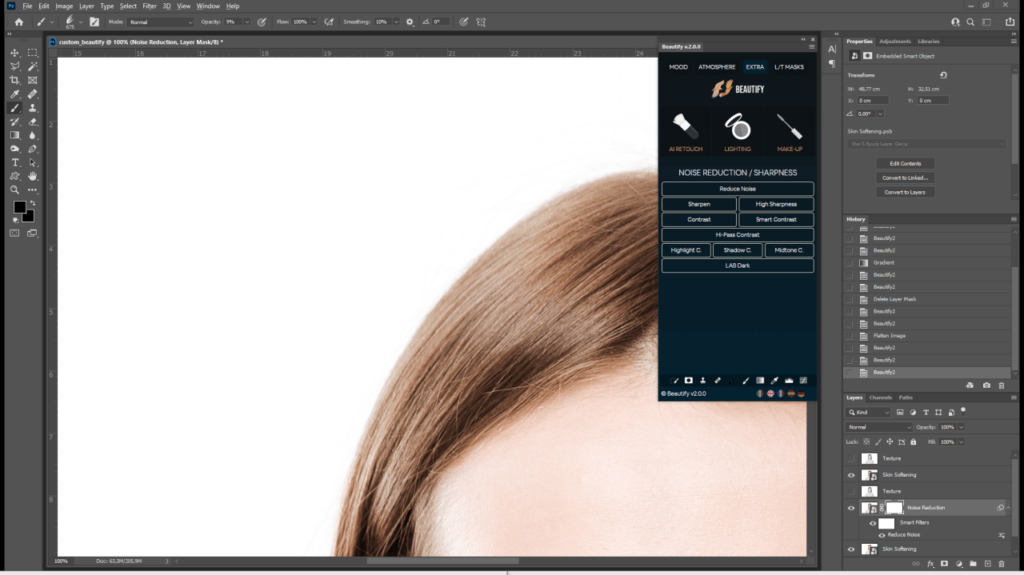This plugin for Photoshop helps users apply makeup to the photos. Several filters and automatic retouch options are available. Lighting parameters can be adjusted.
Beautify Panel
Beautify Panel is an Adobe Photoshop component for adding makeup and other effects to the pictures. Reducing image noise is possible with this utility.
Included instruments
There is a wide variety of automatic tools provided in the plugin such as eye sharpening, teeth whitening, lip contouring and other options. Moreover, users are able to remove small defects and improve the skin texture.
Applying makeup to the photo is easy and straightforward. It is possible to add eyeliner, eyeshadow, mascara and lipstick. Additionally, you can apply the nail polish. A large brush selection is available to better match the image.
Filters
Several noise reduction options are present in the software. However, these instruments are very limited in their functionality. There are better noise-reduction plugins such as Noiseware Professional.
Applying filters like Sepia, Joyful or Downlight can help you change the mood of the photo. Contrast improvement tools are provided as well.
The utility also offers luminosity and tonality masks for advanced users.
Lighting and atmosphere
Correcting lighting parameters of the image is possible with this tool. Provided options include hot sun flare, cool sun and evening sun. Every setting can be further modified. Users can add lens flare to the picture.
Features
- free to download and use;
- contains a plugin for Adobe Photoshop;
- helps you improve the photo quality;
- there are several makeup styles and brushes available;
- compatible with all modern versions of Windows.