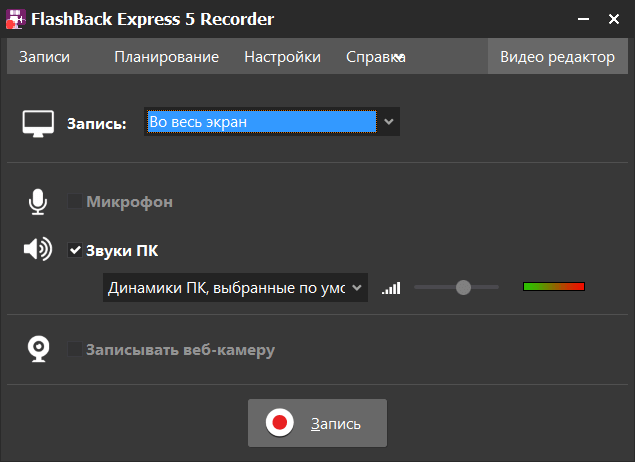This program allows users to record whatever is happening on the screen. The app supports the function to choose the image quality and limit the size of the video.
BB FlashBack Express
BB FlashBack Express is a Windows program that enables you to capture screen videos. This software also supports webcam and sound equipment. You can set a recording schedule and use a built-in multimedia player.
Recording
Upon launching the application, users need to select the recording area. It is possible to capture activities on the entire screen or within a specific window.
The utility also allows adding webcam images displayed in a separate window. Moreover, the system notifications are captured during recording. There is an option to pre-set the volume level.
You can enable a built-in task manager. This feature allows you to plan and schedule screen video recordings. It is possible to specify the start time and duration of each recording session. Additionally, you have the option to set up automatic recording triggers, such as launching a specific program.
Tools
BB FlashBack Express includes a video player that allows users to review their recordings. Additionally, it is possible to capture sound from an external microphone and adjust the image quality.
The program allows limiting the maximum size of video recordings to save disk space. There is also an option to hide the desktop background during recording.
Features
- similar to Gecata Movavi, this program enables screen video recording;
- users can choose the quality of the image;
- key press capture function is supported;
- it is possible to view videos using the built-in player;
- free to download and use;
- compatible with modern Windows versions.