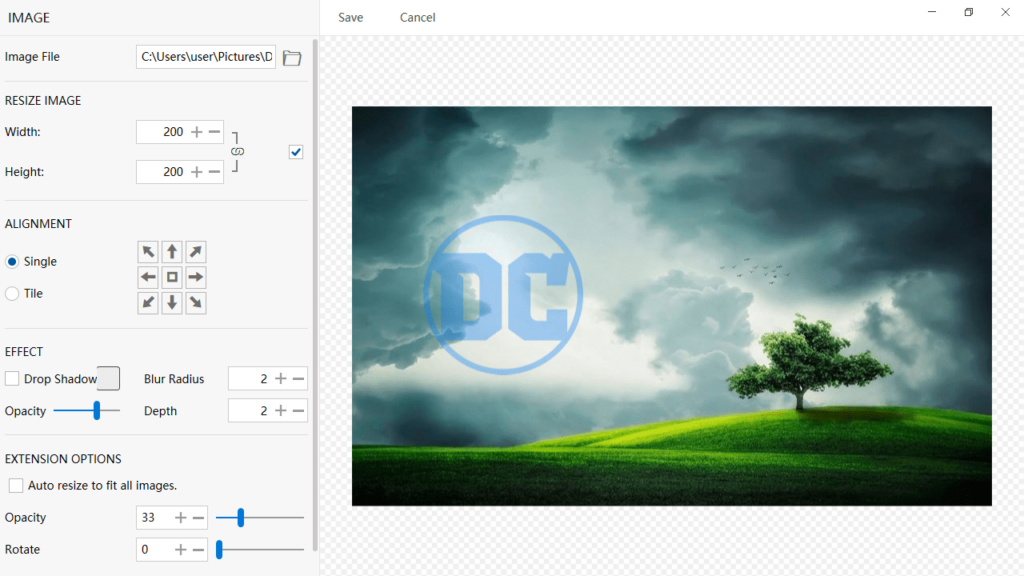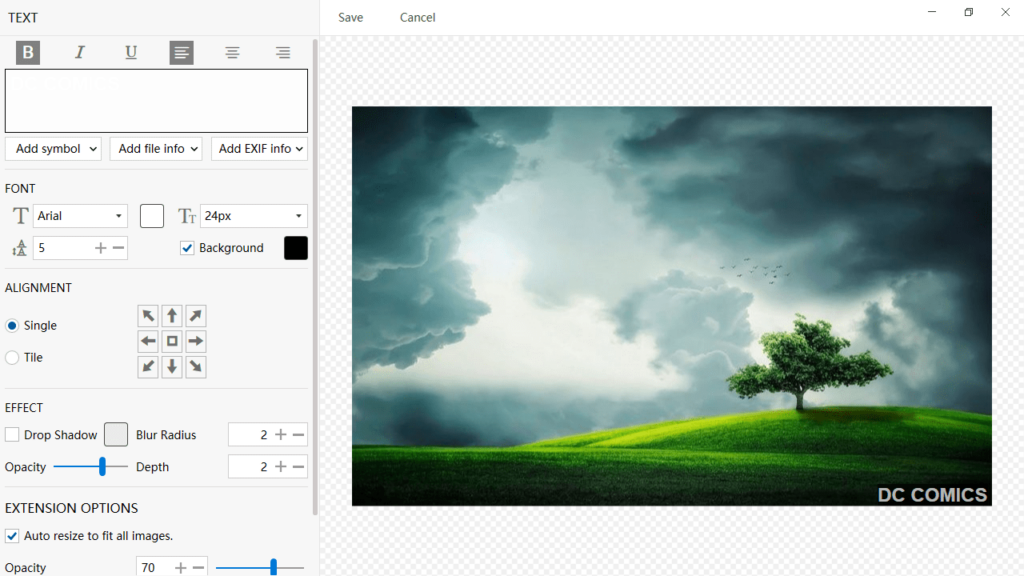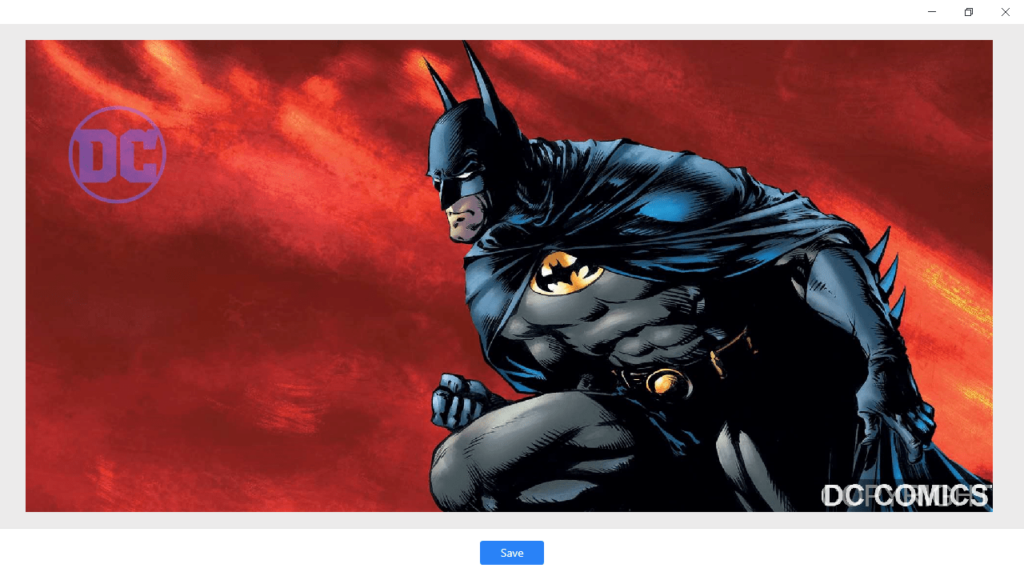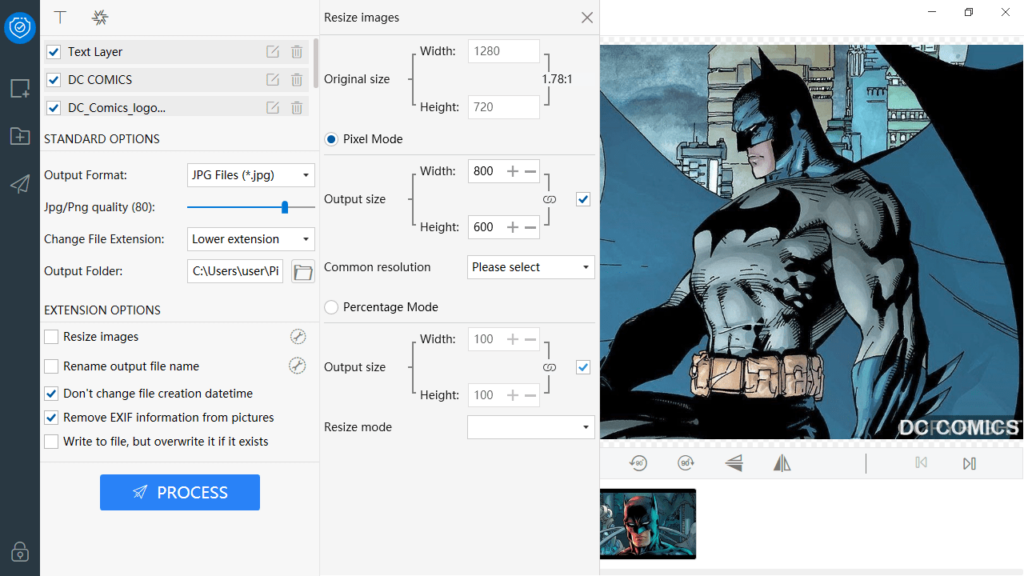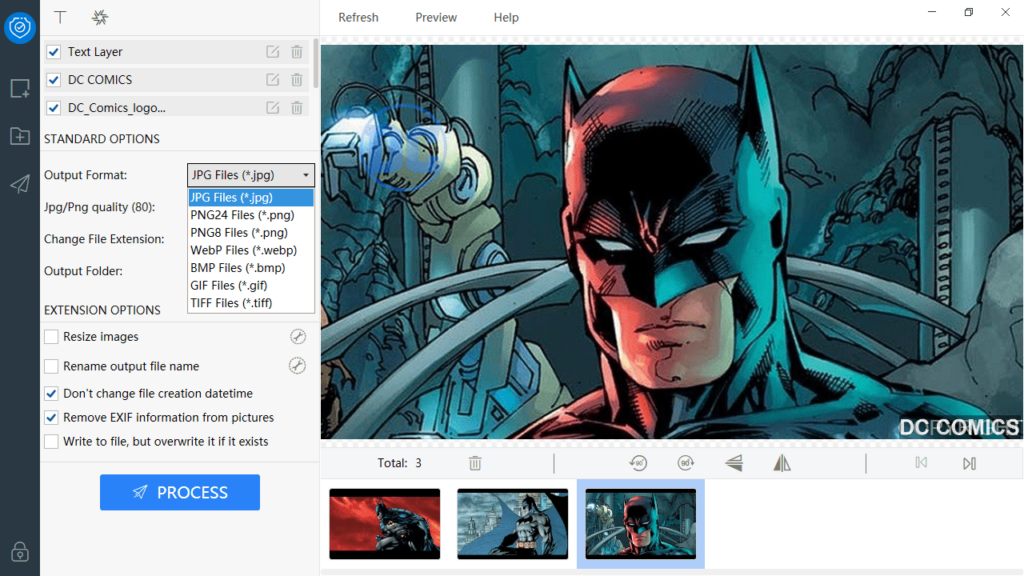Using this lightweight tool, you can create custom watermarks for your photographs. Moreover, there is an option to rename the output files by defining rules.
Batch Watermark Creator
Batch Watermark Creator is a program for Windows designed to help you add watermarks to your content and ensure its protection. The functionality revolves around the ability to apply text and images on top of chosen pictures.
Craft watermarks
From the beginning, you will notice that the graphical interface is divided into a loading panel, and a vertical adjustment menu. To edit a photograph, you need to load it by dragging and dropping or via the Select Files button.
When it comes to creating watermarks, you can click on the options located at the top of the GUI. It is possible to produce imprints using both text and images. There are settings for effects, positioning, resizing, opacity, etc.
Export pictures
Once you have crafted a watermark, you can easily apply it to your files. The batch capabilities enable you to streamline your workflow by processing multiple pictures simultaneously. Prior to saving the images, you have the option to choose the desired output type.
The default format is JPG, but you have the flexibility to switch to other extensions such as PNG, WebP, BMP, GIF, and TIFF. You can also tweak the image quality and size parameters. To erase watermarks, you may use an app like Watermark Remover.
Features
- free to download and use;
- compatible with modern Windows versions;
- allows you to create custom watermark templates;
- you can work with multiple pictures at the same time;
- it is possible to add text and images.