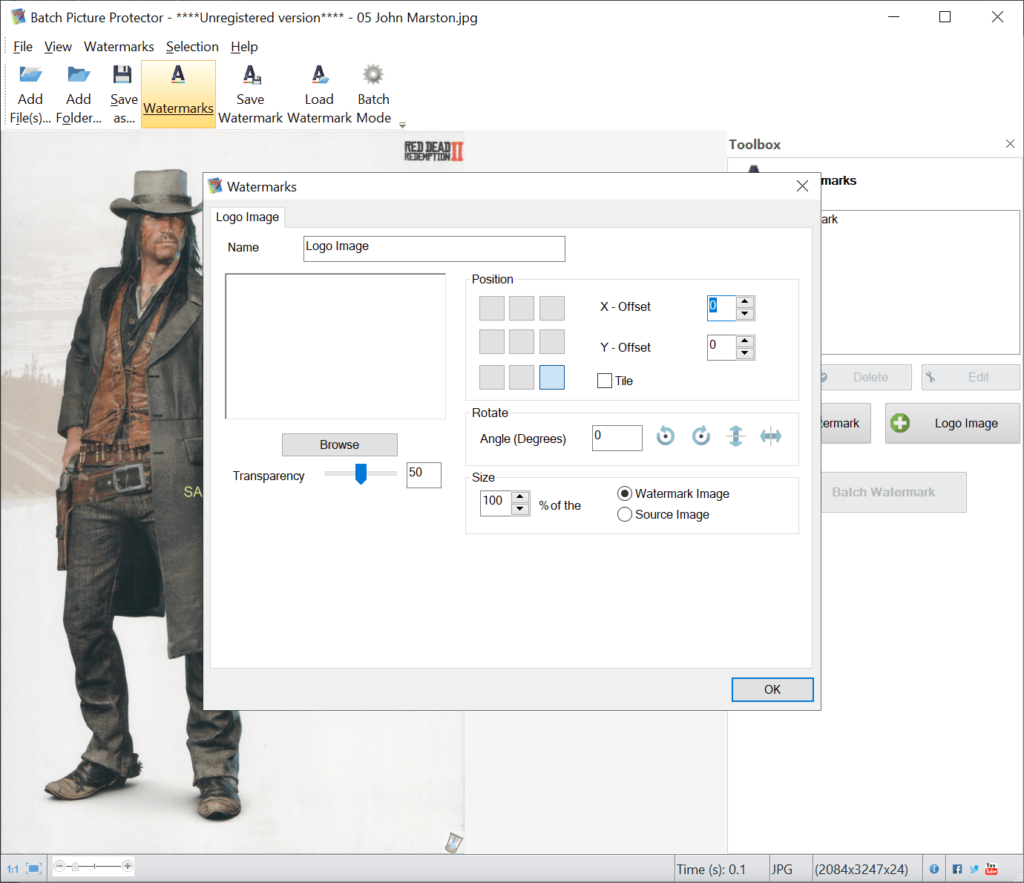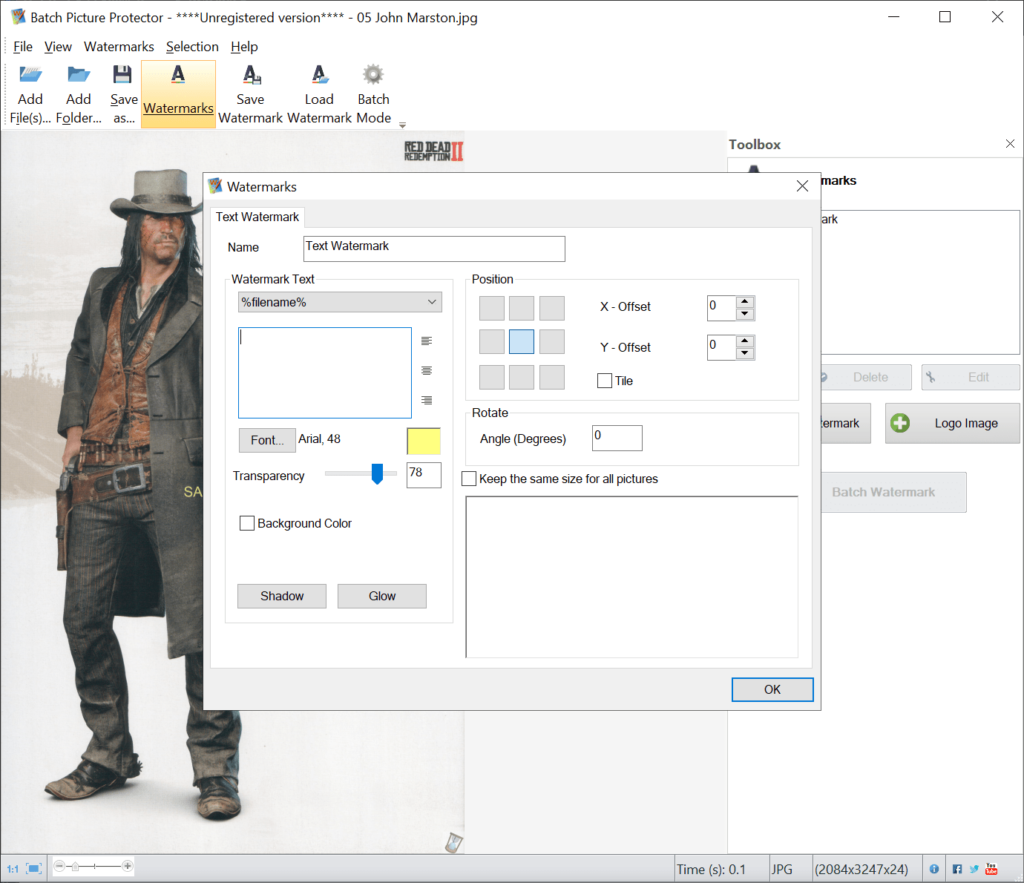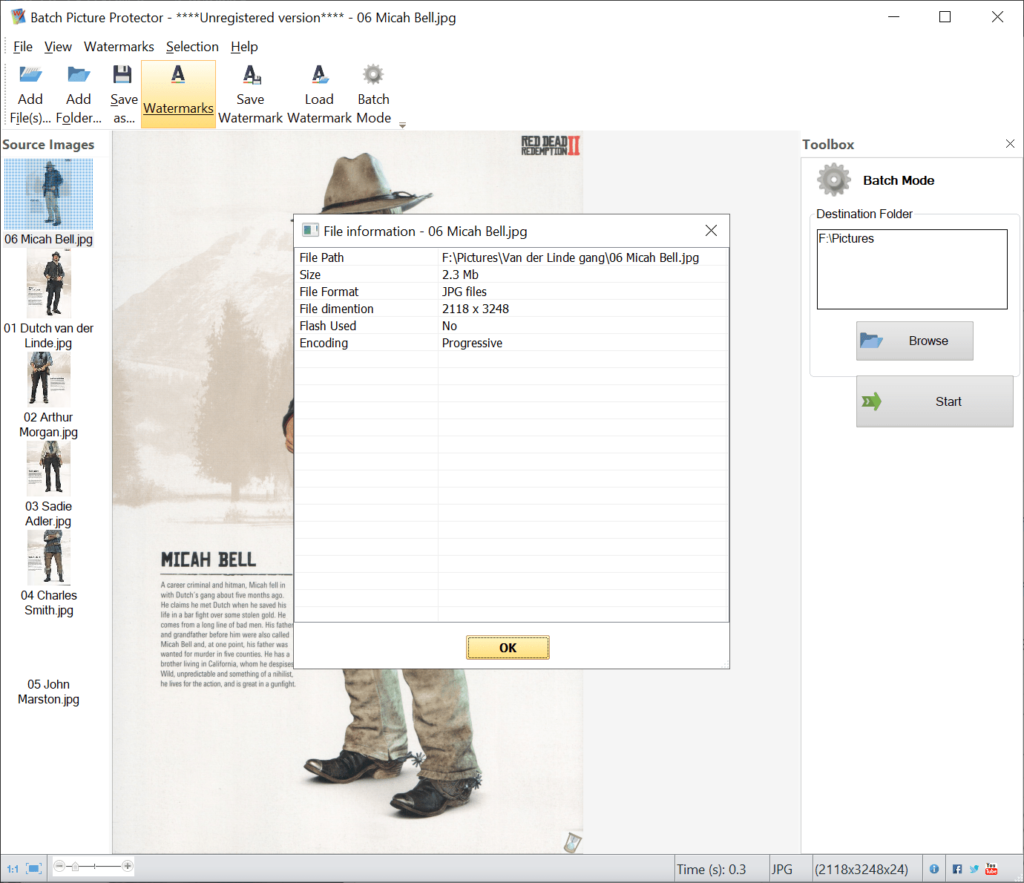This utility safeguards your digital photos by applying custom watermarks to protect personal intellectual property in the age of online content sharing.
Batch Picture Protector
Batch Picture Protector is a Windows software that enables users to quickly add watermarks to multiple photos at once, saving time and effort. There are flexible transparency settings for seamless blending. Please note that the free version of Batch Picture Protector has limited capabilities and will stop working after the evaluation period.
Watermarking
Adding translucent logos or text inscriptions to images is crucial for maintaining the ownership of digital content. It helps photographers, designers and other professionals prevent intellectual property theft, especially when creating publicly accessible graphics. There is support for multiple input formats such as:
- JPEG;
- PNG;
- BMP;
- TIFF and more.
You can place custom text or pictures on top of imported content. The exact position is adjustable to avoid overlapping issues. Moreover, it is possible to rotate the watermark and tweak its transparency level.
File information
Like in IrfanView, users are able to access details about any source photo, including name, size, format, dimensions, camera model, resolution and encoding method. This functionality is helpful for organizing the personal media collection on the desktop.
Features
- free to download and use;
- provides tools for applying watermarks to multiple photos simultaneously;
- you can add text blocks and custom logos to any imported picture;
- the watermark transparency level is customizable;
- compatible with modern versions of Windows.