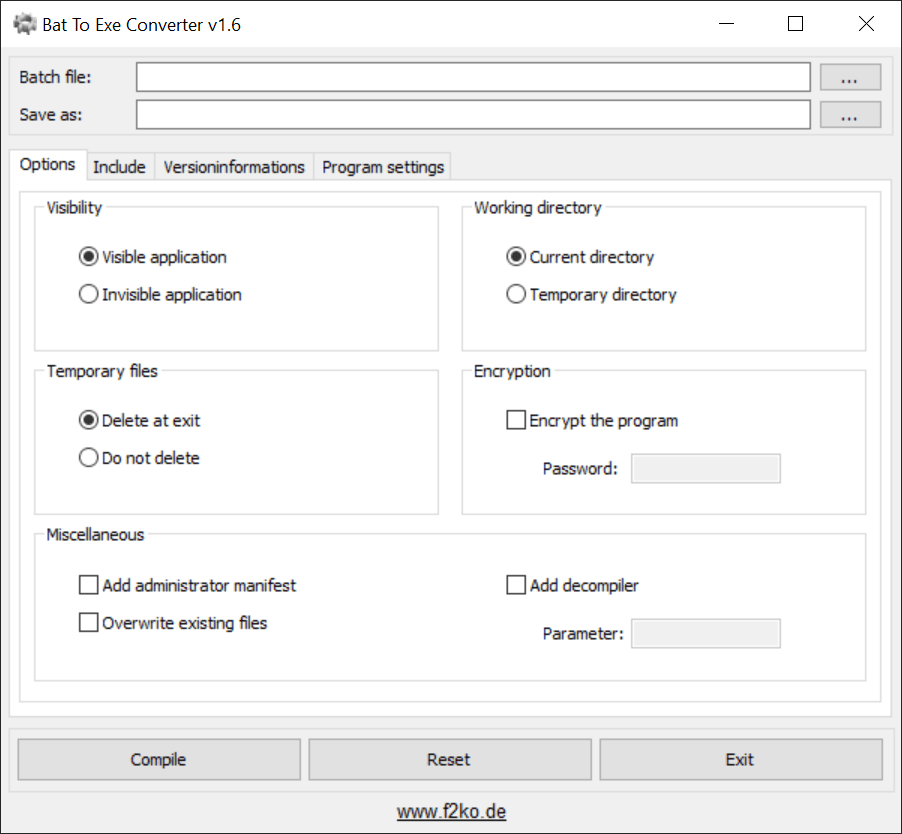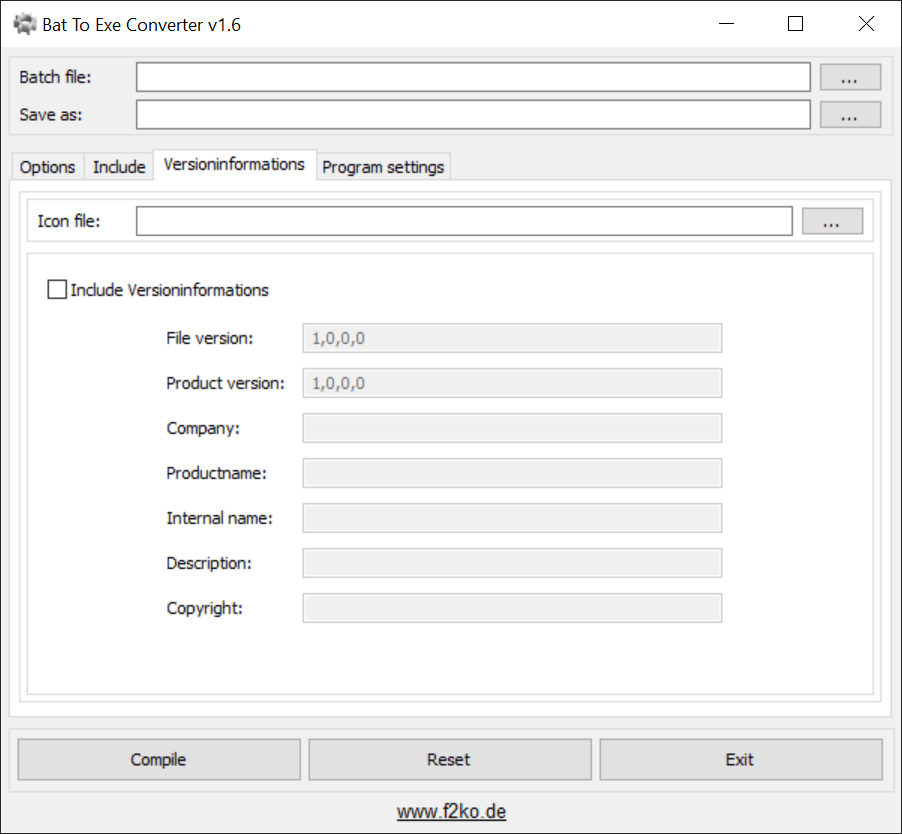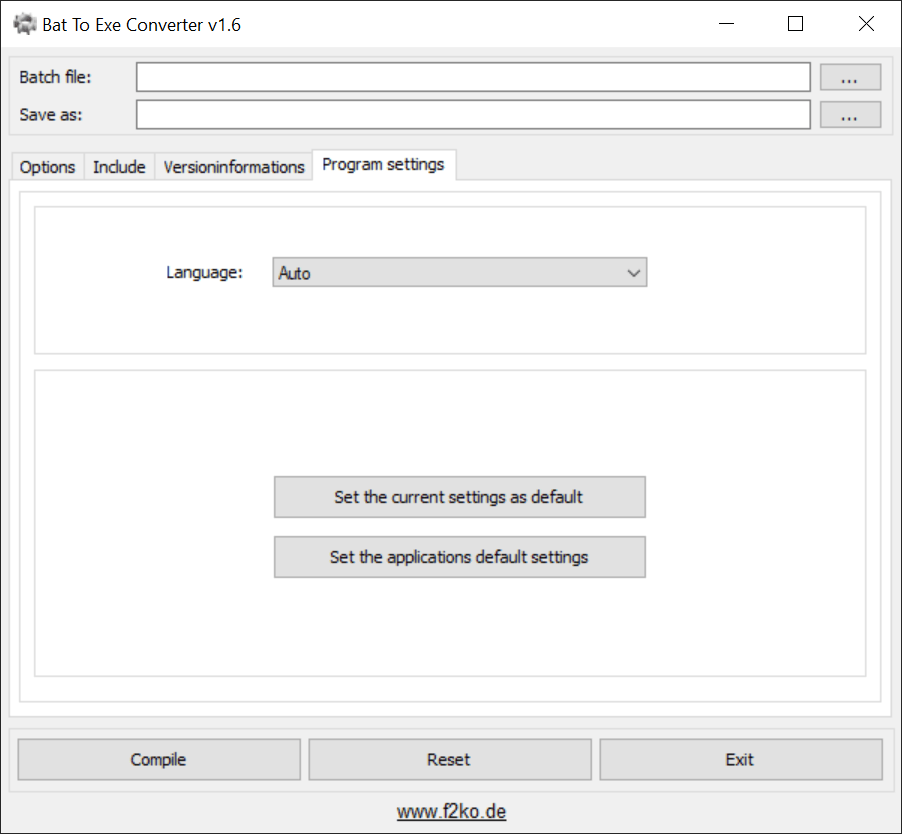The main purpose of this tool is converting custom BAT scripts to the EXE file format. There is an option to encrypt the contents of the package with a password.
Bat To Exe Converter
Bat To Exe Converter is a Windows application for transforming BAT files to the executable EXE format. Users can add administrator manifest and decompiler to the resulting package. A checkbox for overwriting existing files is available.
Usage instructions
After starting the program you can select the source BAT script and click the Compile button to perform the conversion. It is possible to include a custom icon into the output package. Moreover, there are text fields for entering the file version, company, product name, description and copyright information. Creating an executable package is helpful for preventing accidental or unauthorized code modifications.
Users are able to add multiple external images, sounds and other files to the resulting EXE item. The Reset button rolls back all changes and begins the process from the start.
Advanced functions
There is a toggle for switching between the visible and invisible application modes. You can choose to automatically remove temporary files or keep them on the hard drive.
Similar to WinRAR, the Encryption section contains a checkbox for enabling data protection. Users are able to specify a personal password for running the executable file.
Features
- contains instruments for converting BAT files to the EXE format;
- free to download and use;
- you can add several external pictures, icons and other files into the resulting package;
- there is support for both the visible and invisible application modes;
- compatible with all modern versions of Windows.