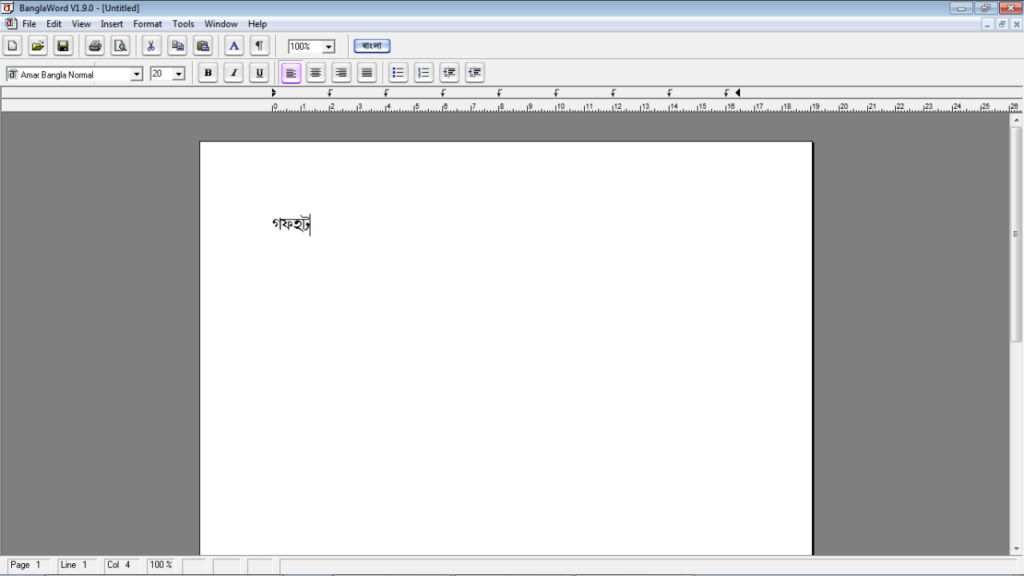This software is used to write texts in Bengali. Only keys with vowel and consonant letters are used. The alphabet characters are bound to the standard layout.
Bangla Word
Bangla Word is an application for Windows which is designed to phonetically map the letters of the Bengali alphabet to the regular keyboard layout. It reduces the learning time. This smart text processing tool makes it possible to save your documents and share them on the Internet.
Installing
After unpacking and installing the program, you will need to move the characters from the archive to the Font folder in the Control Panel. There are 39 of them, i.e., the most frequently used symbols are collected here. The mapping and binding of the letters of the Bengali alphabet is implemented in the application. They are done based on English phonetics. All this makes the interface easier and more understandable.
Working in the program
In addition to the listed functions, the software also has the feature of checking grammar and spelling as well as autocorrect, just like in OpenOffice. In addition, there is the possibility of translating English words. When entering text, as noted earlier, only vowels and consonants are used. The rest of the characters specific to Bengali are typed by the program automatically, unless otherwise specified by the user.
Features
- compatible with modern versions of Windows;
- standard keyboard is enough to work with this tool;
- free to download and use;
- characters of Bengali language are mapped to english letters phonetically;
- the app allows you to reduce the learning time;
- the interface is intuitive.