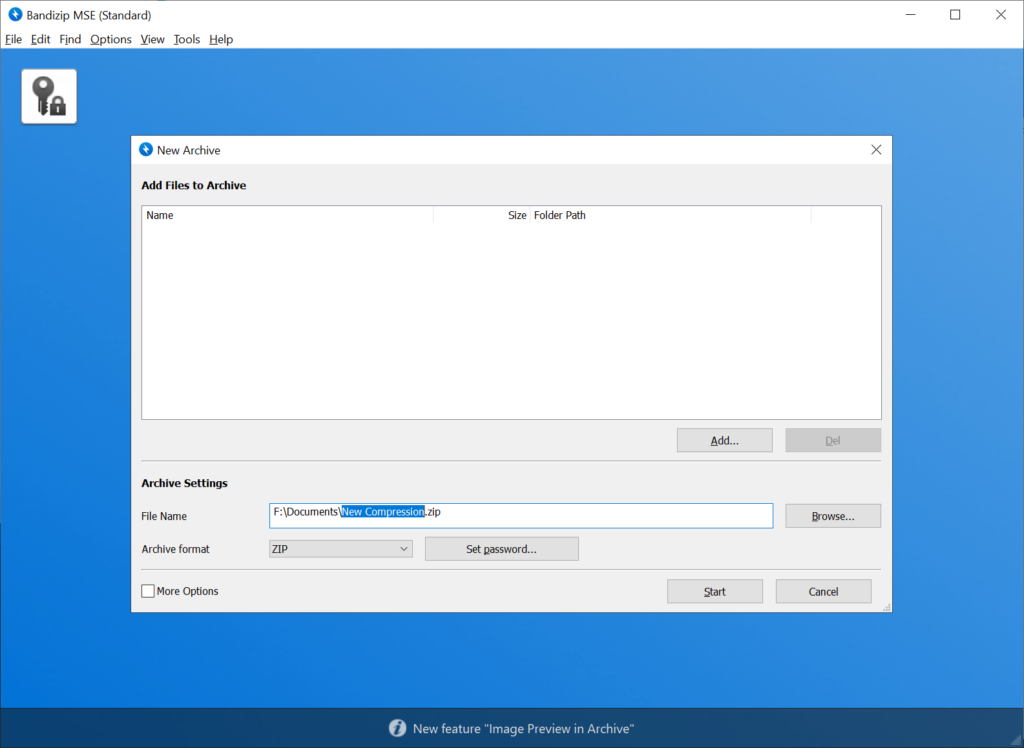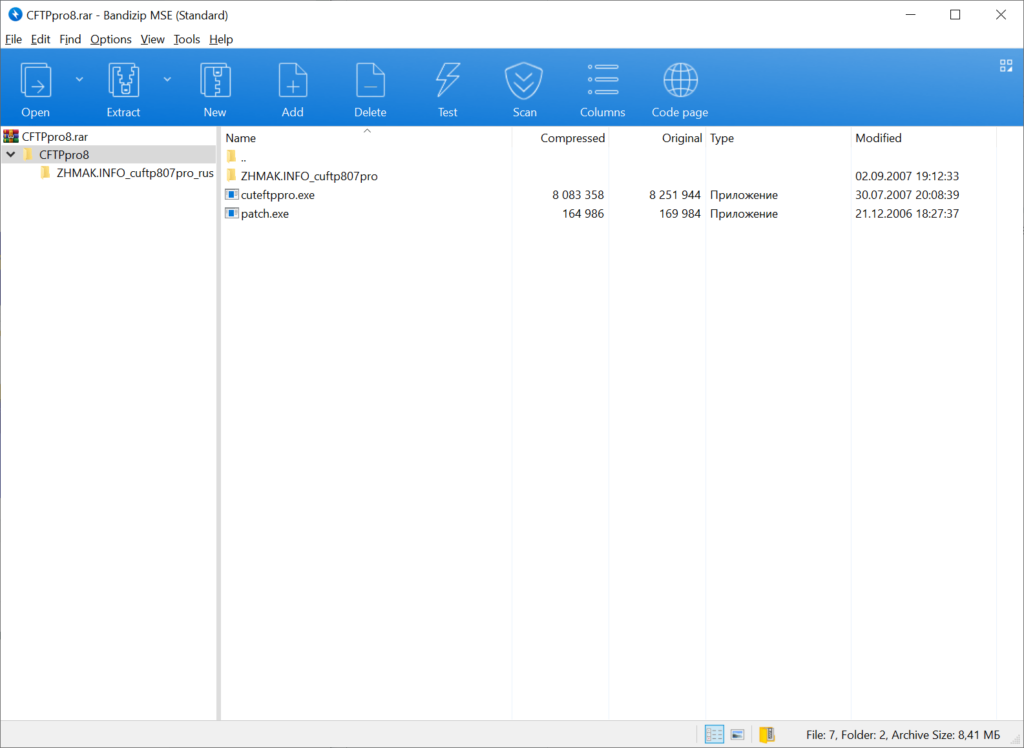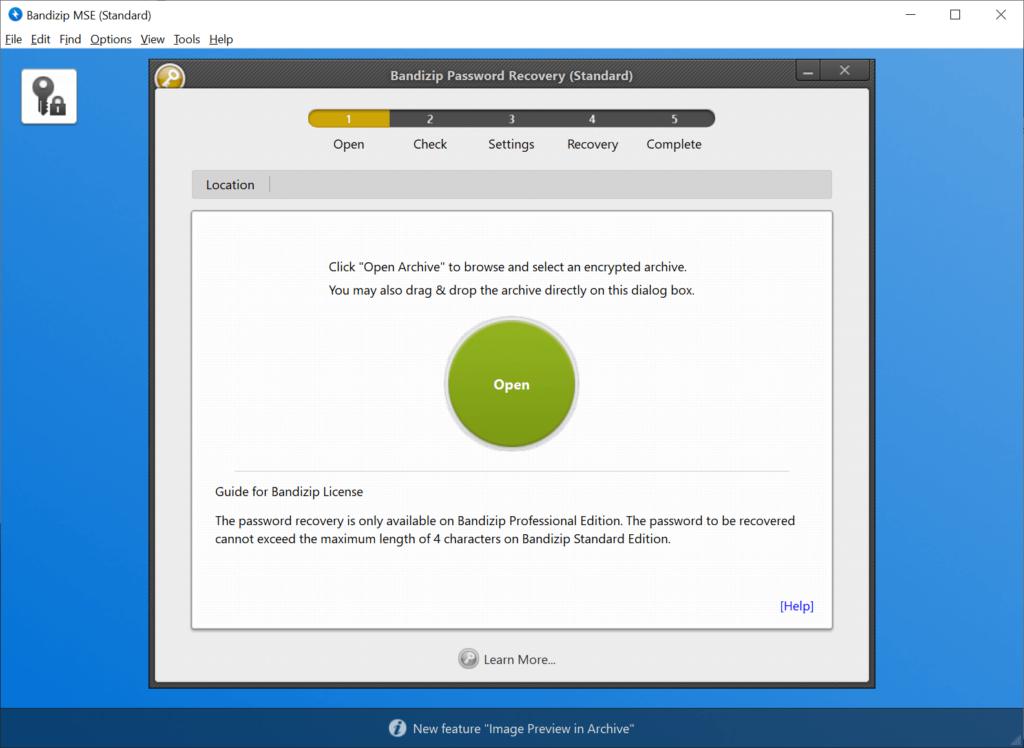This program lets users compress files into archives and extract information from existing packages. There is support for multiple formats like RAR, ZIP and 7Z.
Bandizip
Bandizip is a Windows application that enables you to work with compressed archives. It is possible to encrypt resulting packages with a personal password, preventing unauthorized access to sensitive data. Please note that the free version of Bandizip has limited functionality.
Compression
After starting the software users can create a new archive by clicking the corresponding button in the main window. The next step is to drag and drop all source items into the workspace and specify the output file name. Moreover, there is an option to choose the desired package format such as:
- ZIP;
- TAR;
- ISO;
- 7Z, etc.
Integrated compression algorithms ensure rapid operation. This is particularly beneficial when handling large files or batch processing multiple packages.
Extraction
It is easy to obtain data from previously created archives to the hard drive. You are able to preview included items and scan them for viruses, which is critical when dealing with suspicious packages downloaded from the internet. Additionally, the target directory is customizable.
Like WinRAR, Bandizip seamlessly integrates with the Windows context menu, helping users quickly access its main functions. This speeds up routine file management operations and streamlines the workflow.
Features
- free to download and use;
- provides instruments for interacting with compressed packages on the desktop;
- supports a wide range of input and output archive formats;
- you can protect confidential data by encrypting resulting files;
- compatible with modern versions of Windows.