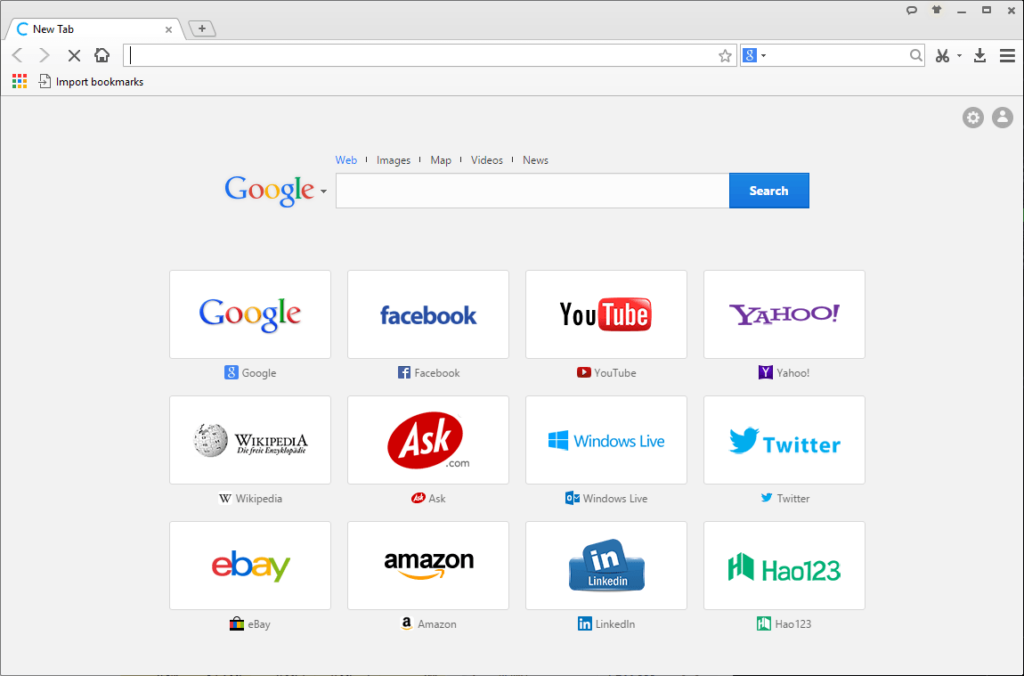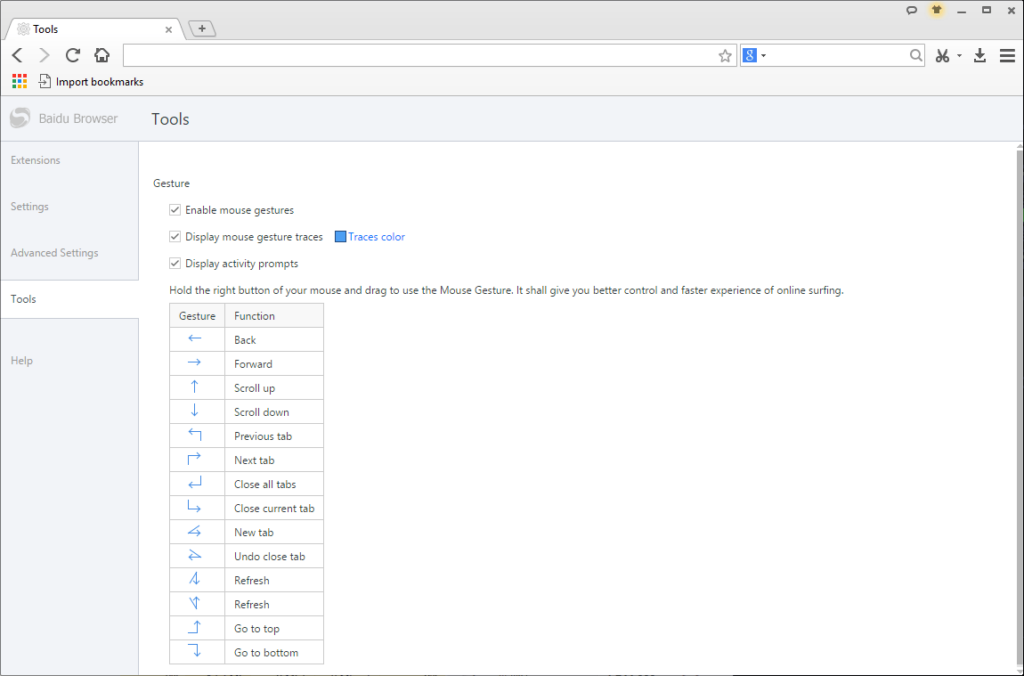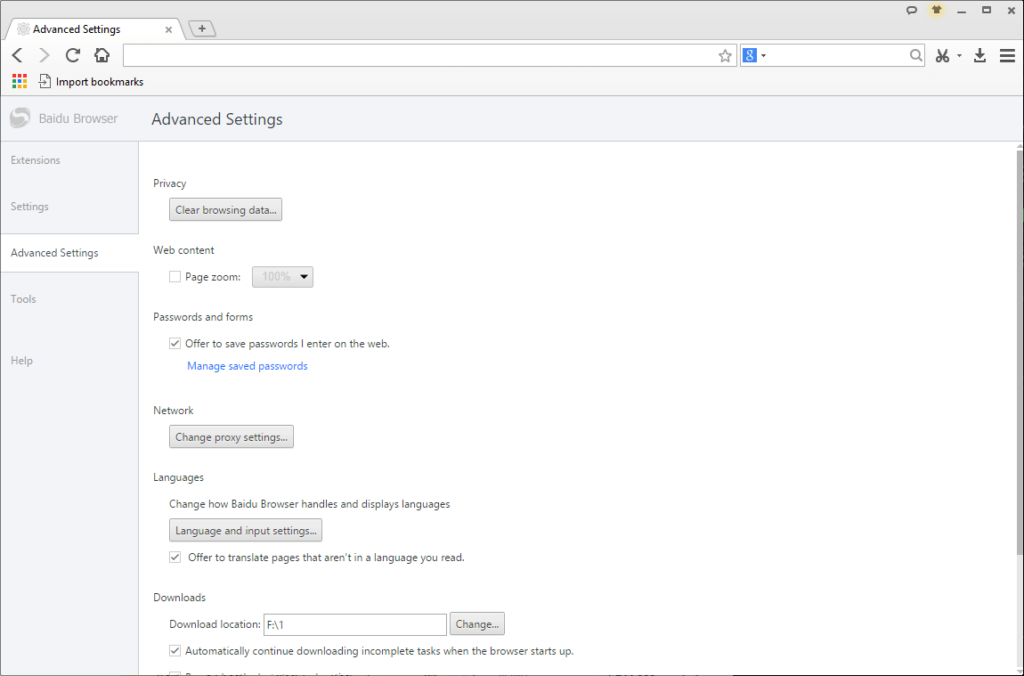This Chromium-based web browser contains tools for downloading videos from multiple popular media platforms. Mouse gesture control options are available as well.
Baidu Browser
Baidu Browser is a Windows software for surfing the web. It allows users to import bookmarks from various browsers like Google Chrome, Mozilla Firefox, Opera and Edge. Additionally, there are tools for configuring a proxy network connection.
Main functionality
With the help of this application you can visit any HTTP or HTTPS website. It is possible to open multiple tabs and quickly switch between them. Standard navigation buttons like Back and Refresh are located in the upper left corner.
There is a text field alongside the address bar for quickly searching information in Google, Yahoo or Bing. The Scissors button allows users to take a screenshot of the current webpage or select a custom area to capture.
Mouse control
The Settings menu contains a Tools tab. It provides access to the list of default mouse gestures. They are drawn by dragging the cursor with the pressed right button. Checkboxes for displaying gesture traces and help prompts are available as well.
Advanced settings
Users can quickly clear all personal data like the browsing history and autofill suggestions. The default target directory for downloaded files is customizable.
Features
- free to download and use;
- offers you instruments for browsing the web;
- based on the Chromium platform;
- includes a mouse gesture control extension;
- it is possible to import bookmarks from several popular browsers;
- users can quickly delete all personal information;
- compatible with modern versions of Windows.