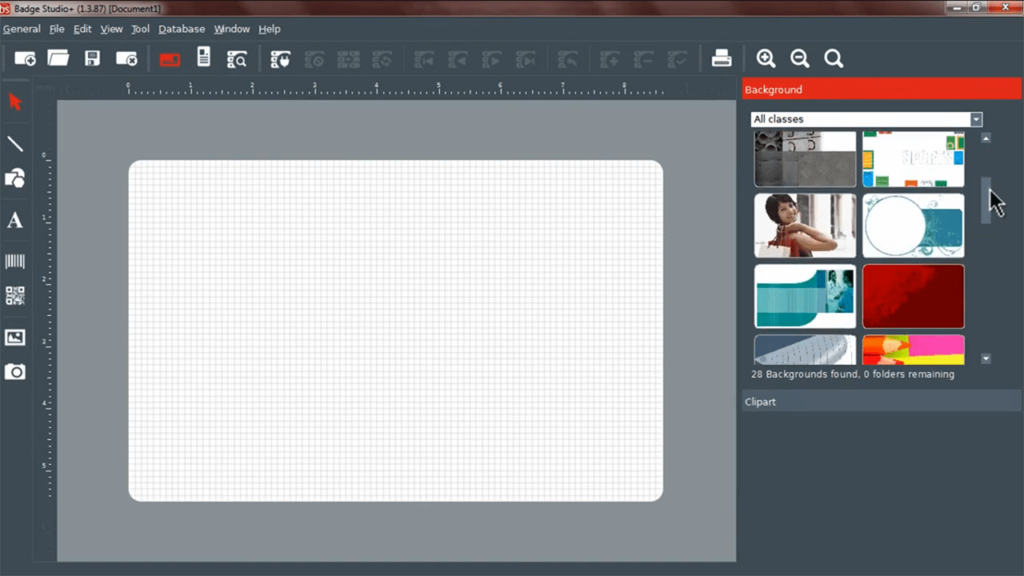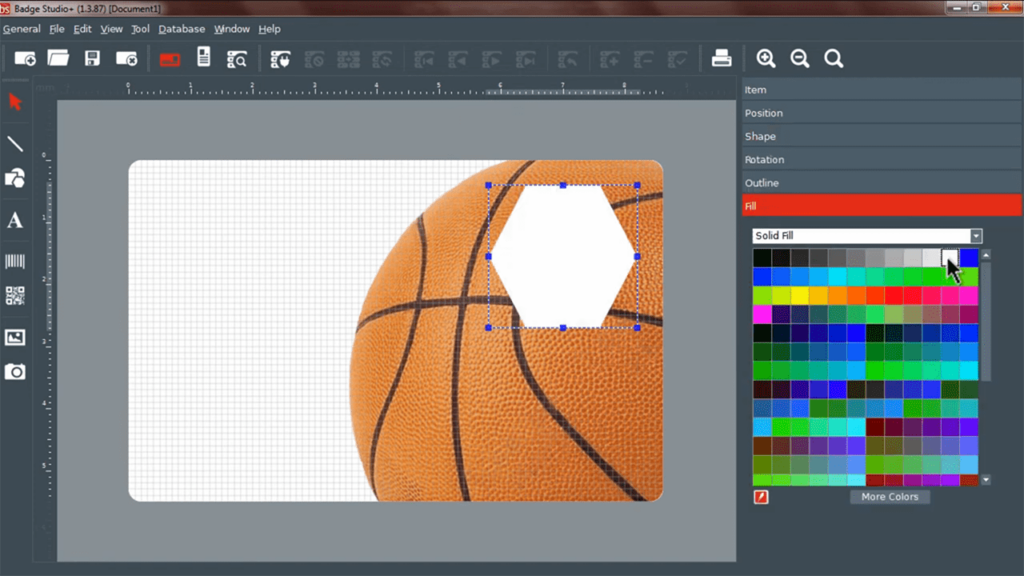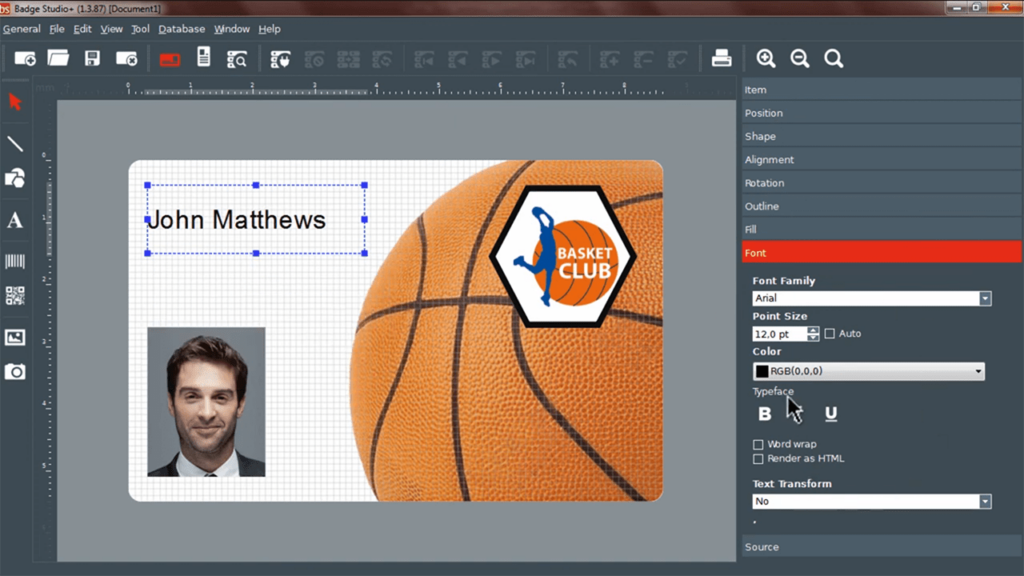Using this software you can quickly create and print various types of badges. It supports all models of Badgy plastic card printers manufactured by Evolis.
Badge Studio
Badge Studio is a Windows application for designing student, employee, membership, loyalty and other kinds of cards. There is a large free template collection on the official website. Please note that Badge Studio is discontinued and no longer supported by the developer. It does not work in Windows 10 or newer.
Card design
Like Zebra CardStudio, this program provides a powerful solution for creating professional-looking plastic badges in minutes. Users are able to import custom images, logos and fonts into the project. Moreover, it is possible to personalize the design with text blocks, geometrical shapes, barcodes, QR codes and other graphical elements. There is support for a wide variety of standard card formats like CR-80, CR-79, half-panel, etc.
Tools for printing on both sides of a badge are provided. You can add up to 25 cards per feeder.
Advanced capabilities
The paid version of Badge Studio offers additional features like automatic face detection and cropping, magnetic encoding as well as WIA/TWAIN compatibility. As opposed to the free edition, users are able to create an unlimited number of cards per year and manage multiple databases up to 10000 records each.
Features
- free to download and use;
- allows you to design and print custom ID badges;
- there is support for all Badgy plastic card printer models from Evolis;
- compatible with some modern versions of Windows;
- users can queue up to 25 cards per every feeder;
- offers you a large online collection of unique visual templates;
- it is possible to print information on both sides of the badge.