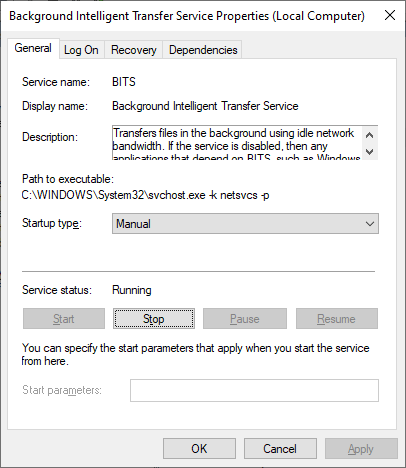This utility helps users install a Windows system component. It is necessary for transferring files between the computers using idle network bandwidth.
Background Intelligent Transfer Service
Background Intelligent Transfer Service is a Windows tool from Microsoft that can help users of older OS versions access more modern functions.
How to setup
This program is intended for Windows 2000 and older. Newer versions already have the BITS component included in the OS.
To install the utility, users can run the executable file. All the necessary libraries will be extracted and copied to the system folder automatically.
It is worth mentioning that this application is designed for obsolete systems. To help you install the newer OS version you can download Windows 7 Toolkit.
What is BITS
The app is necessary to use Background Intelligent Transfer Service. This component controls file transfers between the computers. There are options to automatically throttle and prioritize traffic depending on the amount of idle network bandwidth.
This technology is used by the system for downloading Windows updates and new antivirus signatures. BITS makes these routine operations unobtrusive and invisible due to the fact that it utilizes only idle network resources. All the necessary data transfers occur in the background, when other programs are not actively using the internet connection.
Features
- free to download and use;
- works only with OS versions older than Windows 2000;
- helps facilitate file transfers between the computers;
- lets you install a system component;
- is not intended for modern versions of Windows.