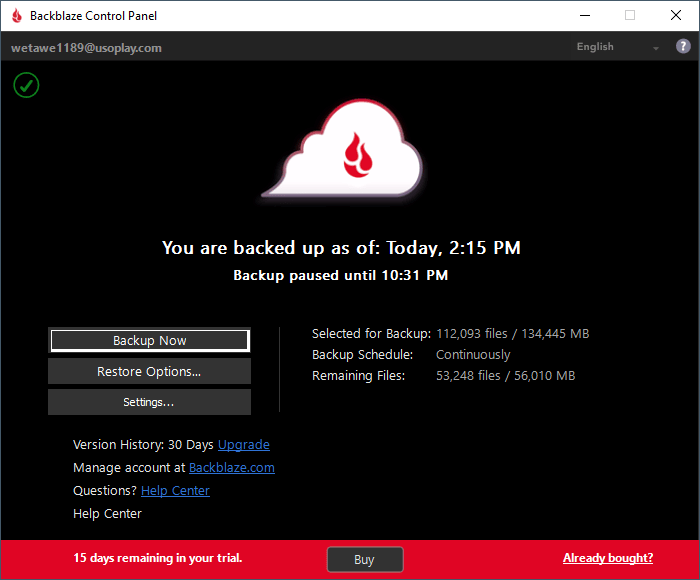Thanks to this convenient application, users can save computer files and folders to cloud storage. There is support for retrieving content in several ways.
Backblaze
Backblaze is a robust program for Windows that enables you to securely store data in a cloud account and select the optimal recovery option. It facilitates automated incremental backups, ensuring synchronization of the latest changes in the files.
Automate file backups
The utility offers a straightforward means for safeguarding crucial items and conveniently retrieving them from any location. With the ability to automate the backup process, you can keep your files up to date with the newest modifications.
To access the main functionality, you need to log in with your account. This requirement serves not only as a safety and authentication measure but also as an organizational aspect. After a successful connection, the online destination for storing the backup data is automatically designated.
Save and restore data
The software proves to be a dependable solution for numerous scenarios. For example, you can switch computers, access data remotely, or duplicate critical information. Additionally, it serves as a useful instrument during unforeseen events such as virus attacks, physical damage, and so on.
The backups are stored in an encrypted cloud account, benefiting from protection through advanced AES and SSL algorithms. You have the option to enhance security by implementing extra measures like a two step login process. In order to store data on hard drives, you may try a tool called AOMEI Backupper.
Features
- free to download and use;
- compatible with modern Windows versions;
- gives you the means to backup files to a cloud;
- you can view additional details about processes;
- there is support for several data recovery methods.