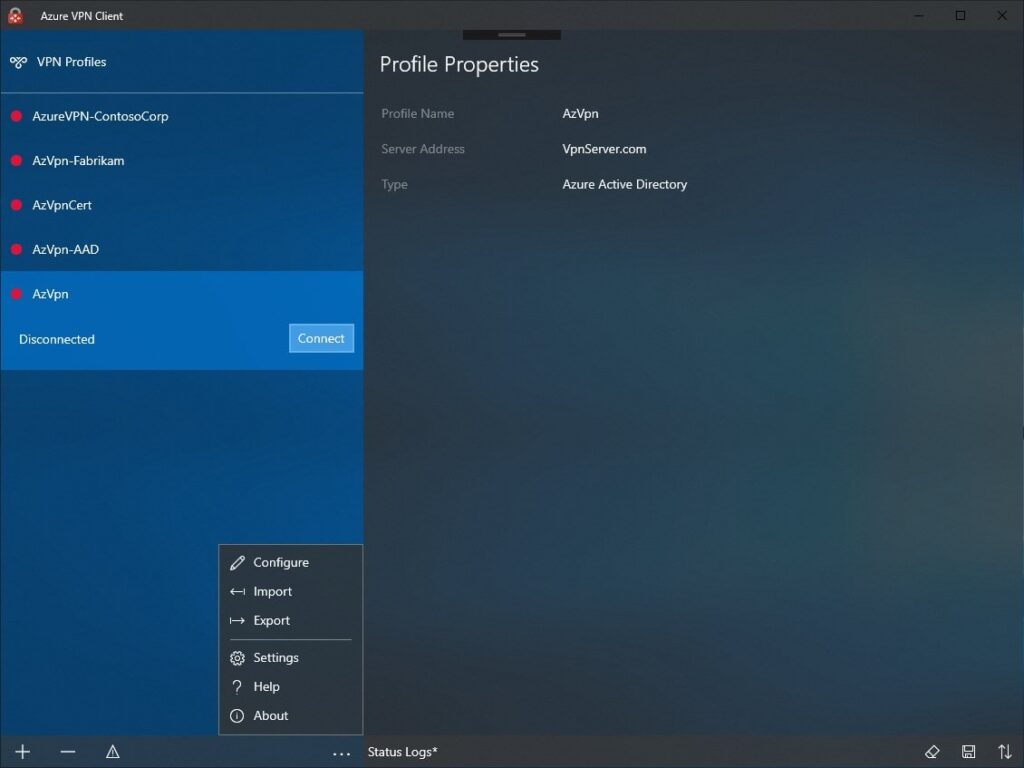This application was created to assist you in accessing the Azure virtual private network. It is worth noting that the traffic is encrypted automatically.
Azure VPN Client
Azure VPN Client is a program for Windows which helps you to connect to Azure from anywhere in the world, offering Azure Active Directory, certificate-based, and RADIUS authentication. It is a secure and flexible solution for establishing virtual private network access.
Connect securely
Setting up and using the software is simple and straightforward. You can download the product from the Microsoft Store. To install and configure it, you need to follow the steps provided in the Azure documentation that can be found online.
In order to ensure a secure connection, the application employs encryption to safeguard all traffic flowing between the on-premises network and the Azure VPN. This mechanism guarantees the protection of data, shielding it from unauthorized access and interception.
Remote access and scalability
The program empowers you to remotely access resources within your Azure virtual network from any location with an Internet connection. This functionality proves especially valuable for remote workers as it helps use company resources from beyond the confines of the office.
Another advantage of this tool is its high scalability. In other words, users can add or remove connections as required. Thanks to this adaptability, the process of adjusting the VPN infrastructure is simplified. You may also try a similar utility called FortiClient SSL VPN.
Features
- free to download and use;
- compatible with modern Windows versions;
- allows you to securely connect to Azure network;
- there is support for two factor authentication;
- you can add and remove connections.