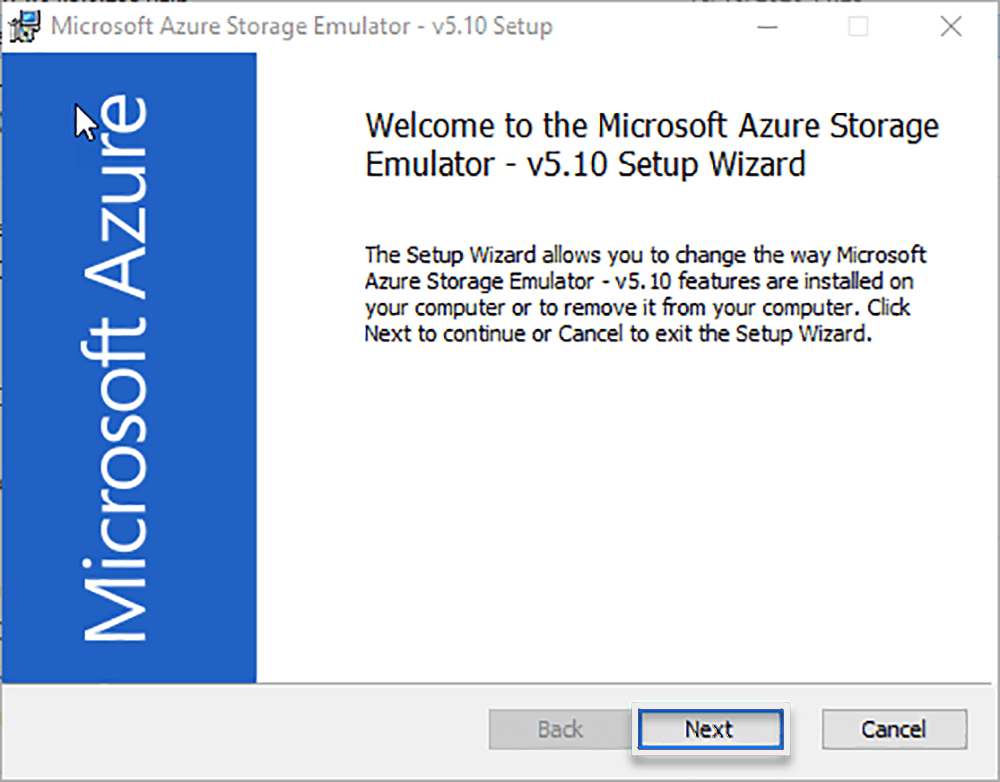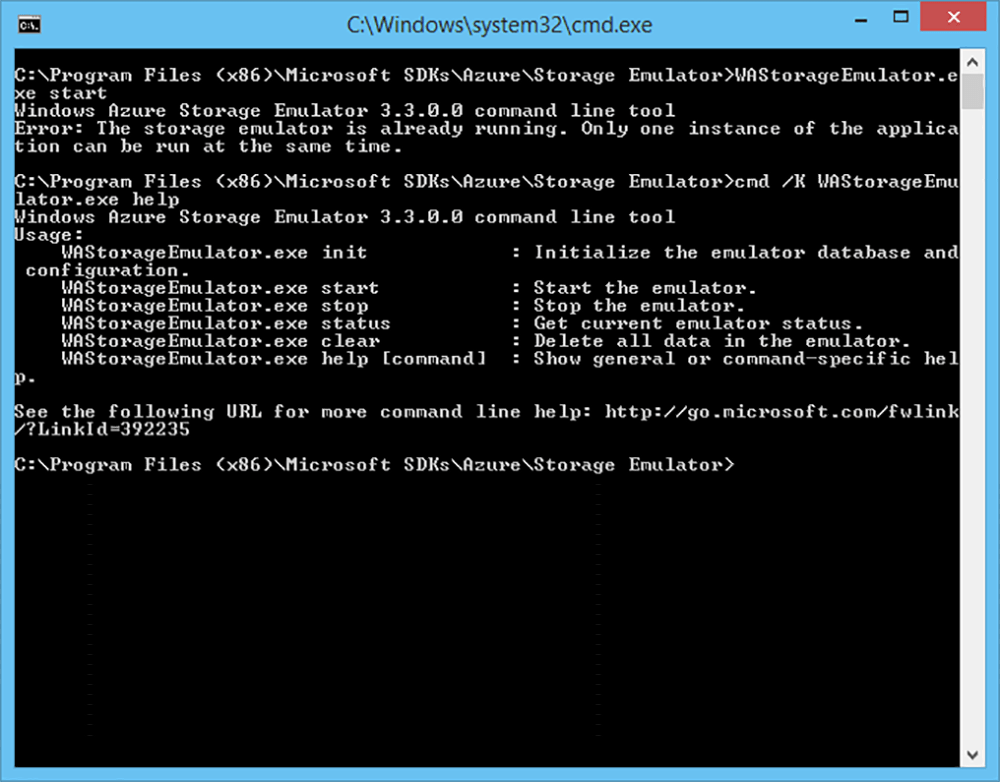This development tool acts as your local cloud storage sandbox, offering a quick and efficient way to test and debug apps that use Azure remote services.
Azure Storage Emulator
Azure Storage Emulator is a Windows program oriented toward software developers who want to implement various Azure Storage services into their projects. It allows users to isolate and troubleshoot potential coding issues in a controlled environment.
Emulation process
You can create a virtual Azure server that runs directly on a local desktop computer. There are instruments for generating blob containers, queues and tables. Moreover, it is possible to upload and download data packets as well as manage account permissions.
Emulated server helps users develop and test storage related functions offline without paying for Microsoft services. This is helpful for experimenting with various Azure features and configurations. The emulated environment can be shared with colleagues for testing and feedback, ensuring a consistent development workflow.
It is worth mentioning that Azure Storage Emulator is not available for download as a separate app. However, you can install it as a part of Windows Azure SDK.
Configuration
There are tools for starting and stopping the emulation process. Additionally, users are able to display the current environment status or clear table data in specific sections.
Features
- offers you an emulated Azure Storage server for software development and testing;
- free to download and use;
- compatible with modern versions of Windows;
- there are instruments for creating blob containers and queues;
- users can share custom configurations with other people.