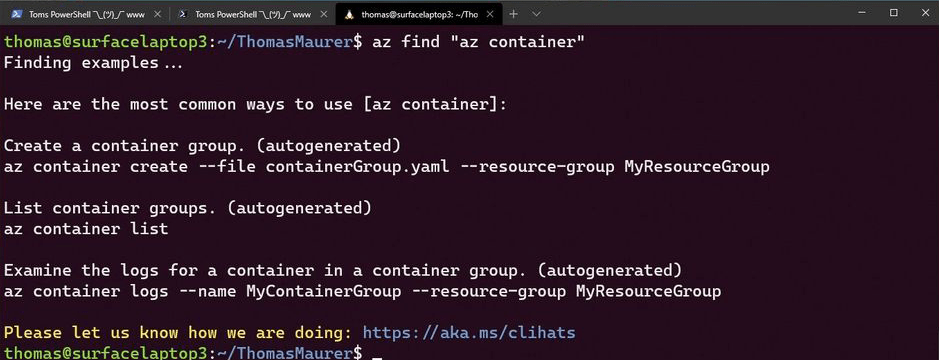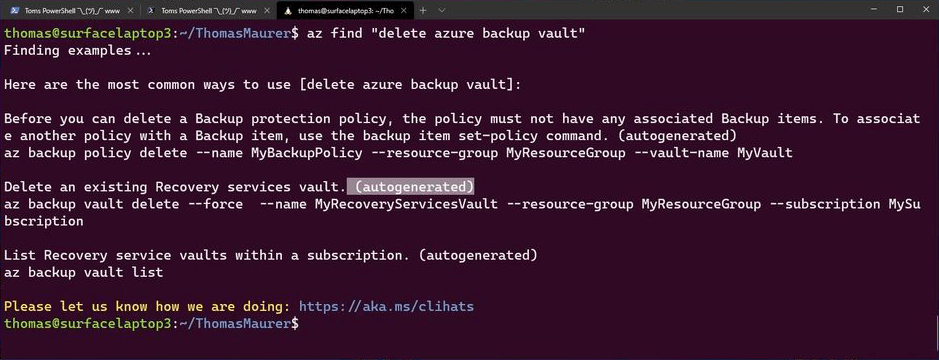This utility allows you to create and manage Microsoft Azure servers using the command line interface. It is designed for automating various repetitive tasks.
Azure CLI
Azure CLI is a Windows software for configuring Azure servers. Users can improve work efficiency by quickly executing multiple commands in a row.
Installation
You are able to set up the application by downloading the installer from the official website or by using a package manager such as apt, yum or brew. Moreover, it is possible to run the tool in a Docker container or in an Azure Cloud Shell environment.
How it works
The main interface resembles PowerShell. All commands are organized into groups that represent different online services like storage, compute, network, etc. Each category contains a list of available arguments for configuring specific platform properties.
There is autocomplete functionality for quickly filling in command names, parameters, arguments and values. Users can create LMESPath queries to filter the output. Instruments for exporting data to several popular formats such as JSON, YAML and TSV are included.
Extensive documentation that covers installation, usage and troubleshooting is located on the official website. It offers you a large library of examples and tutorials for common scenarios and tasks.
Features
- free to download and use;
- lets you configure and operate multiple Azure server instances;
- all operations are performed via the standard command line interface;
- supported output data formats include JSON, YAML and TSV;
- compatible with all modern versions of Windows.