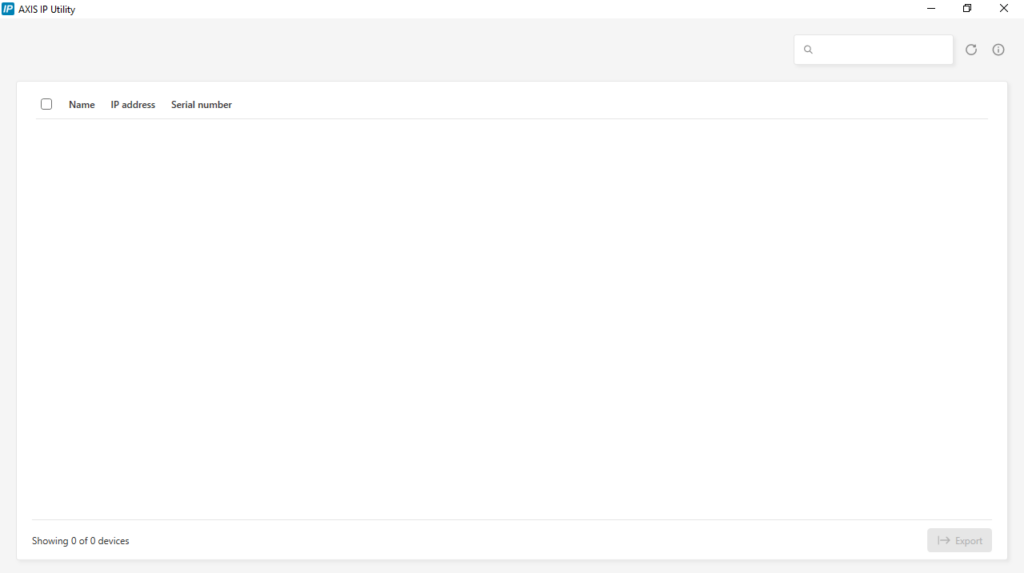With this comprehensive utility, you can adjust network parameters of remote cameras. In addition, you may configure the device to obtain its address from DHCP.
AXIS IP Utility
AXIS IP Utility is a program for Windows which serves as an efficient solution for managing AXIS network cameras. It is an essential component of surveillance and security systems, providing users with a range of features to simplify the configuration and discovery of video devices.
Discover network cameras
The software excels in finding AXIS cameras on the same network, making it easy to identify and connect to the devices. The products are discovered automatically, and the corresponding information is displayed in a list. The details include the serial number of the camera.
The device management is simplified through a centralized platform for accessing and configuring multiple products. This saves time for administrative personnel. The intuitive graphical interface ensures that both beginners and experienced users can utilize the available features.
Assign network parameters
It is possible to gain instant access to the settings of discovered products. Once this is done, you can make adjustments to the IP address, subnet mask, and default router. You also have the option to set a root password if one has not already been defined.
In order to maintain the security of your surveillance system, you need to keep your cameras up to date. The app presents a solution by providing an uncomplicated method for checking and adjusting the network parameters. To manage Dahua recorders, you may try a utility called Pro Surveillance System.
Features
- free to download and use;
- compatible with modern Windows versions;
- gives you the means to set the IP of an AXIS camera;
- you can view information like serial number and name;
- it is possible to change the default network router.