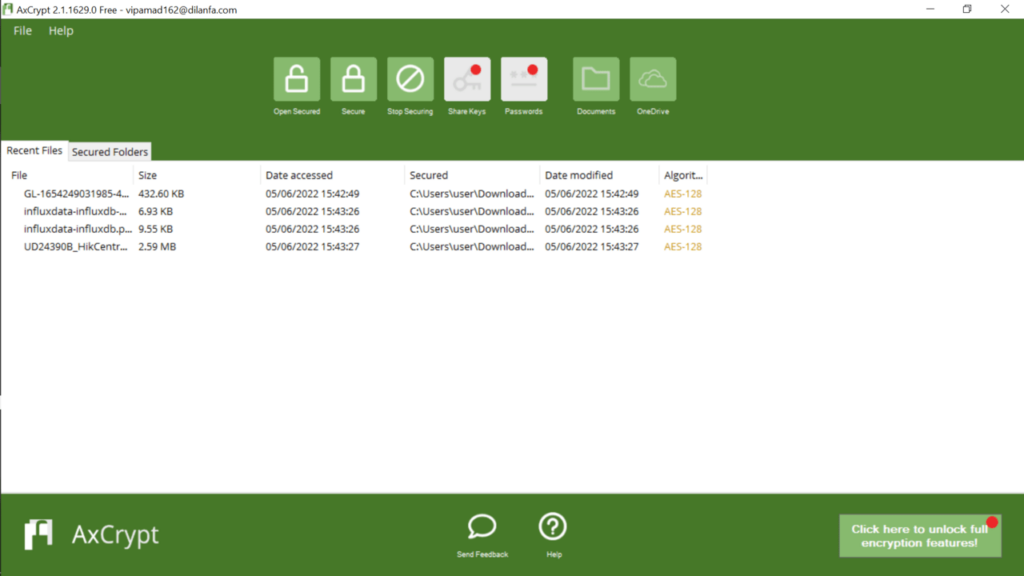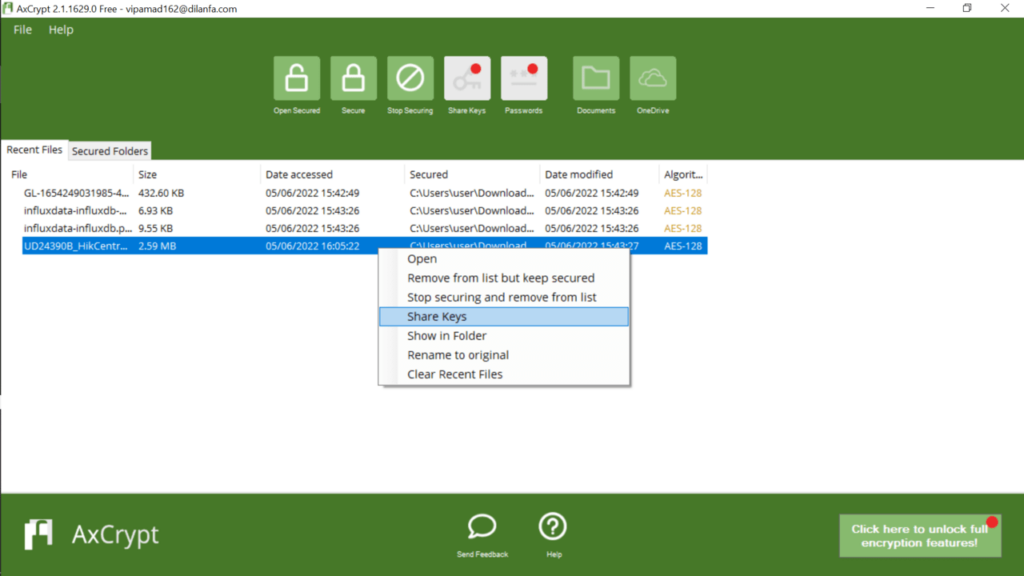Thanks to this application, users are able to protect their files and folders. They can drag and drop the desired items or manually select their location.
AxCrypt
AxCrypt is Windows software that enables you to easily encrypt files and folders. It is a convenient tool for when you are sharing your computer with multiple users and want to maintain your privacy.
Setup and interface
The first thing you need is to create an account on the official website. Once this is done, you will be able to access the main functions of this utility. The UI is simple and contains two tabs for listing files and folders, as well as a handy toolbar at the top.
Main functions
You can simply drag and drop the item into the main workspace to secure it. It is also possible to click the padlock icon and manually select the file from its location. Once it is dropped inside the layout, the encryption will be instantly applied. You are able to verify that it was done successfully by opening the file directory and looking for items in AAX format.
Security measures
A secured file cannot be accessed by anyone except you. You can open it via the list or the context menu. Moreover, you have the option to remove items, drop their secured status or erase them without lifting the encryption.
If you acquire a paid subscription, the application allows you to secure folders. If you would like to protect the contents of your USB drive, you may use such specialized tools as SanDisk SecureAccess.
Features
- free to download and use;
- can quickly secure a wide range of files;
- compatible with modern Windows versions;
- it is possible to share keys with other users;
- supports drag and drop functionality.