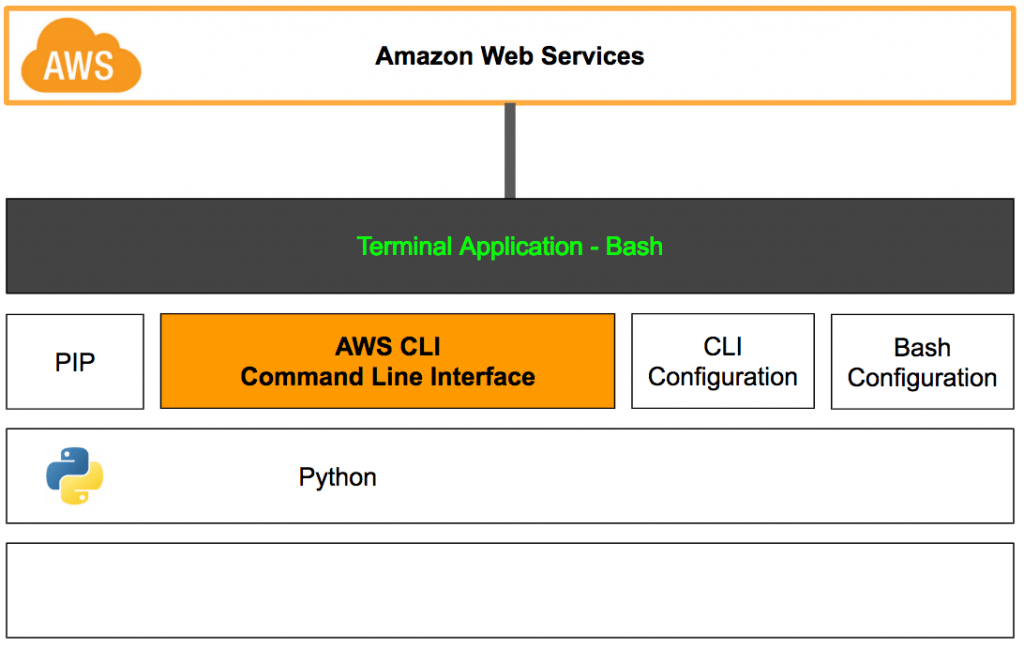The software was created to assist users in accessing and managing AWS cloud products. There are options for saving configuration and credential file settings.
awscli
awscli is a program for Windows which offers a command line interface for interacting with Amazon Web Services. It comes in the form of a Python library, meaning you have to deploy the corresponding language package in your system to use it.
Setup and configuration
Installing the distribution is straightforward, and can be done via pip package manager. Setup is simplified through the aws configure command, which prompts you to provide your AWS credentials, default region, and output format.
The software seamlessly integrates with Python code. This makes it a valuable choice for developers working with this programming language. It delivers a convenient method for accessing AWS services, allowing you to use familiar constructs and libraries in your projects.
Versatile capabilities
One of the standout features of this utility is its extensive support for the AWS ecosystem. You can interact with EC2 instances, S3 buckets, Lambda functions, DynamoDB tables, and more. This extensive service coverage empowers you to automate complex workflows from your Python apps.
You have the flexibility to write scripts to perform a variety of AWS tasks. For instance, it is possible to create and manage resources, configure security settings, and so on. This capability aligns well with Infrastructure as Code practices and enables the automation of repetitive operational tasks.
Features
- free to download and use;
- compatible with modern Windows versions;
- gives you the means to interact with AWS services;
- you can automate repetitive tasks using Python code;
- there is support for configuring access credentials.