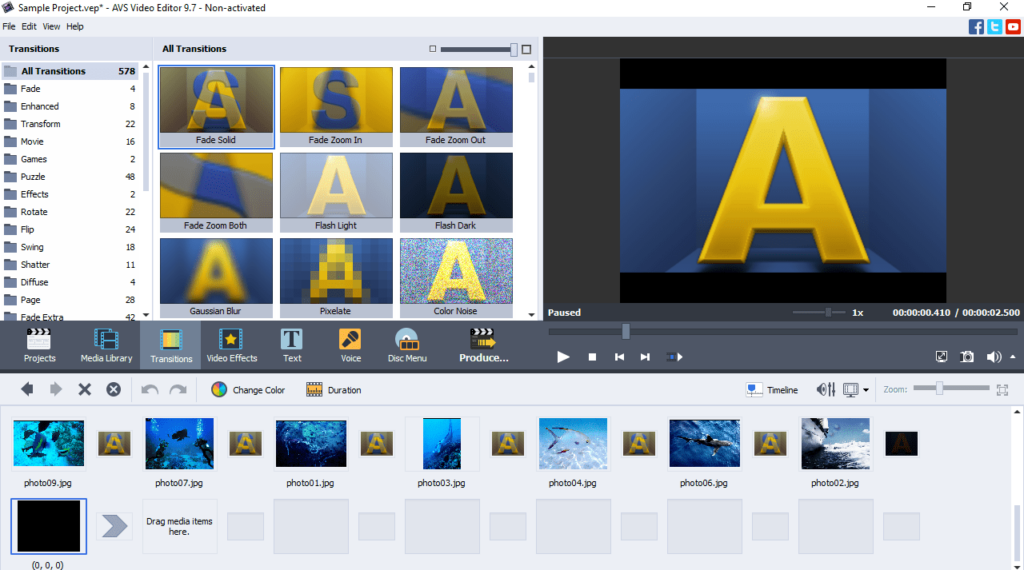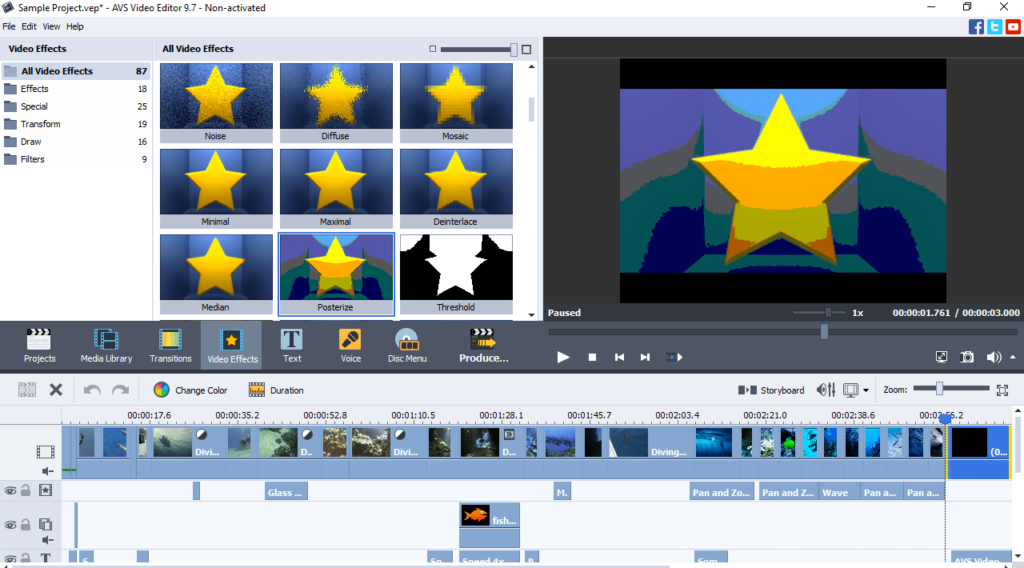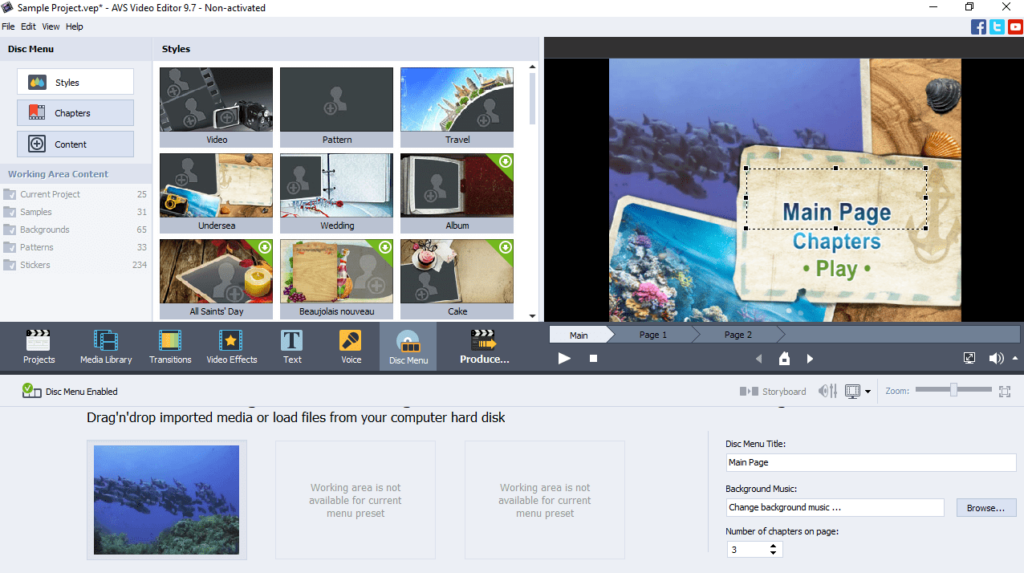With the help of this tool, you can edit videos, add special effects and music tracks. It is also possible to stabilize the image as well as remove noise.
AVS Video Editor
AVS Video Editor is a program for Windows intended to serve as a video editor. Thanks to this app, users are able to create slideshows, process multimedia clips and add a soundtrack. It supports a wide array of popular file formats, including MP4, DVD, AVI, MOV, VOB, WMV, MKV, FLV and more. Moreover, due to the built-in video caching technology, users have the ability to work with content in Full HD resolution.
Select media files
After launching the software, you need to select videos or photos you want to edit. It is also possible to add audio files to the projects as well as record footage from a webcam or computer screen.
Processing
The main window of the application is divided into several areas. At the bottom of the screen you can see a timeline that displays the imported media files. In order to add a video or image, all you need to do is simply drag and drop the desired items using the mouse.
Once you have loaded the video, you are able to cut it into individual frames or scenes. The utility allows you to merge clips and insert transitions. You can also improve the quality of the recording, stabilize the image and remove noise. Alternatively, you may use a special plugin for Photoshop called Noiseware Professional.
After you have performed all the necessary modifications, you may save the resulting video in one of the supported formats. Moreover, you have the ability to post it to a social network of your choice.
Features
- free to download and use;
- compatible with modern Windows versions;
- gives you the ability to merge and edit video files;
- it is possible to stabilize the image and remove noise;
- you can capture footage from a webcam or computer screen.