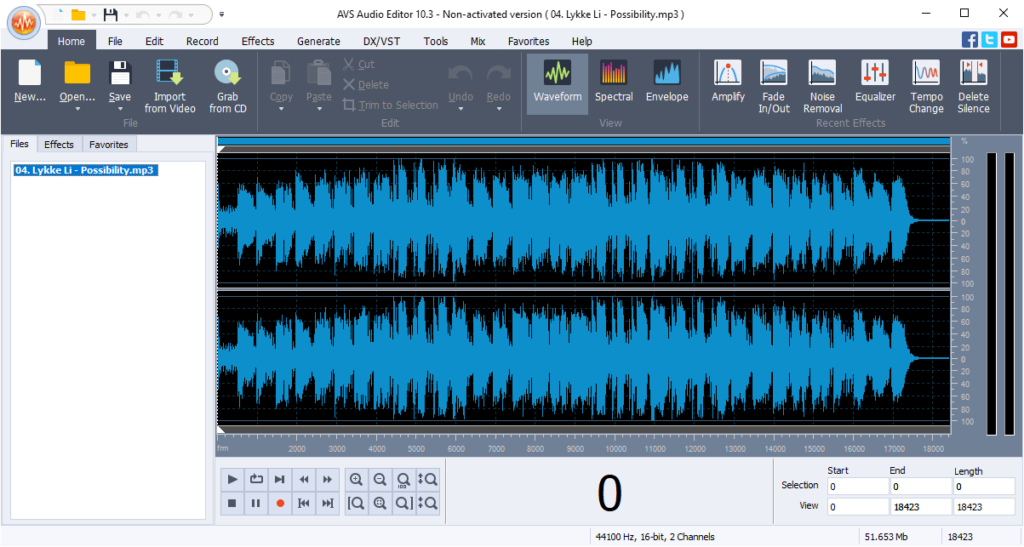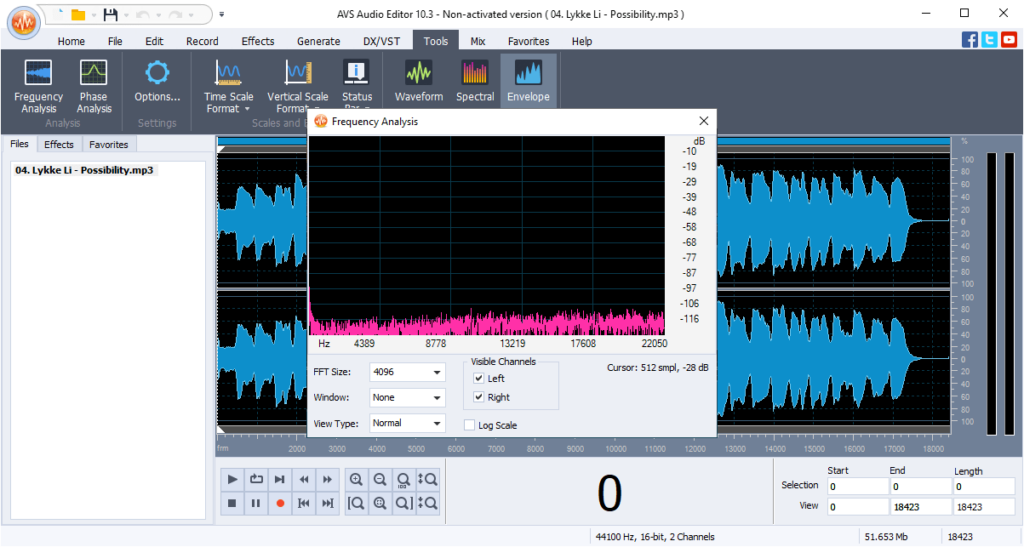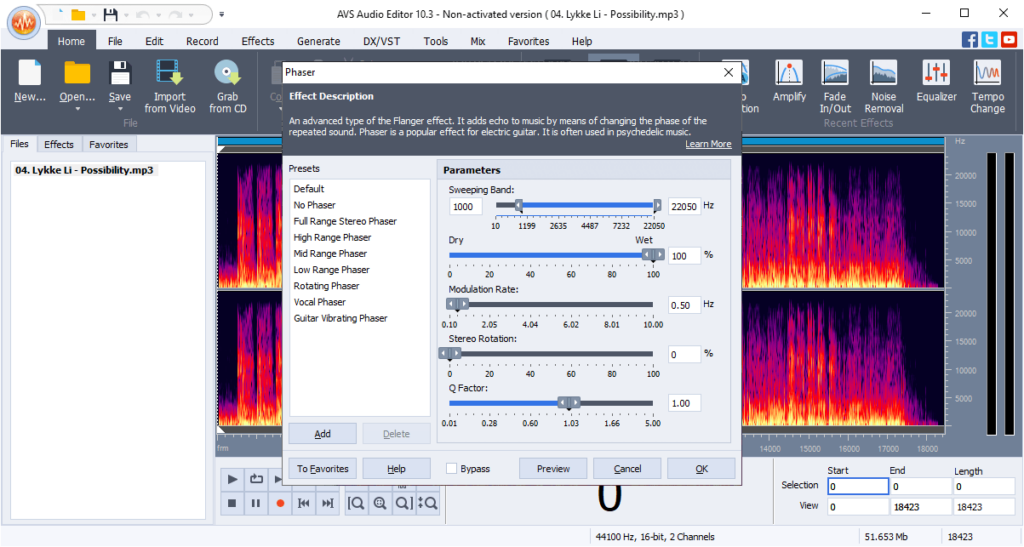This software allows users to record audio input from any device. There are flexible tools for music editing. A collection of sound filters is included.
AVS Audio Editor
AVS Audio Editor is a Windows program for working with music. There is support for all common audio file containers. You can easily convert songs from one format to another. It is possible to apply various effects such as the limiter, fade in and sound normalization.
Main functionality
This utility contains tools for processing audio files. Moreover, users are able to record input from any sound device. Instruments for mixing several tracks together are provided. There is a large library of filters and effects that can be applied to the music.
Advanced options for frequency and phase analysis are available. You can switch between the waveform, spectral and envelope views to display various sound characteristics.
Recording parameters
Users are instructed to select the correct input device from the drop-down menu and click the corresponding button to start the audio capture. There are sliders for tuning the channel balance and gain in real time. The recording mode can be selected in the Advanced settings menu.
Please note that the free trial version of AVS Audio Editor inserts voice watermarks in output tracks.
Effects
Like in Audacity, it is possible to apply various sound filters to the music. Several modulation effects like the chorus, reverb, flanger, vibrato and phaser are provided. Additionally, there are pitch shift and tempo change controls. A multiband equalizer for tuning separate frequencies is available as well.
Features
- free to download and use;
- offers you instruments for recording and processing audio files;
- a library of sound effects and filters is provided;
- there is support for multiple common audio formats;
- compatible with modern versions of Windows.