This integrated development environment designed by ATMEL is intended for creating various embedded applications based on the 8 and 16-bit AVR microcontrollers.
AVR Studio
AVR Studio is a Windows software that allows users to write, debug and compile programs for AVR microcontrollers. The framework, assembler and simulator are included. Users can integrate this platform with Atmel Store, Atmel Video Lounge and other online services.
Supported hardware
It is recommended to update the firmware on debuggers and programmers for ensuring maximum compatibility. All AVR Mega, Tiny, UC3 and Xmega devices can be configured with the help of this utility. You are instructed to not create modern apps for obsolete hardware due to performance issues.
Development
After starting the software users are able to create a blank project. It is necessary to select the debug platform and microcontroller model. Users can write the code in the editor window. All syntax elements and operators are automatically highlighted for easier navigation.
Similar to CooCox IDE, it is possible to debug the code before compiling it. You are able to manually correct detected errors. The finished program can be converted to the HEX format and copied to the internal controller memory for execution.
Features
- free to download and use;
- offered you instruments for developing AVR microcontroller applications;
- there are debugging and compiling tools;
- all code syntax elements can be highlighted;
- users can convert resulting code into the HEX format and copy it to the device;
- compatible with all modern versions of Windows.

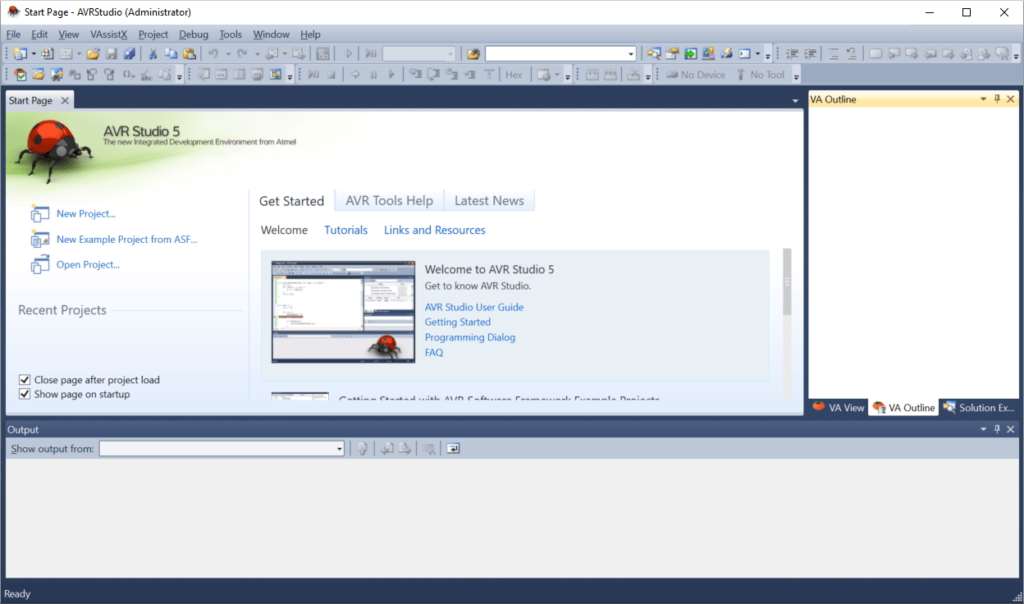
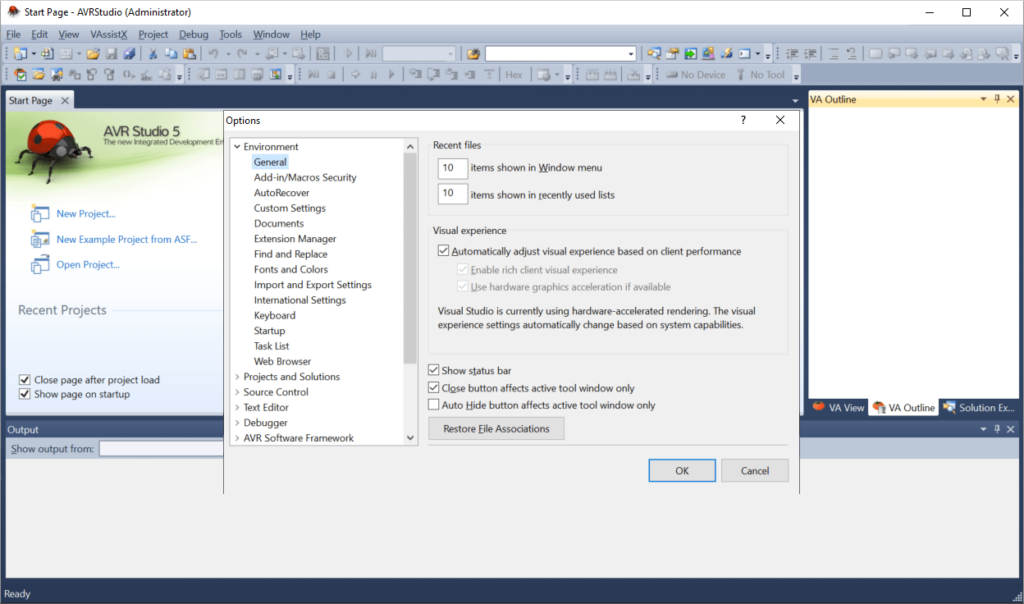
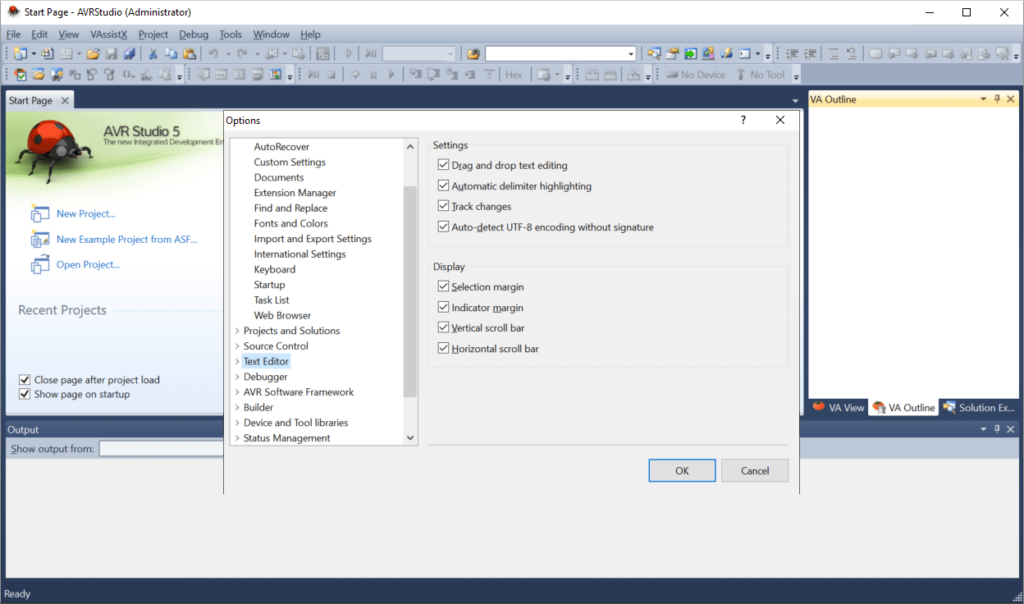
i went this sw