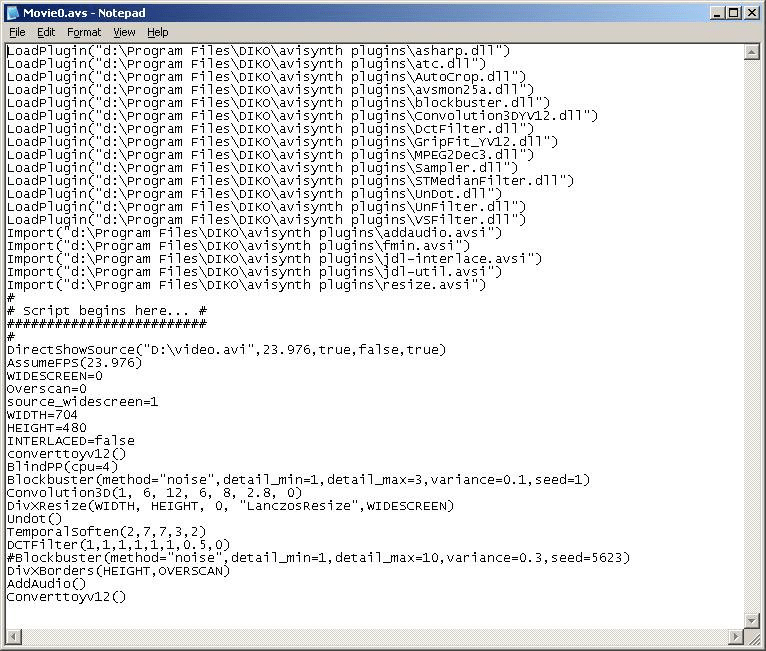With this tool, users can perform various post-processing tasks with multimedia content. Please note, it does not feature a functional graphical interface.
AviSynth
AviSynth is a powerful program for Windows that gives you the ability to process various video files. It is worth mentioning that all actions are carried by writing a script.
General notes
There are various types of software that may be used for video post-production, and those who want to speed things up can rely on applications without any graphical interface such as AviSynth. It is necessary to note that it only works with scripts, so users are recommended to take the time to go through the documentation and learn how to access the available functions.
Operation
Once you get accustomed to the language and the commands, you can start experimenting with simple or complex scripts, depending on the action you want to perform. In order to write a script, you need to open a text editor and write the appropriate lines.
Next, you can save the file with an AVS extension and open it using tools such as VirtualDub or GOM Player. Please note, AviSynth is capable of processing a wide range of video and audio formats. However, the result relies on the codecs previously installed on your personal computer.
Summary
The software allows you to combine basic actions and create a series of effects. Basically, once the script is loaded into a compatible multimedia player, it is read as if it were an actual video. This means that on additional input is required.
Features
- free to download and use;
- compatible with modern Windows versions;
- gives you the ability to process audio and video files;
- does not feature a graphical user interface;
- all tasks are performed via the text editor.