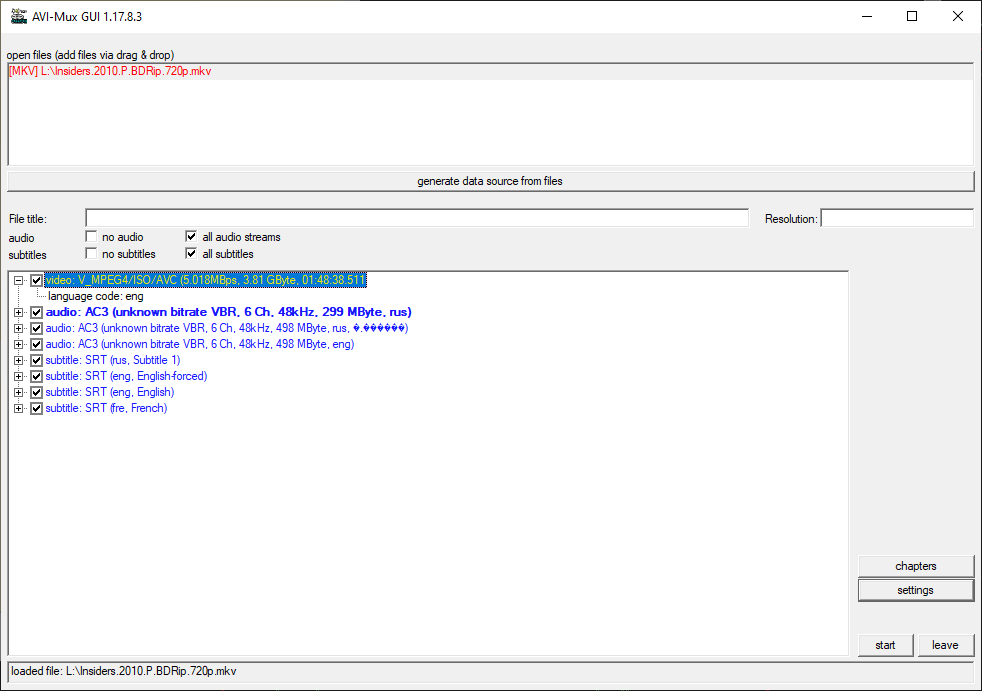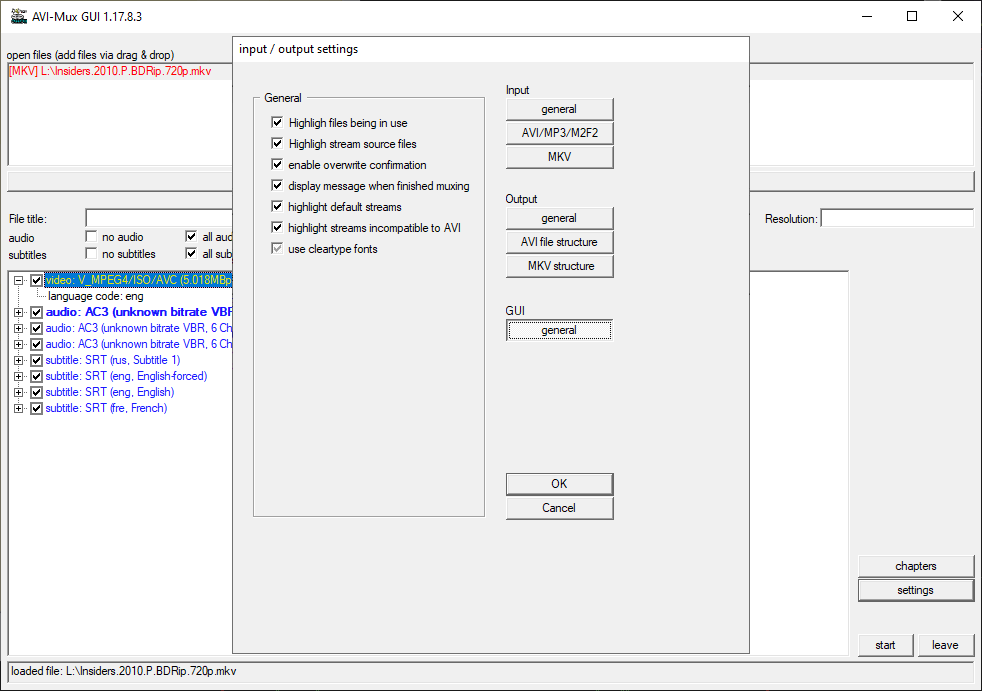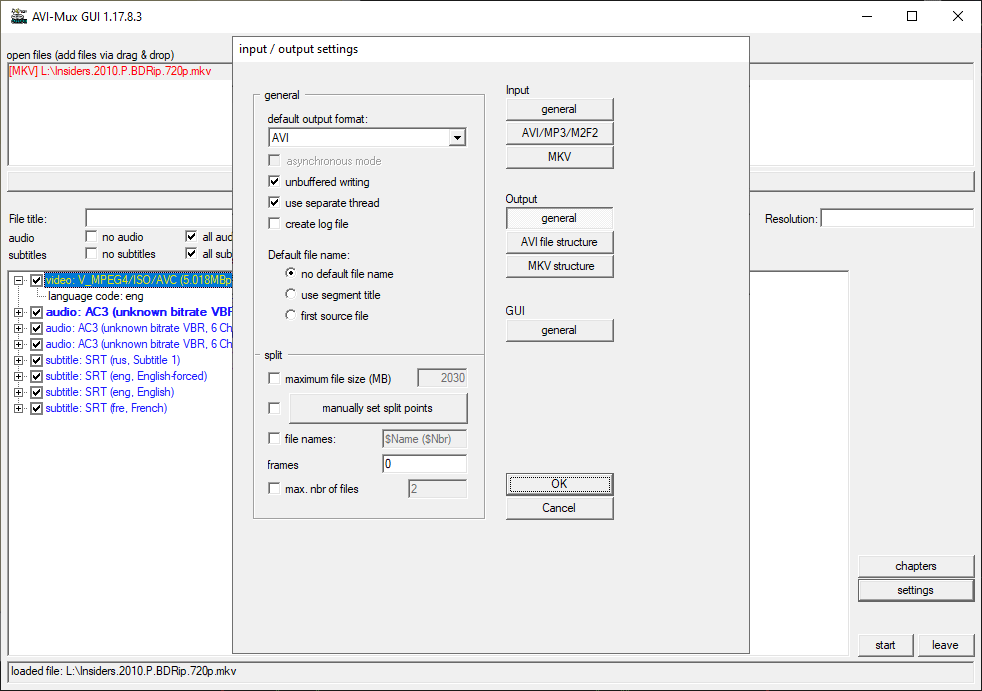This application contains tools for compiling AVI and MKV clips from several video and audio files. There is support for the Vorbis and AAC sound formats.
AVIMux GUI
AVIMux GUI is a Windows software that lets you combine multiple video clips and audio tracks into a single Matroska or AVI file. Flexible output quality parameters are available.
Usage instructions
The utility does not require installation. Users can start it by unpacking the provided archive to any directory and running the extracted executable file.
It is possible to add new source media items by dragging and dropping them into the workspace. Supported file formats include AVI, MKV, MP3, WAV, AC3, DTS, AAC and OGG. Moreover, you can attach SRT and SSA subtitles to the resulting movie.
All detected video and audio tracks are displayed in the lower part of the main window. Users are able to click the plus sign next to any stream to view its properties.
After adding all required files you can press the Start button and specify the target folder to begin compiling the video clip.
Please note that AVIMux GUI contains only basic MKV processing capabilities. Users are able to download MKVToolnix for a more robust solution.
Configuration
The Settings menu offers you multiple output quality parameters. There are options for adjusting deinterlacing attributes and tuning cue interval delays in MKV videos. The resulting AVI file structure is fully customizable as well.
Features
- free to download and use;
- provides tools for combining several audio and video files into a movie;
- supported output formats are AVI and MKV;
- it is possible to configure advanced quality parameters for the resulting file;
- compatible with all modern versions of Windows.