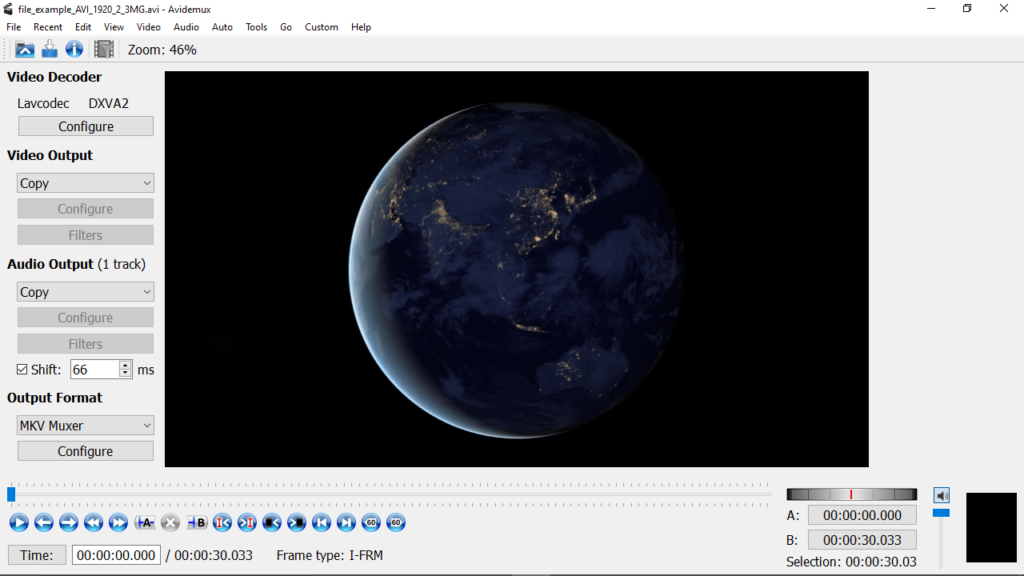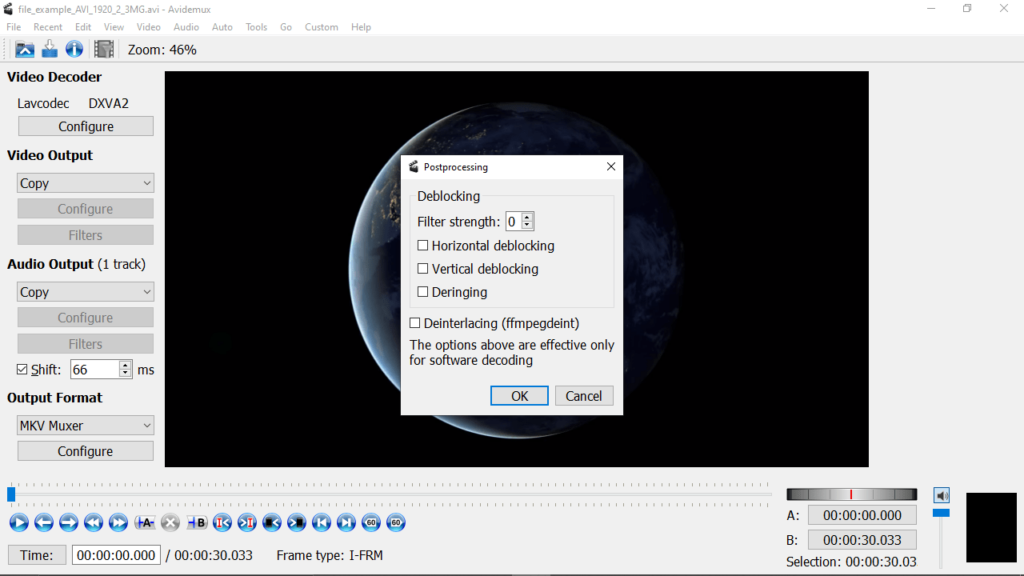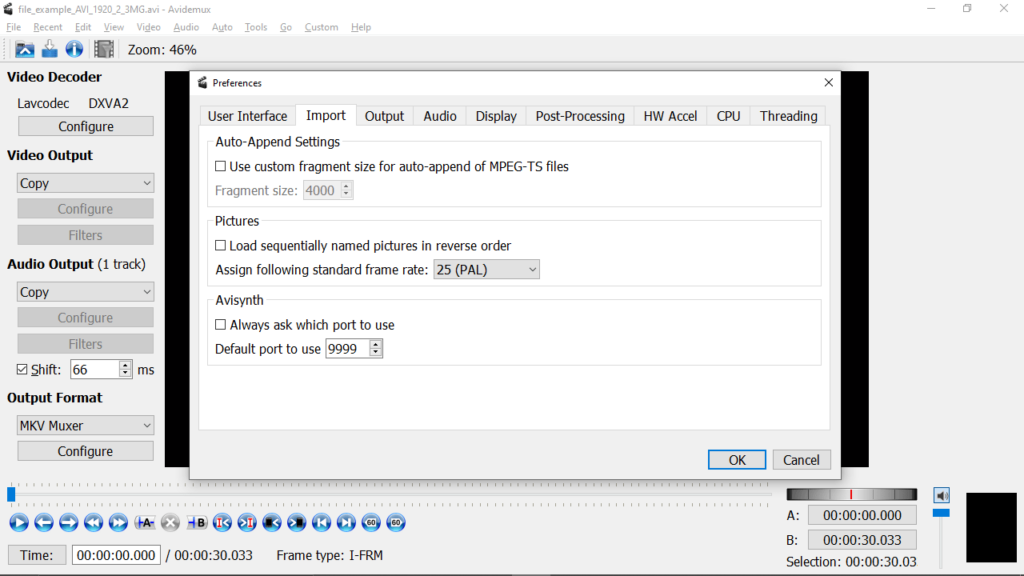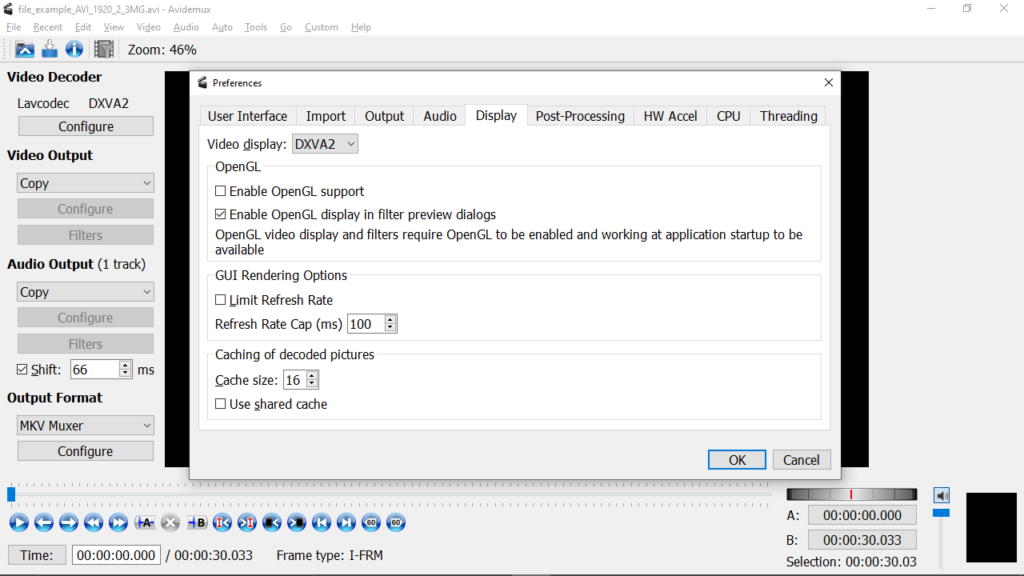With this application, users are able to modify, encode and requantize various multimedia items. Moreover, they have the option to configure decoding settings.
Avidemux
Avidemux is a program for Windows designed to help you easily edit video files. So, if you want to make minor adjustments to your home recordings, then you do not need to use complex software, such as Adobe Premiere or Magix Video Deluxe. You can use this simple utility instead.
User-friendly layout
After a quick installation procedure, you will be greeted with a straightforward graphical user interface. It is populated with several menus and controls for accessing playback capabilities. Once you have opened a video file, you are able to crop it by indicating a selection and by clicking on the Delete button on your keyboard. It is also possible to re-encode the footage by choosing the output file format from a drop-down list.
Supported file formats
The application supports a considerable amount of output formats, such as AVI, FLV and MPEG for video, and MP3, WAV and OGG for audio. Additionally, you have the ability to configure various decoder options, use processing tools, filters and a glyphs editor, as well as adjust the frame rate.
Disadvantages
Of course, the utility comes with a few drawbacks. For example, it does not have an in-built help file, and in some cases it may jam and crash.
Features
- free to download and use;
- compatible with modern Windows versions;
- allows you to edit different video files;
- supports a wide range of output formats;
- it is possible to limit the frame rate;
- you can configure the decoding settings.