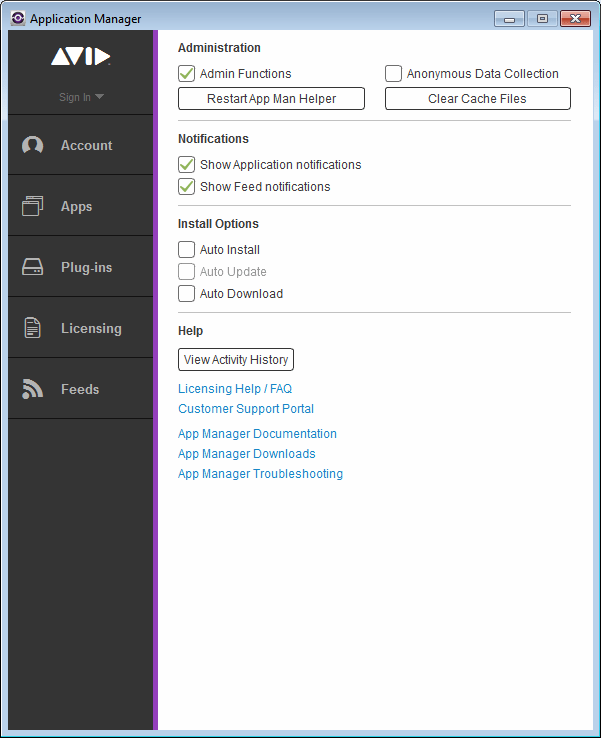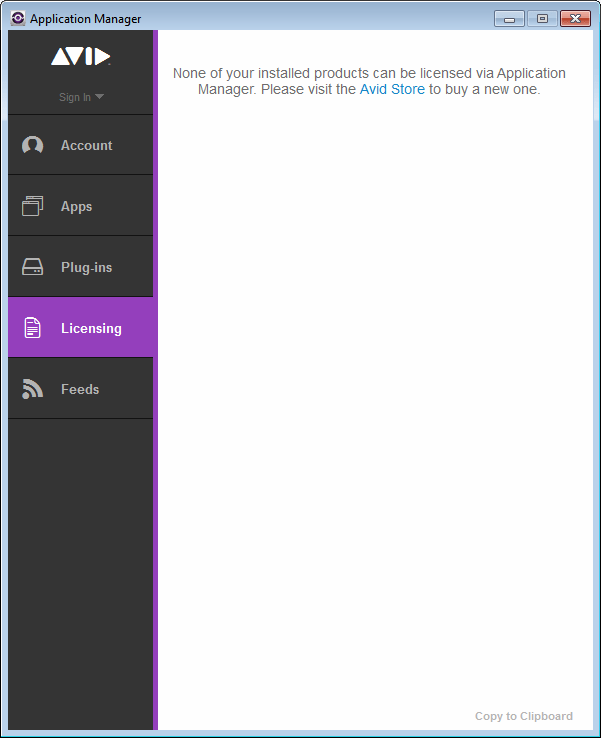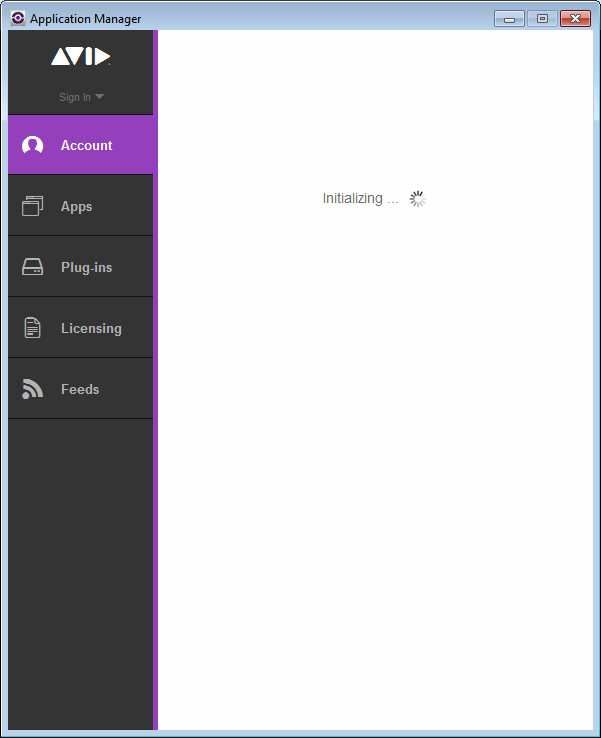This software allows users to install, manage and delete various video editing utilities from Avid. It is possible to manage third-party plugins as well.
Avid Application Manager
Avid Application Manager is a Windows program for updating a wide variety of multimedia editing tools developed by Avid. There is a news section that contains the latest information about all products.
Interface
The main window offers you several panels for managing Avid media editors. It is possible to log in to the official account in the corresponding tab for accessing and modifying personal data such as the name, email, password and other details.
There is an Apps section with the list of all Avid products present in the operating system. Users can quickly install a new version of any program by clicking the Update button next to its name.
Plugins tab contains the information about third-party add-ons integrated in Avid software. You can sort them by application or view the full list.
It is worth mentioning that Avid Application Manager lets users update only a limited number of utilities. All system drivers and components can be upgraded with the help of SlimDrivers or other similar programs.
News
This panel offers users the latest information about the Avid company and its software as well as the instruction manuals and descriptions of new features.
Licensing
You are able to manage all purchased Avid licenses. New utilities require entering a personal activation key. There are options to permanently deactivate any license or transfer it to another account.
Features
- free to download and use;
- offers you instruments for updating Avid applications;
- third-party plugins can be installed;
- there is a panel with the latest news about the Avid company;
- compatible with all modern versions of Windows.