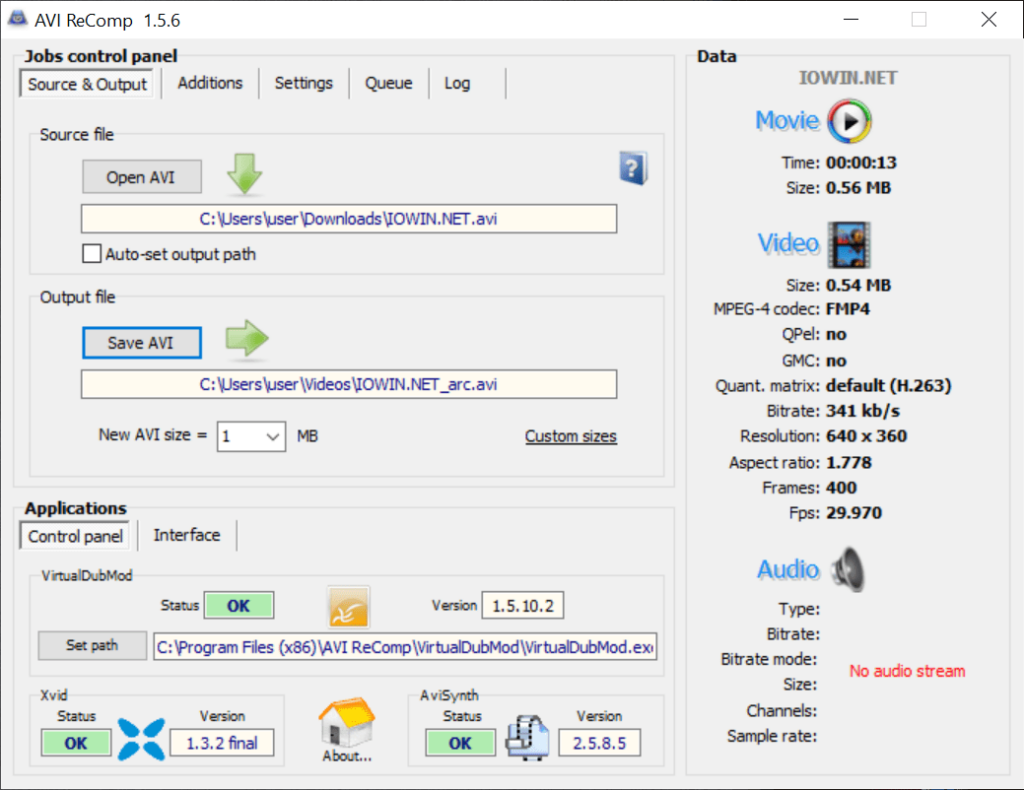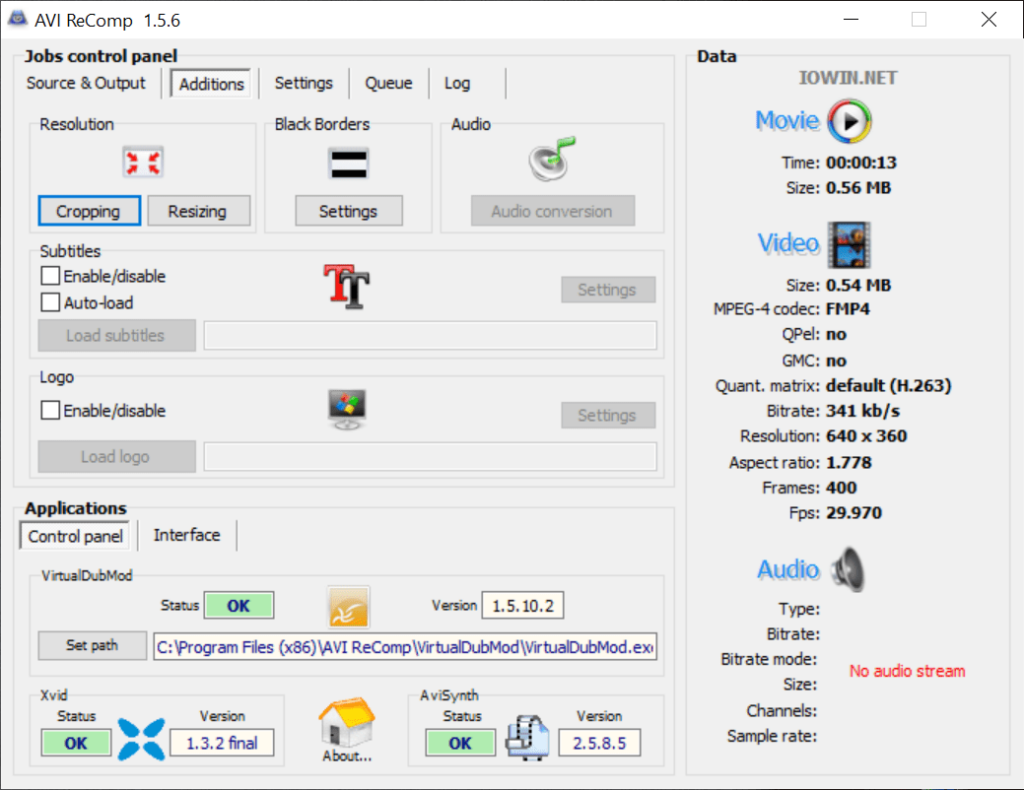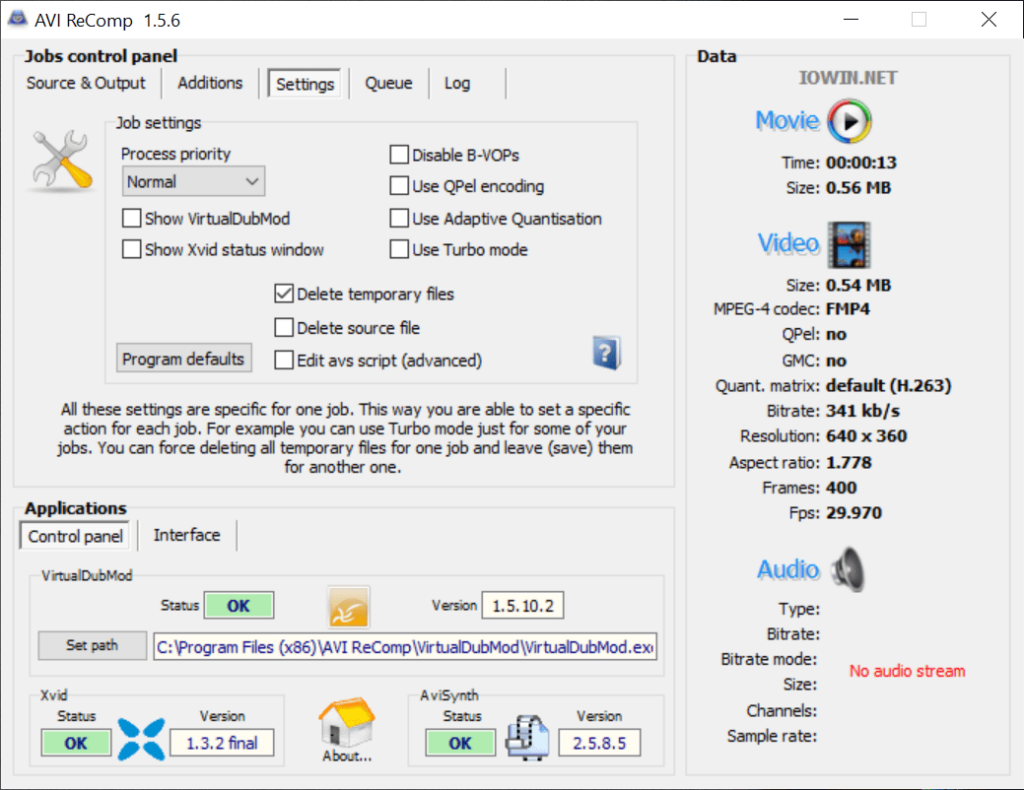This utility helps users to recompress various AVI files. Additionally, they are able to configure various video settings like resolution and aspect ratio.
AVI ReComp
AVI ReComp is a Windows program that allows you to recompress your AVI files. It also gives you the ability to crop and resize videos, as well as configure various audio parameters.
Brief review
This is a powerful utility that helps users to deal with recompressing AVI files. Basically, it significantly reduces their size while maintaining the quality of image and sound. A standard task takes several minutes to complete. Once it is done a pop-up message will appear in the bottom right corner of the screen. Thanks to the intuitive graphical interface, this tool can be mastered by both beginners and professionals.
Configuration
The recompressing procedure is quite straightforward. In the Source tab you can select the desired video. Next, you need to specify the output folder as well as define the size of the resulting file. It is also possible to auto-select the output path.
By accessing the Additions tab, you are able to crop margins, resize resolution, change aspect ratio and remove borders. In addition, there is an option to convert audio streams, enable subtitles and add a watermark.
Last but not least, you can configure various task settings like process priority, use of adaptive quantization and turbo mode.
Features
- free to download and use;
- compatible with modern Windows versions;
- gives you the ability to recompress AVI files;
- it is possible to configure various audio and video settings;
- can use Xvid Codec.