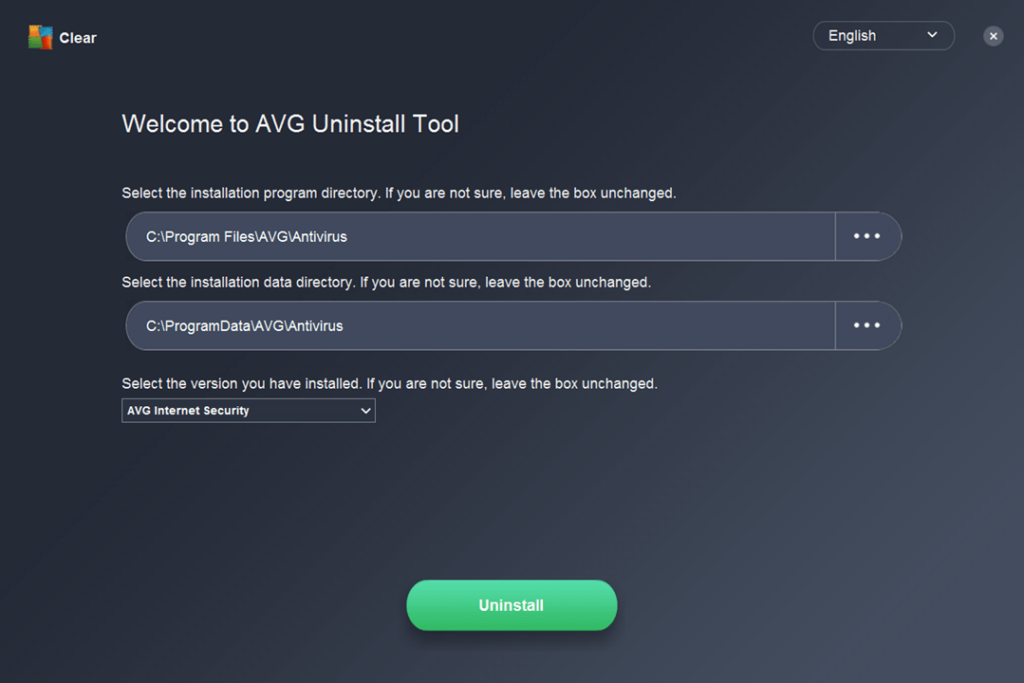This utility is a tool that allows you to completely uninstall AVG antivirus from your computer. It is recommended to run the app in safe mode to avoid any risks.
AVG Remover
AVG Remover is a utility for Windows that allows you to uninstall antivirus software from your PC. It is possible to remove not only files but also user configurations and registry entries. There is an option to choose a product to be removed, such as AVG Free or Internet Security.
Launch
You do not need to install the utility on your computer. All you have to do is launch it in either normal or safe mode. The latter setting ensures complete removal of residual, temporary, and service files as well as registry keys.
It is necessary to choose the directory where the antivirus is located. In case the default path stays the same, there is no need for additional actions at this stage. AVG Remover automatically searches for the folder and recognizes the program type.
Removal
The uninstallation process is performed automatically. All you have to do is wait for the operation to complete and for all running services to stop. A notification will then appear, indicating the successful removal of the antivirus. After this, you may exit safe mode and reboot the computer.
This software can be quite useful for reinstalling the antivirus or trying out this type of tool from another developer. Additionally, you can use this app when other uninstallation methods fail.
Features
- designed for the complete removal of installed AVG antivirus software;
- it is recommended to run the program in safe mode;
- removes not only files but also registry entries;
- free to download and use;
- compatible with modern Windows versions.