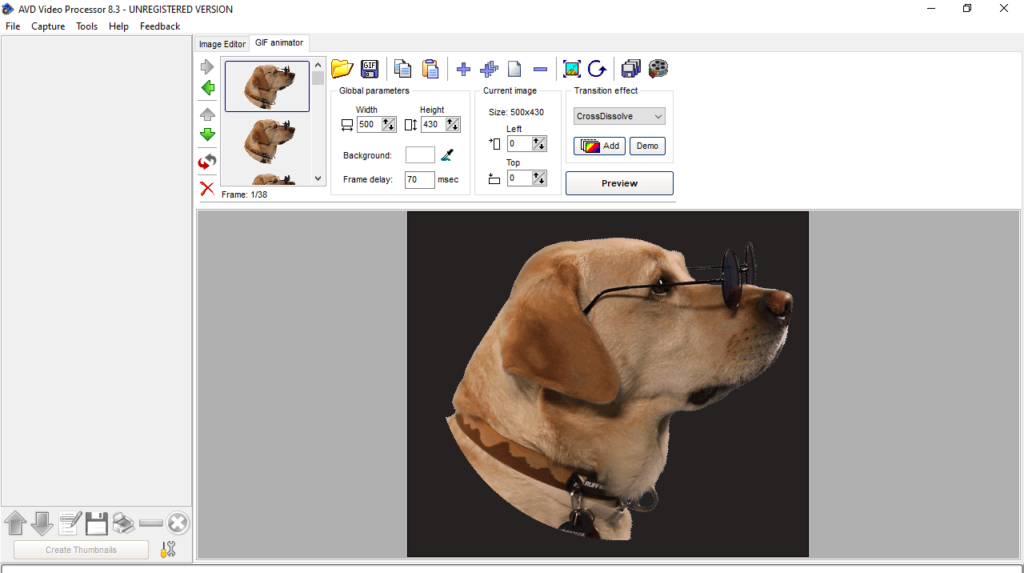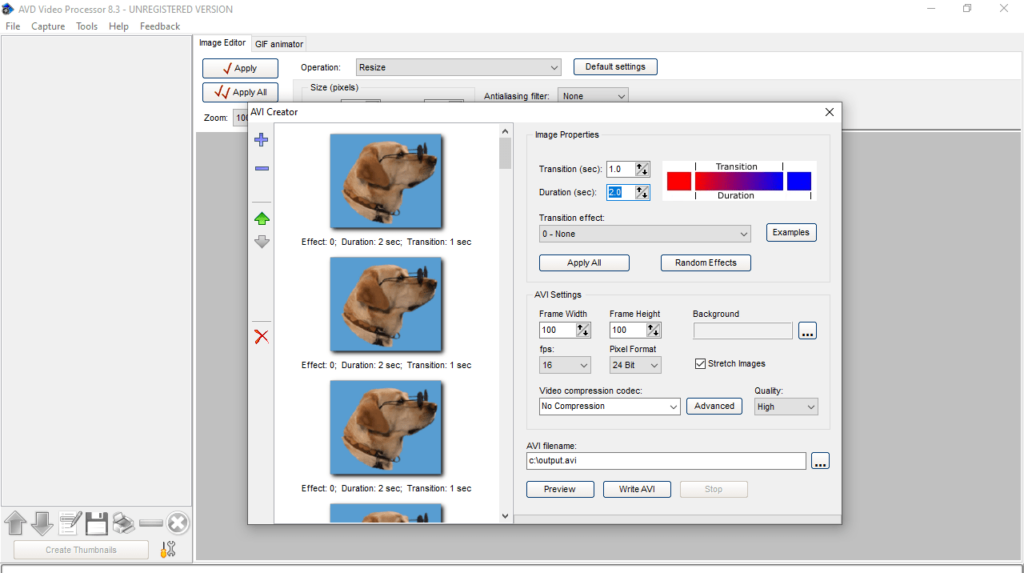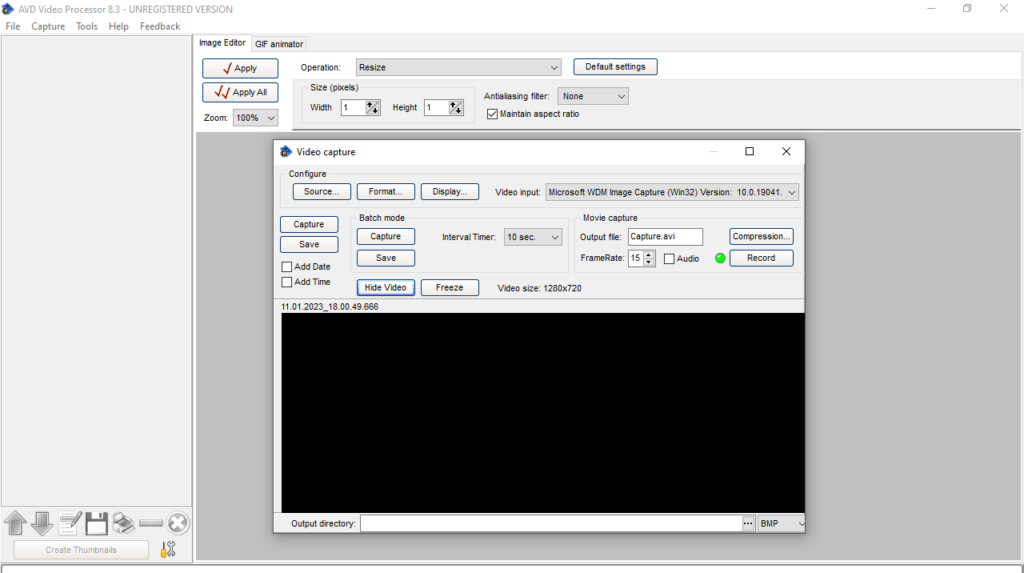This convenient utility allows users to create animations with images taken from movies. In addition, it is possible to apply various transition effects.
AVD Video Processor
AVD Video Processor is a special program for Windows with which you can take snapshots of videos in order to create an animation in GIF format. It comes with a plain and simple graphical user interface. Nevertheless, you are able to open new items via the file browser only, since the drag-and-drop method is not available.
Take snapshots
A screenshot may be taken with the click of a button while playing a multimedia clip. In case of DVD discs, you have the option to jump to menu, title or chapter, as well as configure the speed, zoom level and position.
Edit images
Once you have finished compiling a list of snapshots, you can perform various operations. For example, it is possible to resize, crop, rotate and flip them. The utility also allows you to apply anti-aliasing filters and maintain aspect ratio. Please note that settings may be restored to their default values at any time.
Create GIFs
When it comes to producing GIFs, you are able to copy a single image and place it in the clipboard or add a series of pictures. The next step is to export screenshots to the AVI format, apply transition effects, such as cross dissolve, fade in and out. You can also modify the size and background color. Alternatively, you may try another tool called Ulead GIF Animator.
Features
- free to download and use;
- compatible with modern Windows versions;
- gives you the ability to create GIFs from video screenshots;
- you can add anti-aliasing filters, edit and convert images;
- it is possible to apply a variety of transition effects.