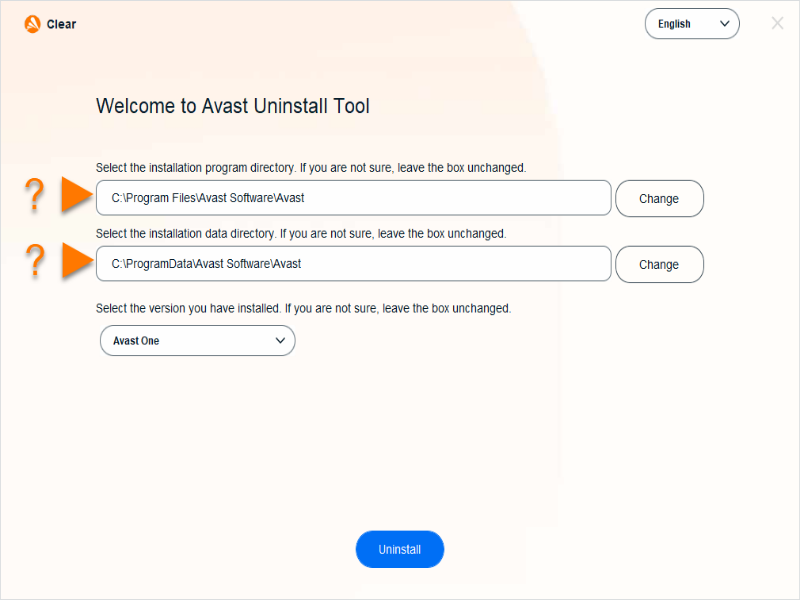This program is designed to completely remove Avast antivirus from the computer. The user needs to select the installation directory and software version.
Avast Clear
Avast Clear is an application for Windows that helps users completely remove the associated antivirus tool from their computer. The utility is designed in case they cannot delete the programme the standard way via Control Panel. There is also an option to delete Avast if it was not installed in the default folder.
Launching
The tool does not need to be installed on the computer. After launching, the user is prompted to reboot and open the program in safe mode. This increases the reliability of the removal and helps to eliminate all files and data.
Next, you need to select the folder where the antivirus program was installed and specify the version. If you do not have this information, it is recommended that you keep the default values.
Uninstalling
After you click the Uninstall button, the application will be removed. During the deletion process, the utility finds all temporary files, registry entries and other traces of the antivirus program. This will avoid conflicts in case you install another program to protect your computer from viruses at a later time, like HijackThisHijackThis, for exampl.
When the removal is complete, you will need to restart your computer. Unlike the standard method, using this utility you do not have to manually search for and delete remaining files and folders.
Features
- free to download and use;
- designed to remove Avast antivirus;
- users can select the installation directory and data folder;
- it is recommended to launch the tool in safe mode;
- deletes all the temporary files and registry entries;
- compatible with modern versions of Windows.