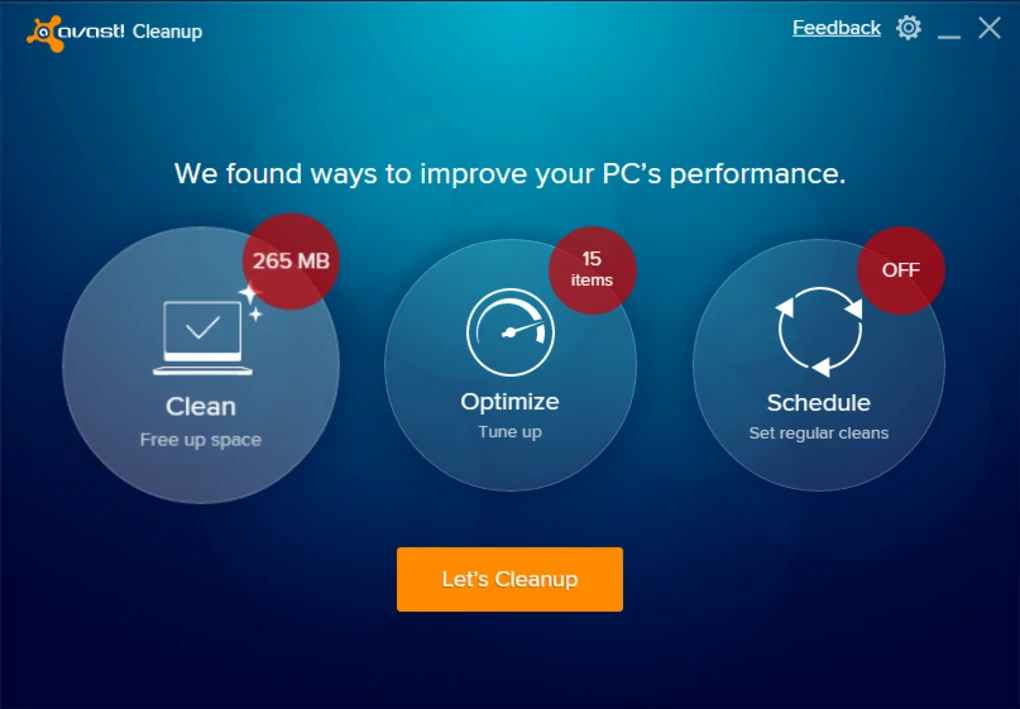This utility allows you to free up space on your hard drive and improve computer performance. It is possible to clear the cache and delete temporary files.
Avast Cleanup
Avast Cleanup is a utility for Windows devices that can help you improve system performance and delete unnecessary files. It is possible to scan for issues and close applications working in the background.
Optimization
Upon launching this program, it is necessary to complete a full system check. Thus, this software identifies various errors that reduce system performance. As a result, you will find information on how to enhance the computer’s performance.
You can remove programs from the startup list, terminate background processes, and fix corrupted registry entries. Additionally, there is an embedded tool for hard disk defragmentation, which can help increase data read speeds.
Cleaning
Avast Cleanup removes temporary files, Recycle Bin contents, incorrect shortcuts, programs and system cache. Users can delete memory dumps and logs. There is an option to manually select categories of data to delete. Furthermore, it is possible to schedule scanning and cleaning.
Features
- similar to CCleaner, this utility is a tool for computer maintenance and system performance enhancement;
- allows the deletion of incorrect shortcuts, empty folders, unnecessary and temporary files;
- scheduling function for scanning is supported;
- there are tools for hard disk defragmentation;
- it is possible to fix registry errors;
- the trial version is free to download and use;
- compatible with modern Windows versions.