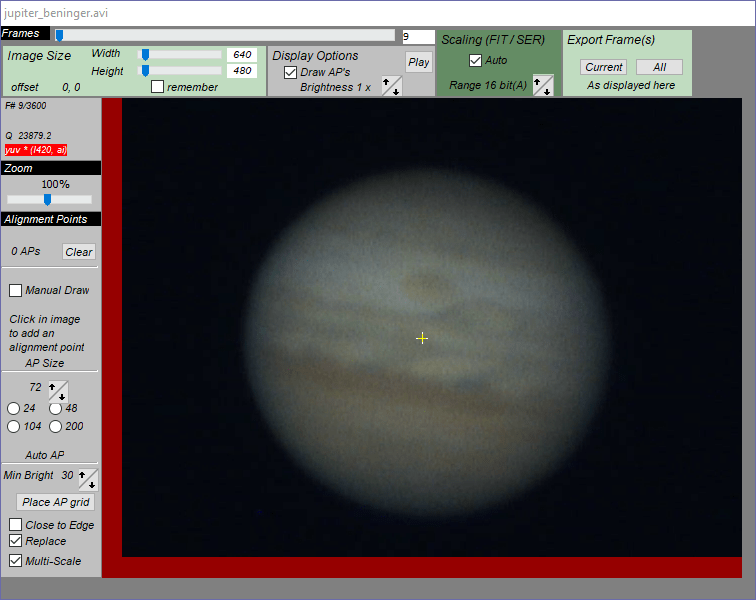This software allows users to view and edit planetary recordings. Additionally, they have the ability to configure various display and visualization settings.
AutoStakkert
AutoStakkert is a powerful program for Windows designed to provide an efficient and easy way for aligning and stacking multiple astronomy pictures into a single batch file. It relies on various correction components and helps you to apply multithreading configurations to improve the overall look of the output
General notes
The main goal of this utility is to create high-quality images of various planets located in the Solar System, such as the Sun, Moon or Jupiter. Similar to AviStack, it supports both AVI and SER videos, as well as files that contain a series of JPEG, PNG, BMP, FIT and TIFF still frames.
The application features an intuitive yet comprehensive graphical user interface, which requires basic video editing skills in order to achieve the desired result. The AutoStakkert program comes in the form of an archive, which may be easily transferred to a USB flash drive, unpacked and run from any computer.
How to use
After launch, you will have access to two individual windows. The first one contains the image stabilization, quality estimator, detailed information, stack options and advanced settings. In the second window, you preview your project, as well as configure various display and visualization options.
To get started, you need to open the desired file, which is then loaded into the frame view panel, where you are able to play and stop the frames. Here it is also possible to change the picture width and height, as well as scale each photograph and calibrate brightness.
Features
- free to download and use;
- compatible with modern Windows versions;
- gives you the ability to view and edit planetary recordings;
- it is possible to scale pictures and calibrate their brightness;
- supports a wide range of image and video file formats.