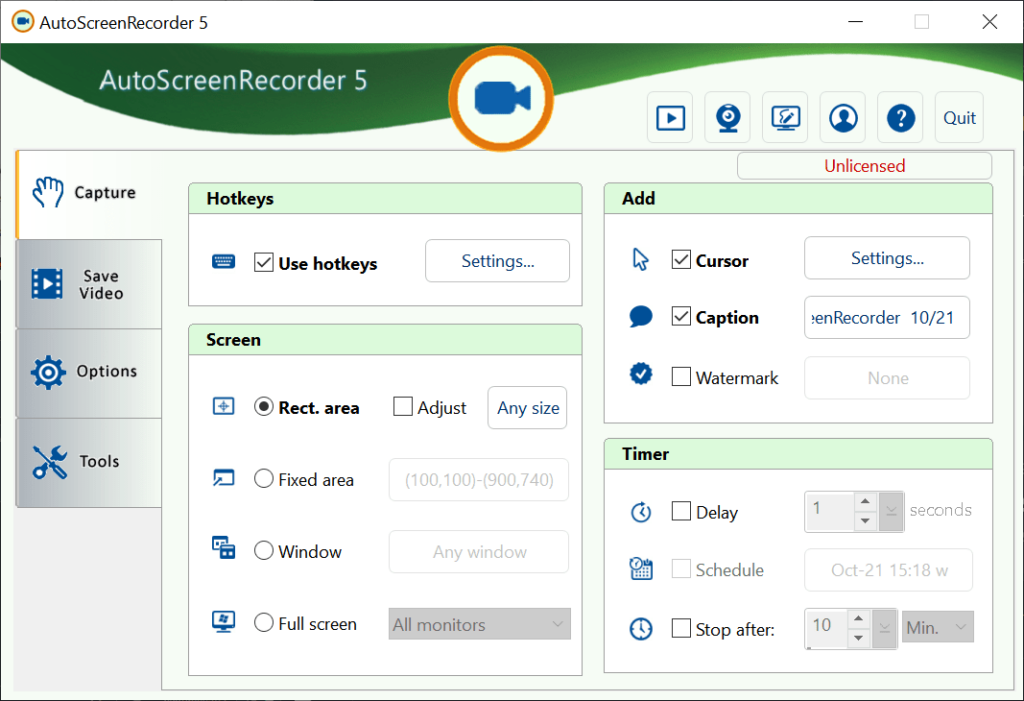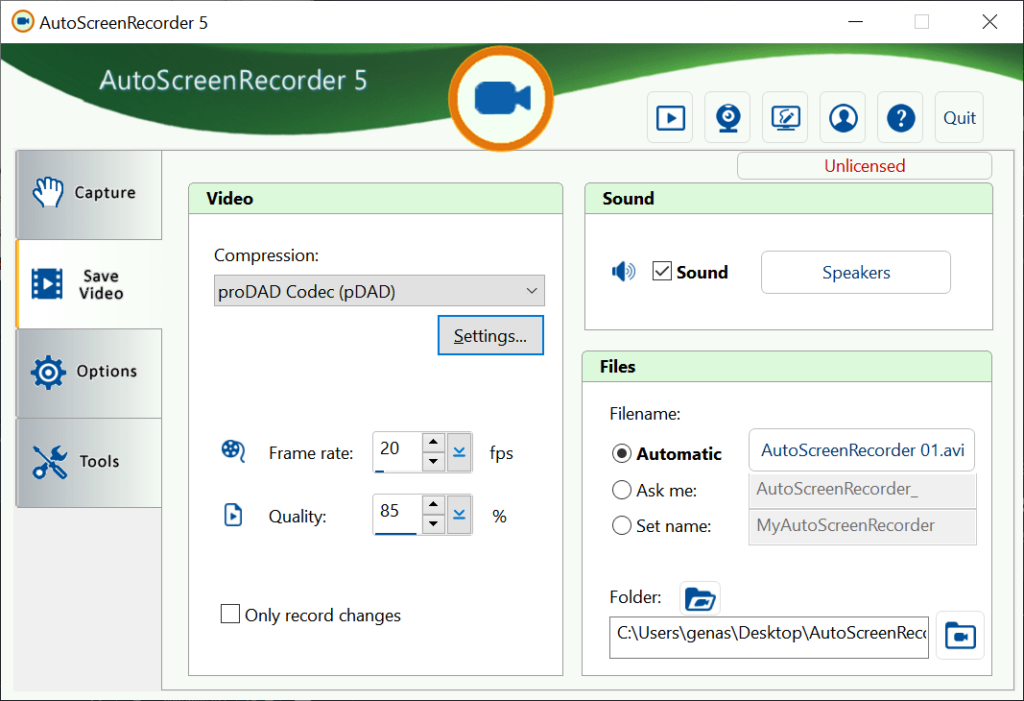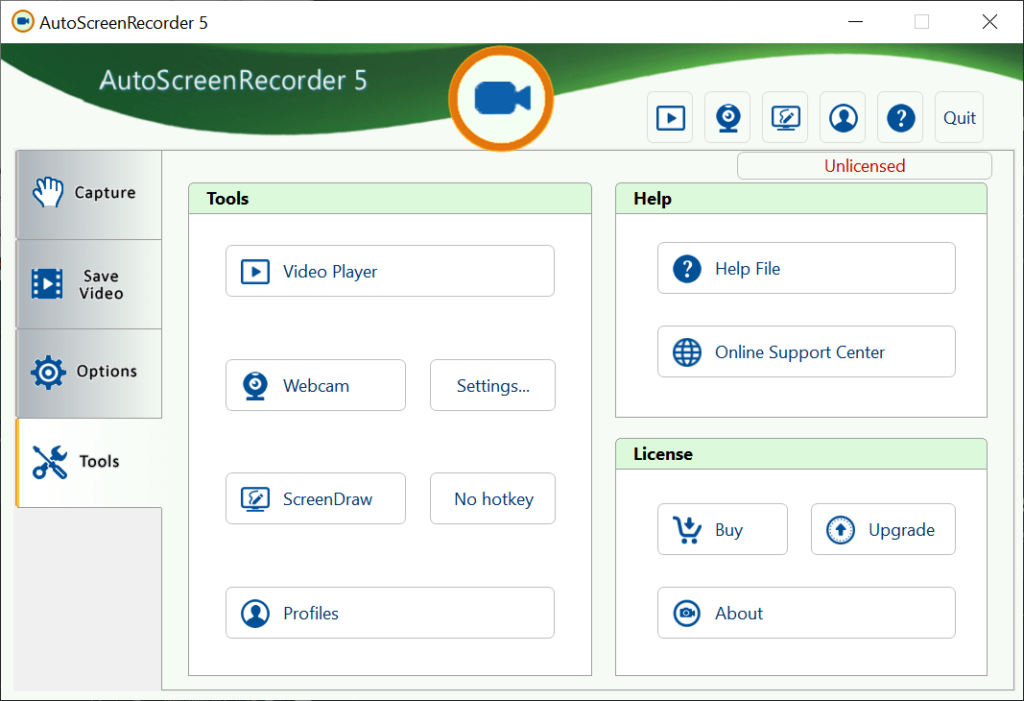This utility helps you record the screen contents. It is possible to create screenshots and capture videos. There are flexible image quality settings.
AutoScreenRecorder
AutoScreenRecorder is a Windows application for capturing display contents. It allows users to add personal notes as well as mark up the results with arrows and lines. This functionality is useful for creating video tutorials.
Capture parameters
You can select the custom area of the screen or specify the window to record. Moreover, there is an option for capturing the whole display.
The mouse cursor can be added to the recording. Its size and color are customizable. Users are able to visualize all clicks. This is helpful for making instructional videos.
It is possible to apply a text to the final result. There are standard captions like date, time and username. Additionally, you are able to create personal notes that can be placed in any part of the screen. The color, transparency, style and size of the letters are easily adjustable. Finally, there is an option to add watermarks for intellectual property protection.
Player
This tool lets users preview the recorded video. There are basic controls for pausing, stopping, rewinding and fast forwarding the playback. It is possible to trim the final video to save disk space. Users are able to download Adobe Premiere for further editing.
Video settings
Flexible picture parameters are available. You can select the compression method, frame rate and tune the overall quality. There is a checkbox for including sound into the video.
Users are able to specify the destination directory for the capture. Filenames can be generated automatically or edited manually.
Please note that AutoScreenRecorder is distributed on a commercial basis. However, you can evaluate the fully-functional trial version for 14 days.
Features
- free to download and use;
- offers you instruments for capturing the screen contents;
- it is possible to record only a certain area instead of the whole display;
- video quality options are provided;
- compatible with all modern versions of Windows.