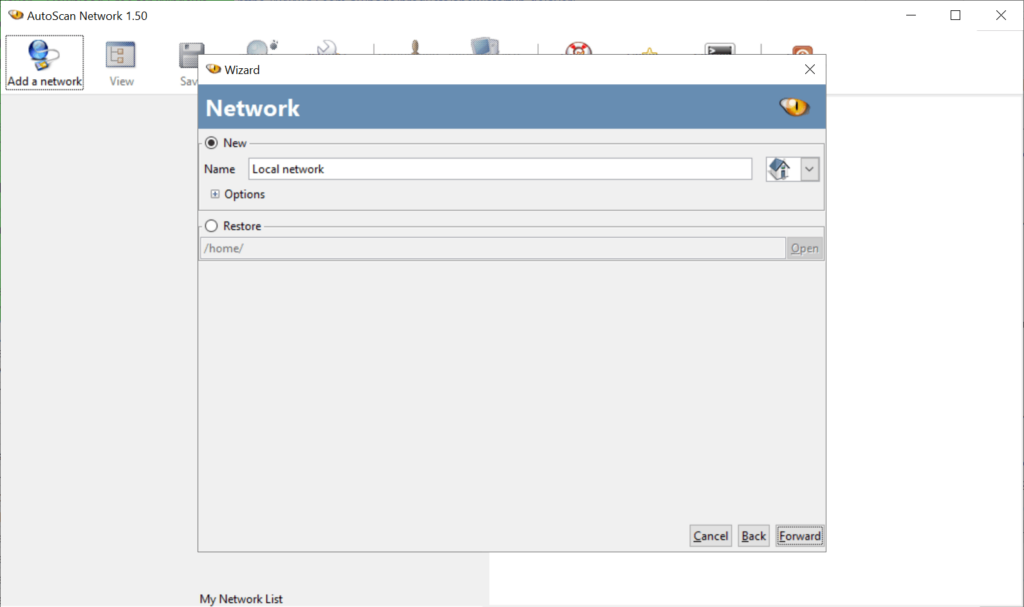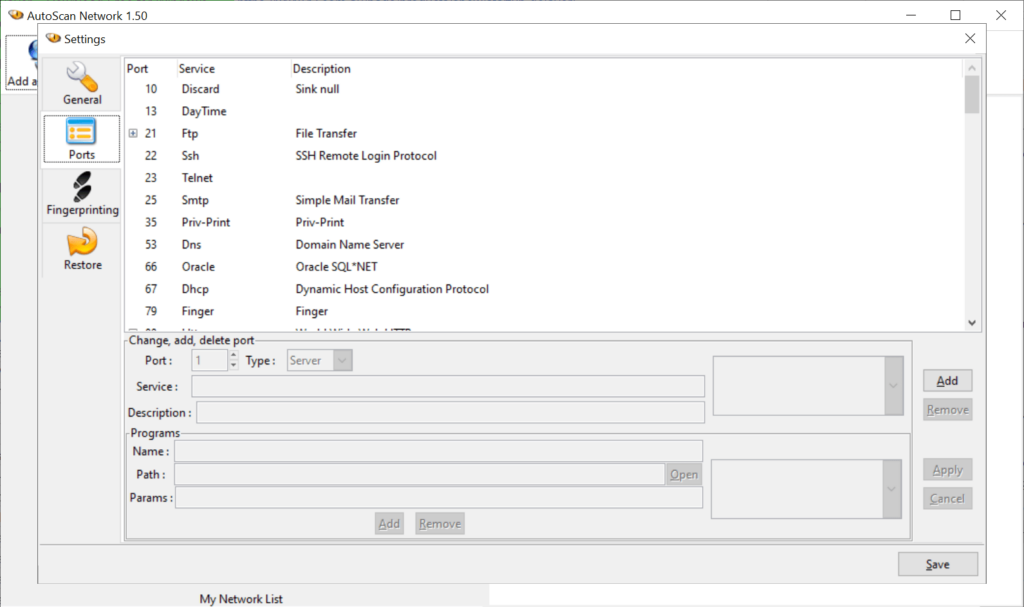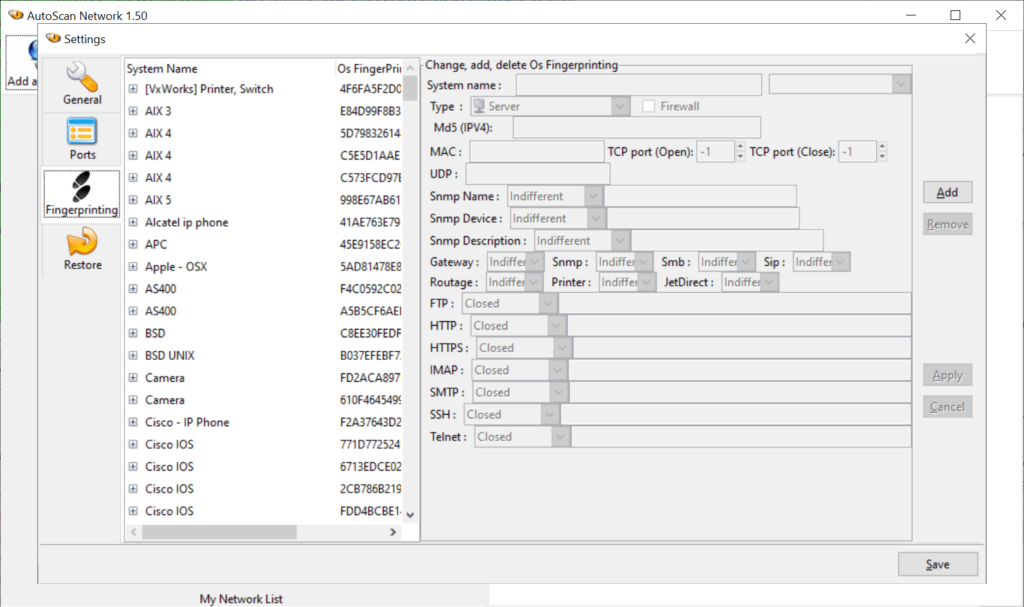Using this utility system administrators and other IT specialists can manage complex computer networks. It is possible to analyze all connected devices.
AutoScan Network
AutoScan Network is a Windows application for monitoring and configuring the local network environment. There are tools to automatically detect new hardware and retrieve details like IP addresses, subnet masks, etc.
Brief description
The main purpose of this software is scanning the local environment to identify all active devices and keeping track of their overall health. Like in Network Inventory Advisor, users can catalog connected computers, routers and switches to create a unified database. Moreover, an option to generate a visual topology map is provided. This functionality is especially helpful for detecting performance bottlenecks and efficiently distributing available resources.
Alerts and reports
There are instruments to enable desktop and email reminders whenever specific events occur. You may create notifications for:
- New connections;
- IP conflicts;
- Service downtimes and more.
Comprehensive logs with a detailed historical record of all network activity are kept automatically. They are very helpful when diagnosing and troubleshooting various technical issues. Additionally, administrators are able to export collected data for further analysis or compliance documentation.
Features
- free to download and use;
- intended to simplify the monitoring of various network infrastructure elements;
- you can view and tweak the internal properties of each connected device;
- it is possible to set alarms for critical security events;
- compatible with all modern versions of Windows.