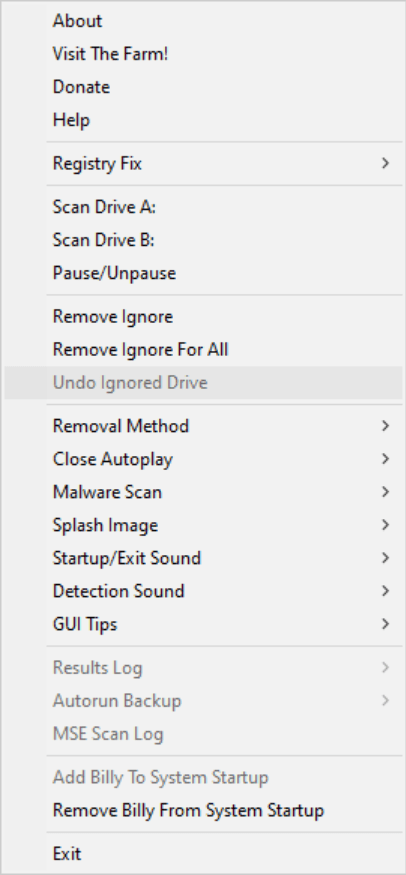Thanks to this compact utility, users are able to detect and terminate malicious startup processes. Additionally, it comes with a comprehensive help file.
Autorun Eater
Autorun Eater is a program for Windows dedicated towards keeping your Autorun files and applications safe. It also comes with a set of advanced cleaning tools for enhanced security.
Aim
Most antivirus software detect suspicious Autorun processes and remove the associated malware, but not the files themselves. To be able to remove them, you need a convenient utility that deals exclusively with the executable items. One of the most reliable services of this type is Autorun Eater, a simple program that scans and removes Autorun items.
Intuitive operation
Since this is a tray application, all of its functions are available by right-clicking the corresponding icon as soon as the deployment process is over. Thanks to the automatic drive detection funcion, you do not have to manually locate the system directories. However, it is necessary to mention that some drives still need to be scanned manually.
If malware is found on your computer, the program asks for confirmation, but you may select the Auto-remove method, thus enabling the automatic deletion of all Autorun items recognized as dangerous.
Cleaning tools
The software collaborates with Microsoft Security Essentials to perform a scan of your system. Please note, this feature is disabled at first, but it can be enabled via the tray panel. There are two options for this function, either the scan ends with a report or with an effective removal of the detected files.
Features
- free to download and use;
- compatible with modern Windows versions;
- allows you to detect and erase Autorun files;
- it is possible to automatically scan drives;
- comes with a detailed help file.